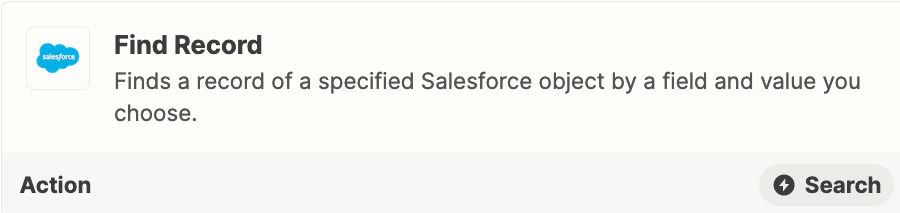Hello,
First timer here.
I am currently evaluating Zapier to see if will help streamline a process I go through frequently. The tool seems fairly straightforward and I have at least been able to make the connections to the systems I am using. I would like to know if the following use case is possible:
Automate (probably weekly) checking Salesforce to see which customer’s contracts have expired. This would be accomplished by checking the contract expiration date field and listing all customers where the expiration date is less than today. Next, I would like to somehow pass that customer(s) (I’ll probably create a customer id field in Salesforce) to a Postgresql query to check a certain date field to see if they are still using the solution after expiration.
I’m not looking for step-by-step, but rather if the above can be accomplished and if so, how can I pass parameters (e.g. customer id) found in Salesforce to the SQL query?
Open to other solutions as well (e.g. writing results to Google Sheets if easier).
Thank you!