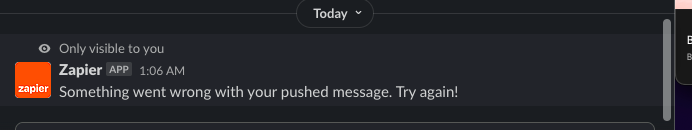Hi,
I have a zap with the trigger “New Pushed Message” from slack but when I click in “push to zapier” in Slack nothing happens. It was working fine a few weeks ago.
If I disable the zap, Slack says “There are no workflows (Zaps) using the "New Pushed Message" so I understand that Slack understand that there is a trigger enabled but it is not showing the modal to push a message.