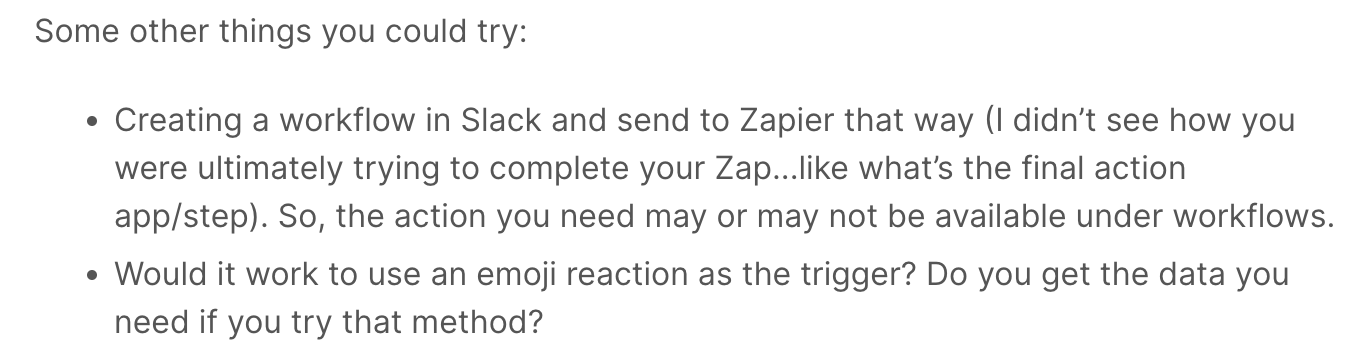Hi all,
My first post here!
I’m running into a bit of an issue with attached images for the ‘’push to zapier’’ feature within Slack. I’m trying to build a workflow which is automatically generates an Instagram story based on an article URL in Slack. Now before I used an RSS scraper to scrape the image URL, but due to our image compressor the quality of image is too low to use for portrait stories.
What I want to do now is that our team can drop an image/video in Slack, which then will be used as an input for our content generator. The ‘’Push to Zapier’’ function seems to be the only way, as the file first need to be made publicly available by clicking on generate external link within slack before the Zap is triggered.
Now here is why I run into a problem. While drafting the workflow I can only use the one test message which is provided by Zapier. Unfortunately, this message does not (seem) to include a (public) file and therefore does not include a public file permalink in the output data.
This for example would be available if I would test using my own message by using a ‘’new message in channel’’ trigger (which I tried first), but then the zap starts running before the file is public, so it isn’t an option.
I know Slack provides a public permalink for files when using ‘’push to zapier’’ as I checked the output of my own messages on a live Zap. But right now I can't find a way to access this data as an input while drafting the workflow.
Based on this I have two questions:
- Is there any way for me to test with my own ‘’push to zapier’’ message instead of the test message?
- Is there any other way to access the images permalink? I’ve also tried the find message method, but leads to same results as the test message does not contain any files.
I’ve read this post were the file url is added in the message field, but I want use this field for another input and also minimizing the manual steps our team has to do.
Once I've got acces the permalink my entire flow is working, so it’s the last piece of the puzzle.
Hope somebody is able to help.
Thanks!
Edit: Appologies for the terrible title, I pressed to soon on publish.