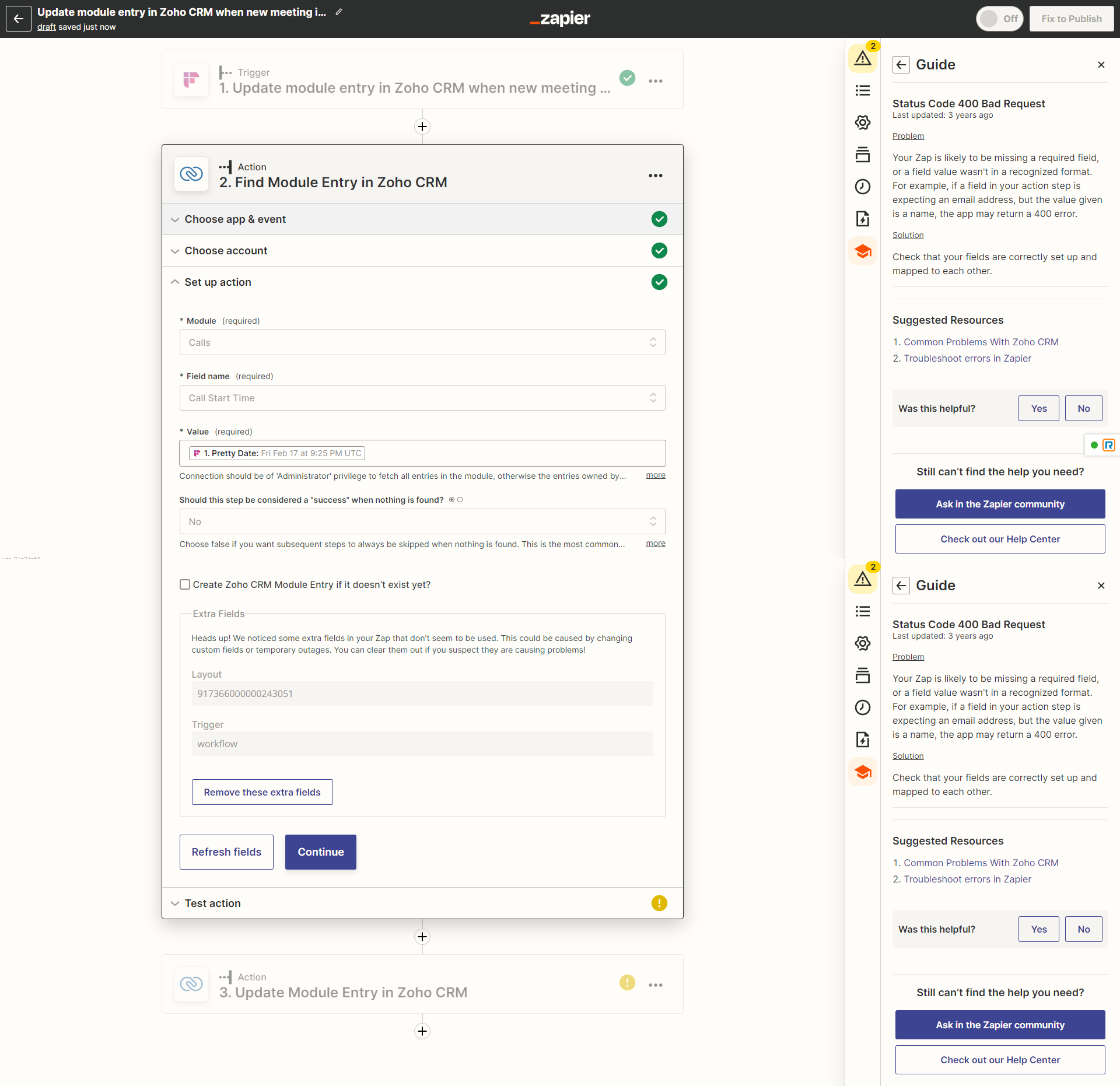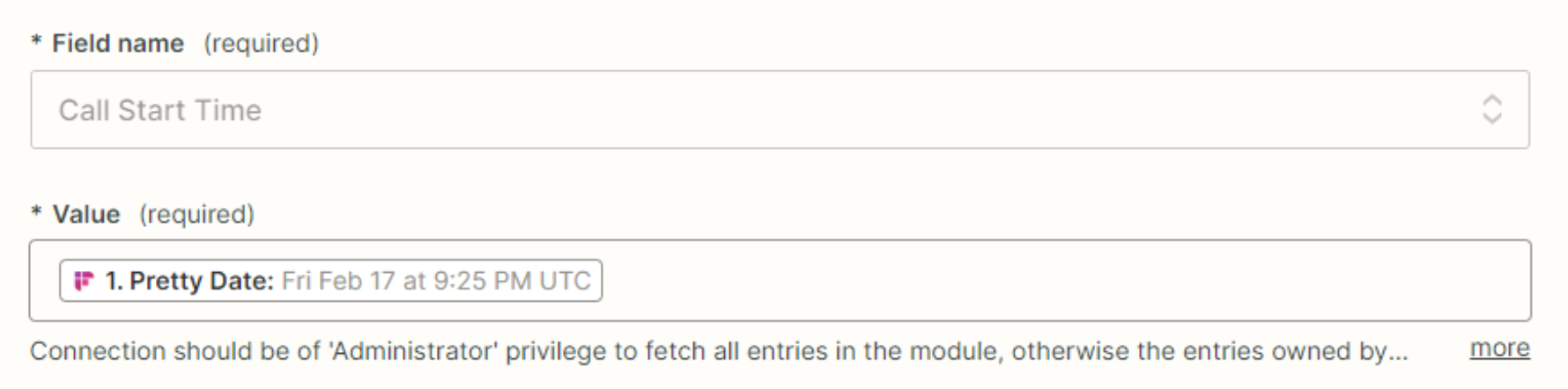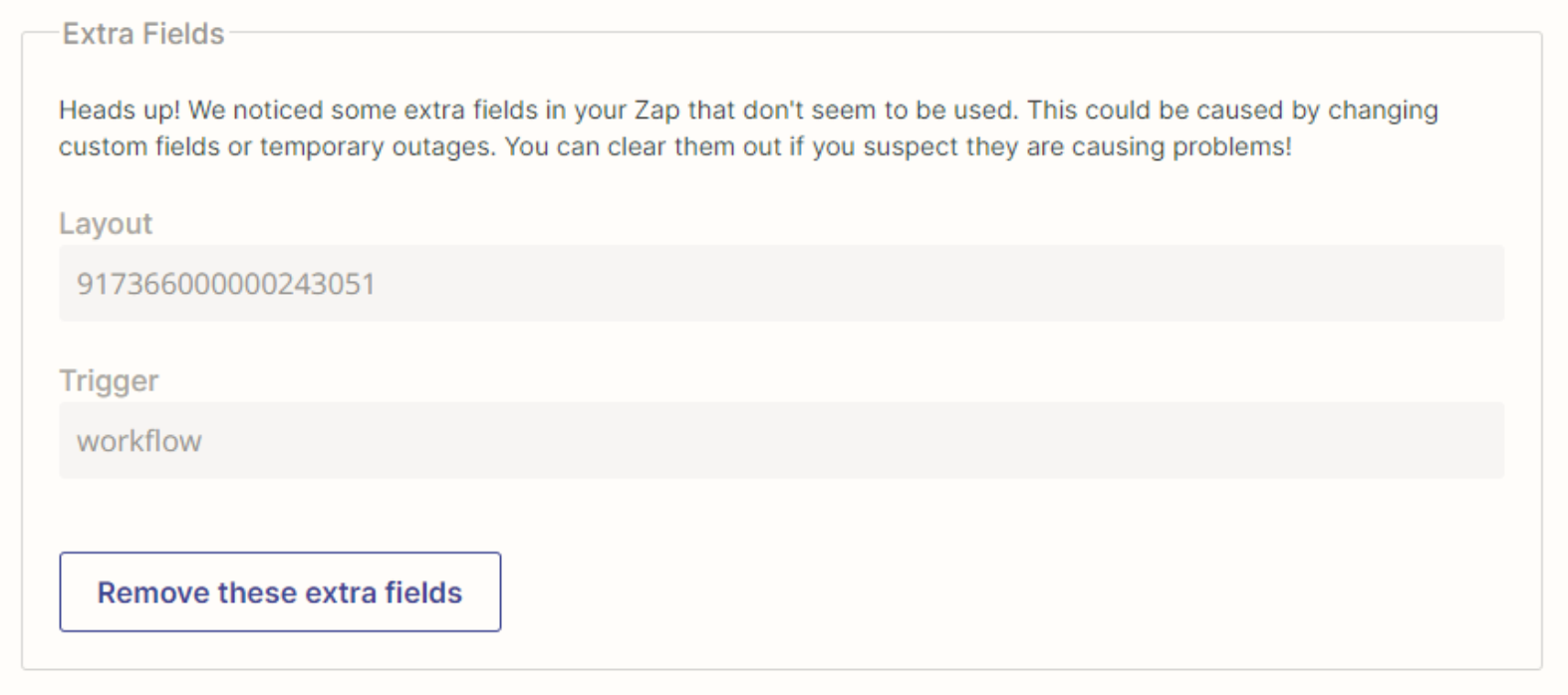A call gets transcribed by fireflies.ai. I want to push the transcription and other data from fireflies to the call record in Zoho CRM.
I am not sure how to accomplish this. I believe that I need to have Zapier do a search in Zoho CRM to match the transcription up with the call record, but I am over my head.
I have included an image of a screenshot from Zapier.
Any suggestions?