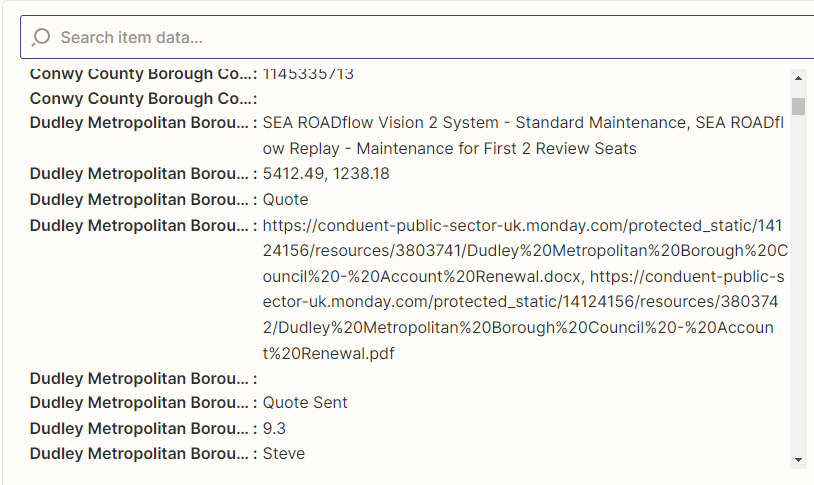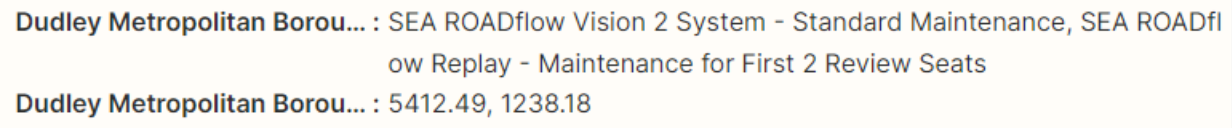Hi all,
I am trying to transition over to Zapier from Make.com, I prefer this interface and Make has some oddities around currency and rounding up.
That being said, one of the automations I have in Make is when a new item is raised, with an ID of an item on another board, I then go and retrieve all subitems from the original item and create them against the new item.
I then update fields as required such as dates and amounts. I am struggling to see how to do this in Zapier. I can retrieve all the subitems, but they appear as one big list of fields rather than individual packages. I’m guessing I am missing a big step to get each record one by one and create them?
Any help would be amazing.
Thanks