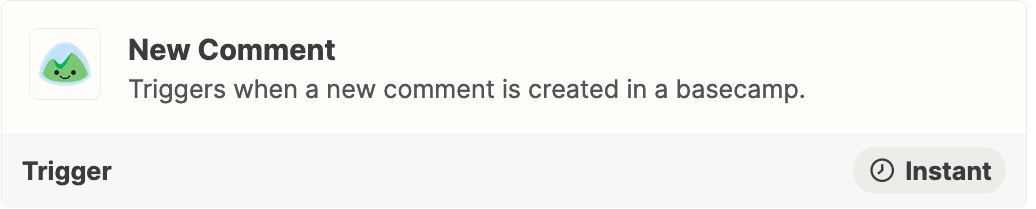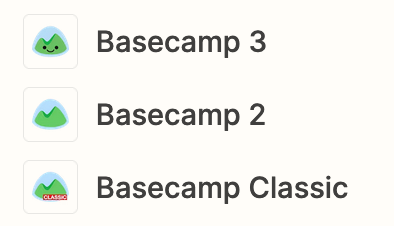Hello,
I am fairly new to using Zapier and I am trying to find a way to pull existing or historical data from Basecamp to add to Hubspot or Google Sheets. Example, my organization uses Basecamp to communicate project requests, tech issues, or information that needs to be shared to various teams. I am going through Basecamp and adding a comment on each message that I would like to add to a knowledgebase or create a support ticket for. I am using #knowledgebase to these comments to pull these posts, which could have been created last month, last week, or even earlier than that. When I try to create a Zap, it seems like it won’t work unless there is a new item created, etc. However, I may just not know use Zapier to pull information that already exists.
The logic would look something like:
Find any Basecamp message board items in a project area with comments with #knowledgebase and create a new ticket in HubSpot or create a new row (with that content) in Google Sheets.
Thanks