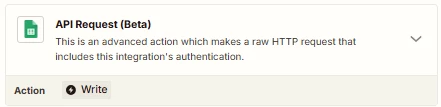I have data that can be more than 100K rows that I would like to filter by customer name and then generate seperate CSV files to be sent to each customer using gmail or Hubspot. Im having limitations around processing large data using google sheets to pull data and Python to process it. What would be the best approch to tackle this task with detailed steps where possible?
Question
Pulling 100K+ of data from a Google Sheet and filter it customer name
This post has been closed for comments. Please create a new post if you need help or have a question about this topic.
Enter your E-mail address. We'll send you an e-mail with instructions to reset your password.