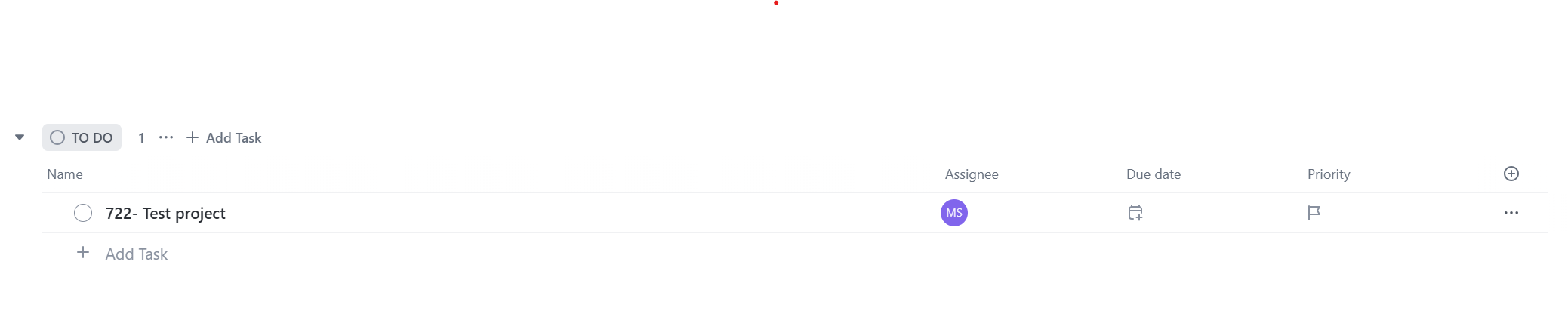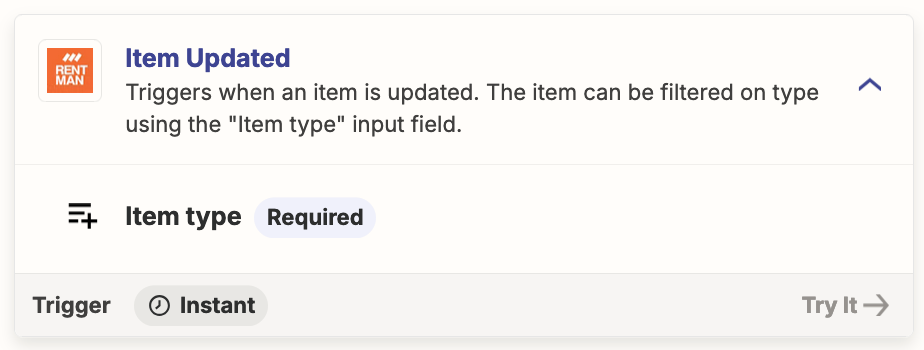I would like to integrate Rentman with Click Up and pull a range of projects from Rentman by Project ID (number).
I have what I think to be the beginnings of the correct Zap set-up, but my testing only pulls a single project versus a whole range. My goal is to pull all projects that are Project ID (numbers) greater than #535.
Screenshots below:
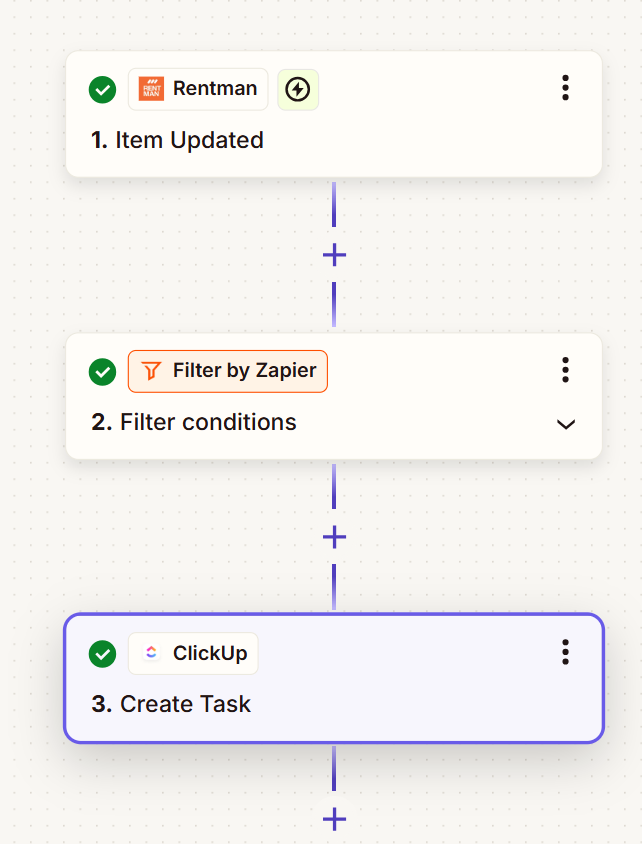
FILTER:
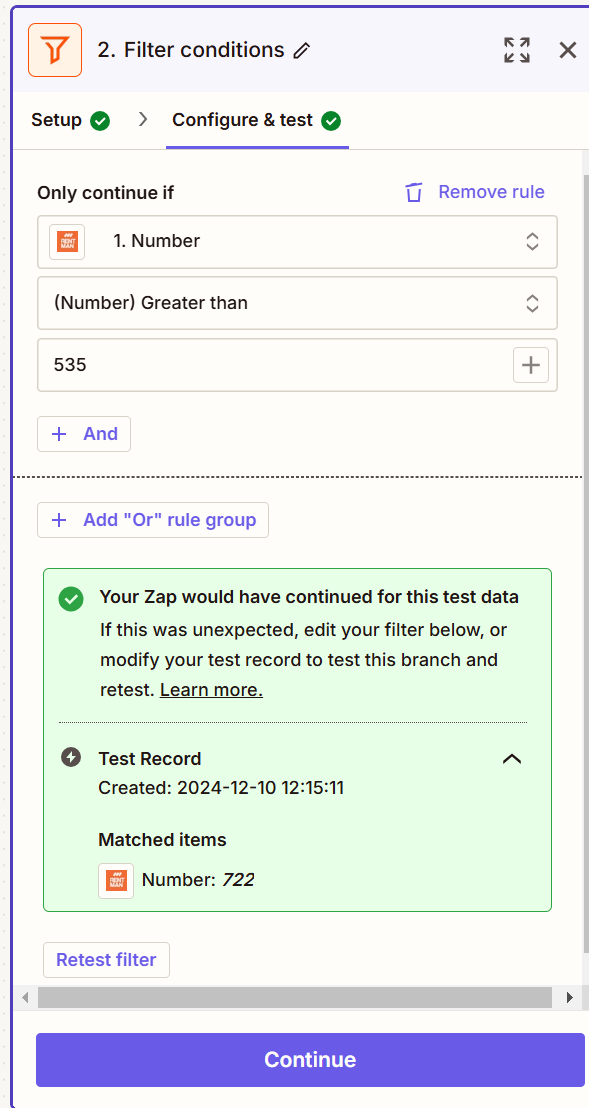
This is what the test gives me on Click Up: