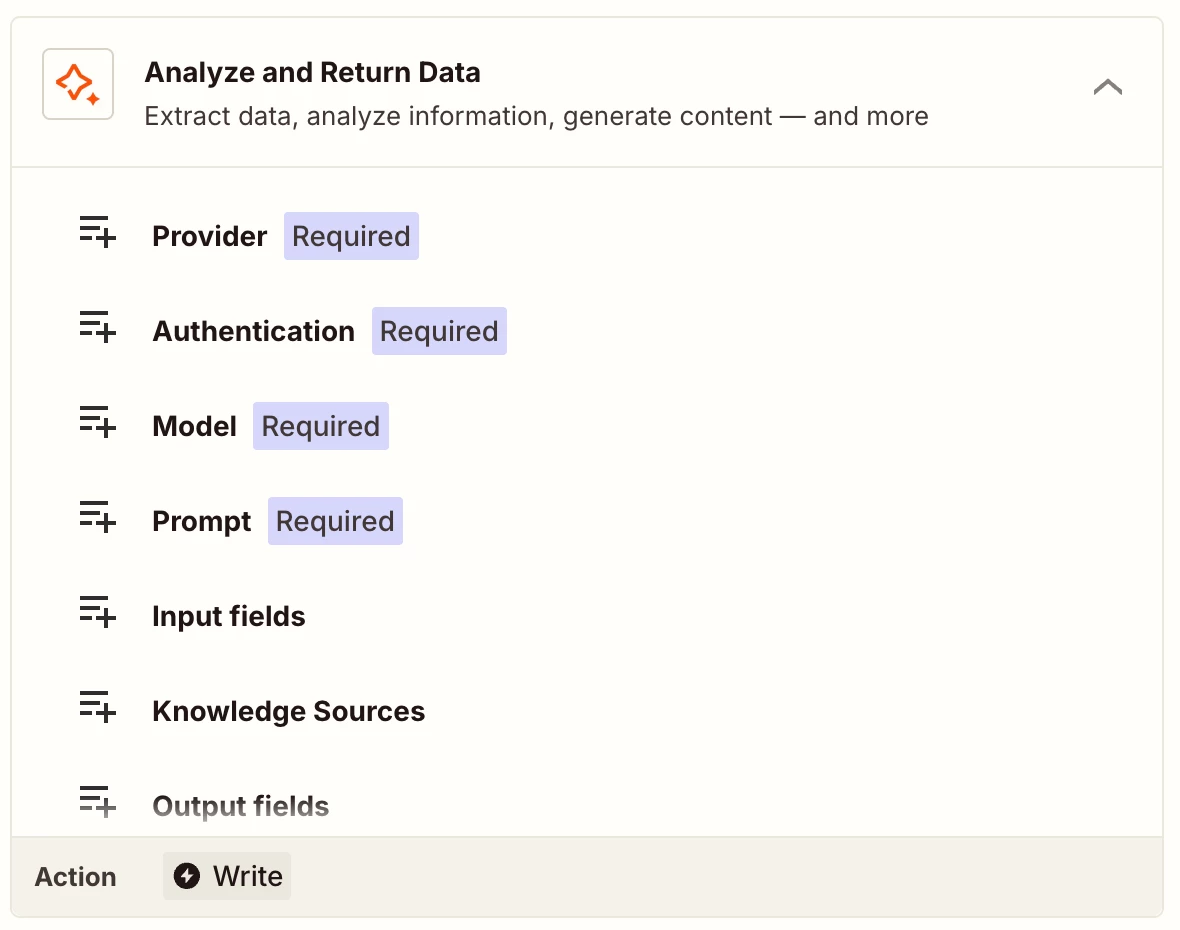I have data table named “products” in glide. It has multiple columns and multiple rows. First row has headers as names for each column. Via API i’m able to pull the data from glide’s table to zapier’s ‘glide’ step. Now i just need to convert this into a table format exactly how it was in glide tables i.e. either as a csv, xlsx or google spread sheet. Then this file needs to mailed to a specific gmail account every sunday.
I’ve set up the schedule triggered step. Then i have the glide step with the API connection in place which is able to get the data from the table. i’ve tested uptil this point and data is being captured. But thats it.
I’m stuck here.
How do i convert this data that is present in the glide step, back to a table format with the headers intact and in the same order as it is in the original glide tables? AI says use formatter but i can’t seem to understand how?
Also will there be any limits to how many rows of data it can process while making the csv/xlsx/google sheet ?
Please help!
Question
Pull data from Glideapps data table and send it as a .csv/xlsx/Google spreadsheet to specific Gmail
This post has been closed for comments. Please create a new post if you need help or have a question about this topic.
Enter your E-mail address. We'll send you an e-mail with instructions to reset your password.