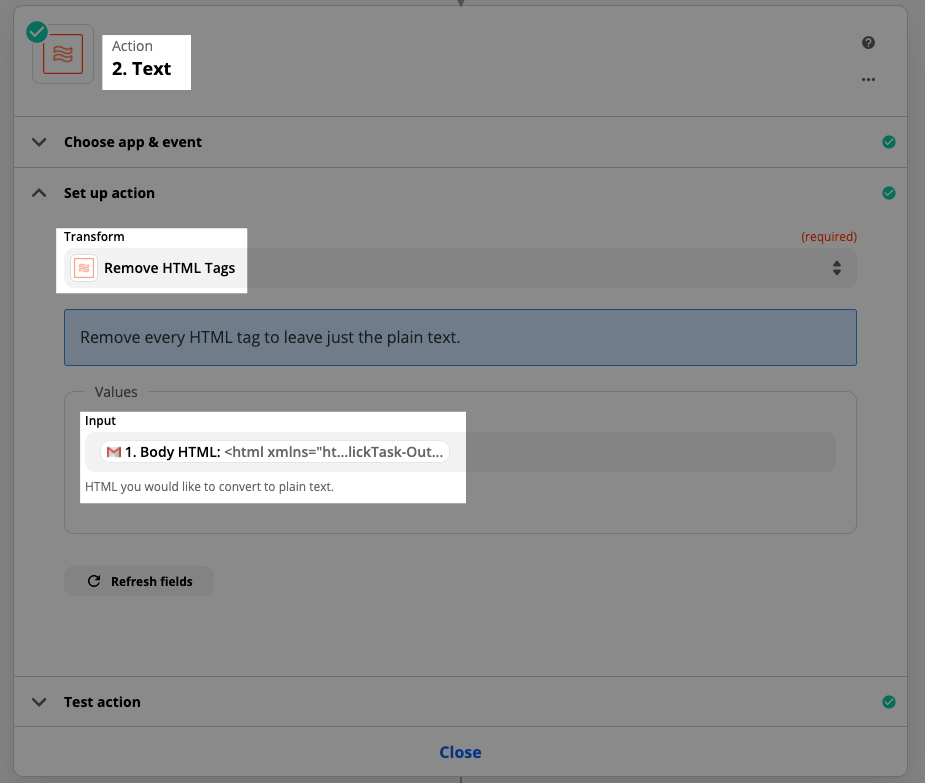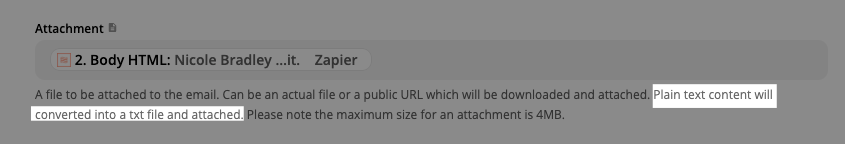Hi there - I’m looking to create a Zap / flow around automating the prospect inquiries and replies we receive on our “hello@” email handle. When they fill out a form in our CRM (we use Pardot & Salesforce), they sometimes reply to our automated form send their questions to our “hello@.” We are manually sifting through these and forwarding over to their rightful account owner, but I know there’s GOT to be something a guru has figured out - I haven’t been able to clearly distinguish what’s possible.
We do not want to leave this just in the account owner’s hands, and am trying to figure out the Zap between Outlook and either Pardot or Salesforce to:
Trigger = new email in Outlook that was sent to “hello@” inbox
Action = Find prospect (in either Pardot or Salesforce) by email and pull in the account owner
Action = Send email to account owner so they can reply
Does this make sense? I have sifted through various resources and forums that have mentioned automations like this, but haven’t been able to find a clear answer as to what’s possible and how to do it (or what my limitations are).
Thank you in advance - SG