I am trying to create a Zap which creates a contact in Freeagent from the information in ClickUp. When I try to run the app, it is not collecting the information from ClickUp and ClickUp have said they don’t understand what is required by Zapier. I would like to know if anyone has done this and what triggers they used to make this work.
Hi
Good question.
NOTE: The FreeAgent Zap triggers are NOT instant and will depend on your Zapier plan. (see below)
Have you tried turning your Zap ON and testing live, then checking your Zap Runs?
You can see the DATA IN/OUT for each Zap step.
Trigger types
There are 2 types of triggers:
- Polling trigger: the majority of triggers are polling triggers. With a polling trigger, Zapier will check for new data from your trigger every 1 to 15 minutes in order to start your Zap, depending on your pricing plan.
- Instant trigger: with an instant trigger, your trigger app will send Zapier an instant notification whenever there's new data. Zaps with instant triggers are labeled Instant on your dashboard and in the Zap editor.
I haven’t, the test didn’t work so I didn’t see the point. I have turned it on now, but not expecting it to work as it still has errors.
Please post detailed screenshots with how your Zap steps are configured for us to have more context, thanks.
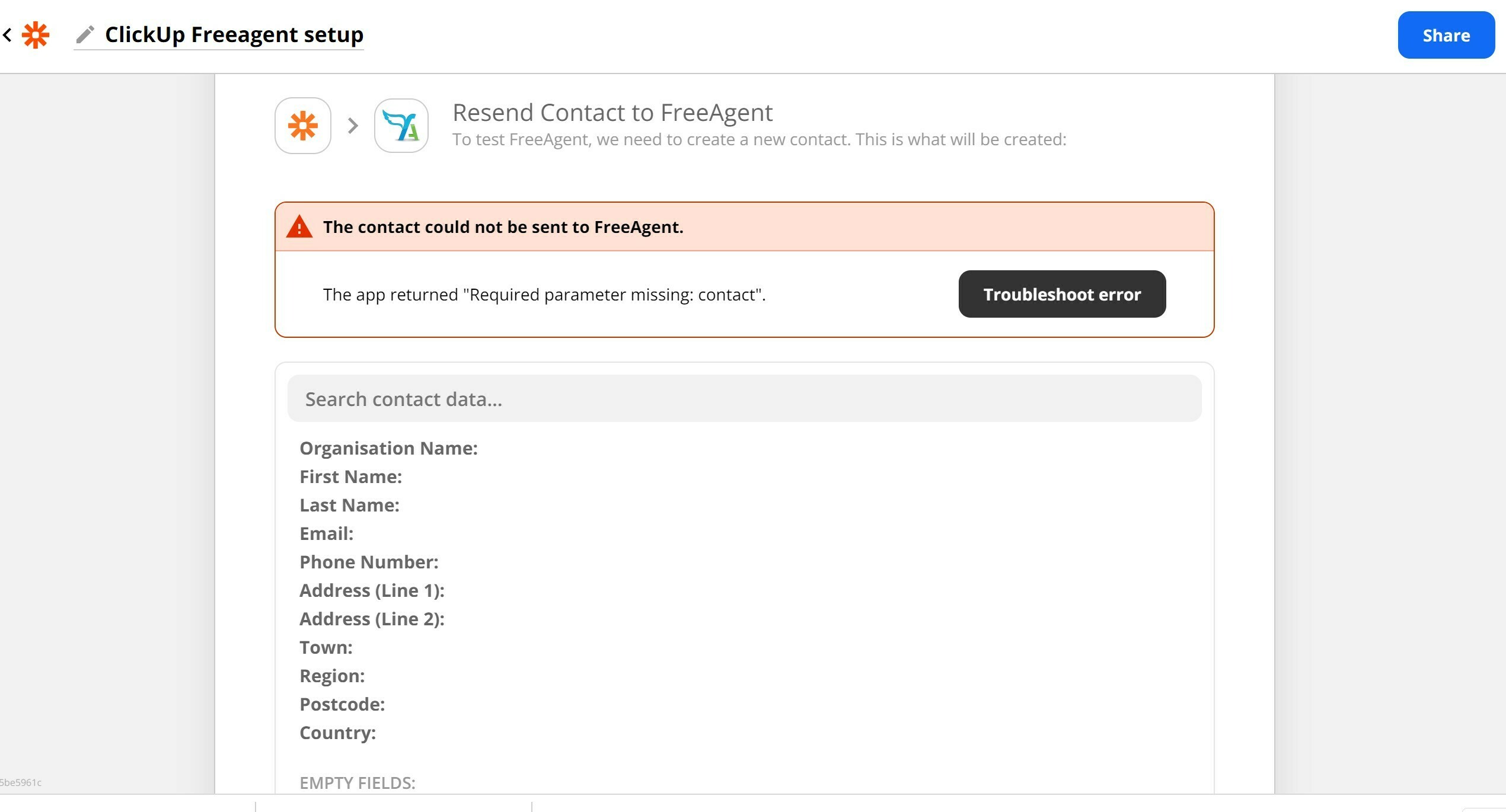
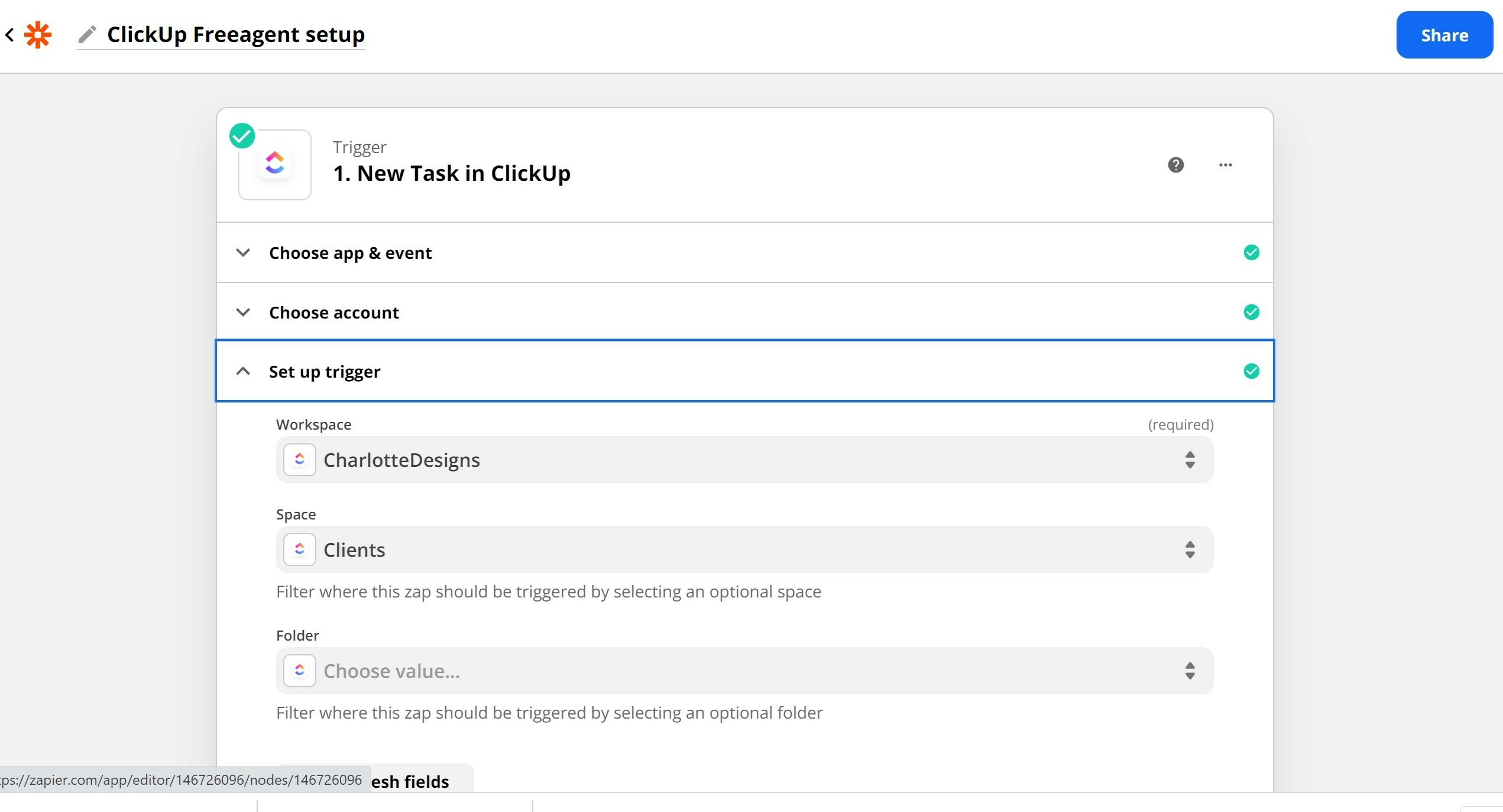
We would need to see detailed screenshots with how this Zap step is configured with the variables mapped between Zap steps, thanks.
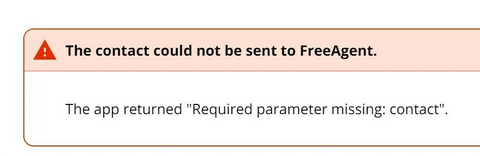
OK, I have been having a bit of a play. I have changed the space to Projects, and made the trigger a ‘tag’ which which suit my needs better. However, I notice that I don’t have the opportunity to select the list that I want to use, only the space as a whole and so, when I go to test the Zap, it is selecting examples from the wrong list. How do I get it to only look at the ‘Active Projects’ list within the Projects Space?
OK, I have now got it to recognise the list, but it is still selecting test data from the wrong list! Which is even more annoying. Why is it not selecting test data from the list I have specified?
Hi
A Filter step can be used in the Zap to make sure only the desired data passes the configured conditions: https://zapier.com/apps/filter/help
Sometimes the best way to test is to turn the Zap ON and test live, then check your Zap Runs to see the DATA IN/OUT for each Zap step: https://zapier.com/app/history/
It looks like I already have filters set. I have just tried again and this is the result. The ‘contact’ field is set as optional so this should not be occuring.
Please post screenshots with how your Zap step is configured related to the Contact field, thanks.
There is no contact field in ClickUp, I have set up ClickUp to contain the same fields as Freeagent, contact relates to the whole instance in Freeagent. As far as I know. I am not sure what it is you are asking for, sorry.
Can you please post screenshots with how your have the FA step configured, that is returning the error?
I am not sure if this is what you want? I don’t know how to get to anything else, I am also not sure how I came about this set up as it is so long ago since I did this.
Take note of the description under each of these fields.
That is the reason for the error.
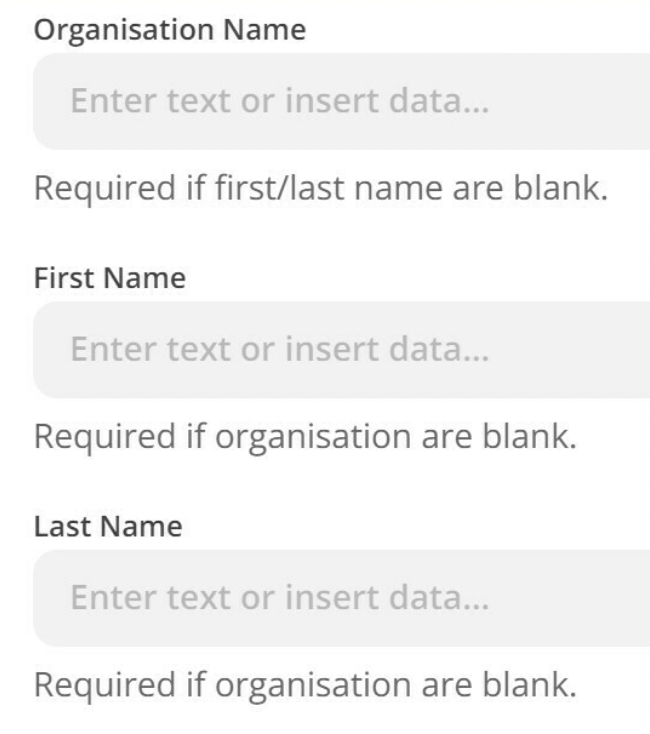
Enter your E-mail address. We'll send you an e-mail with instructions to reset your password.
