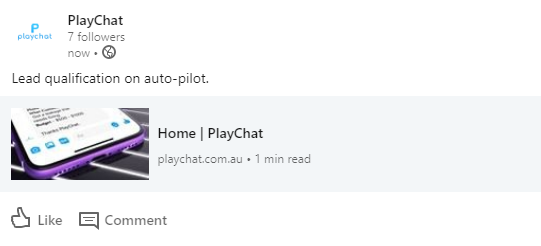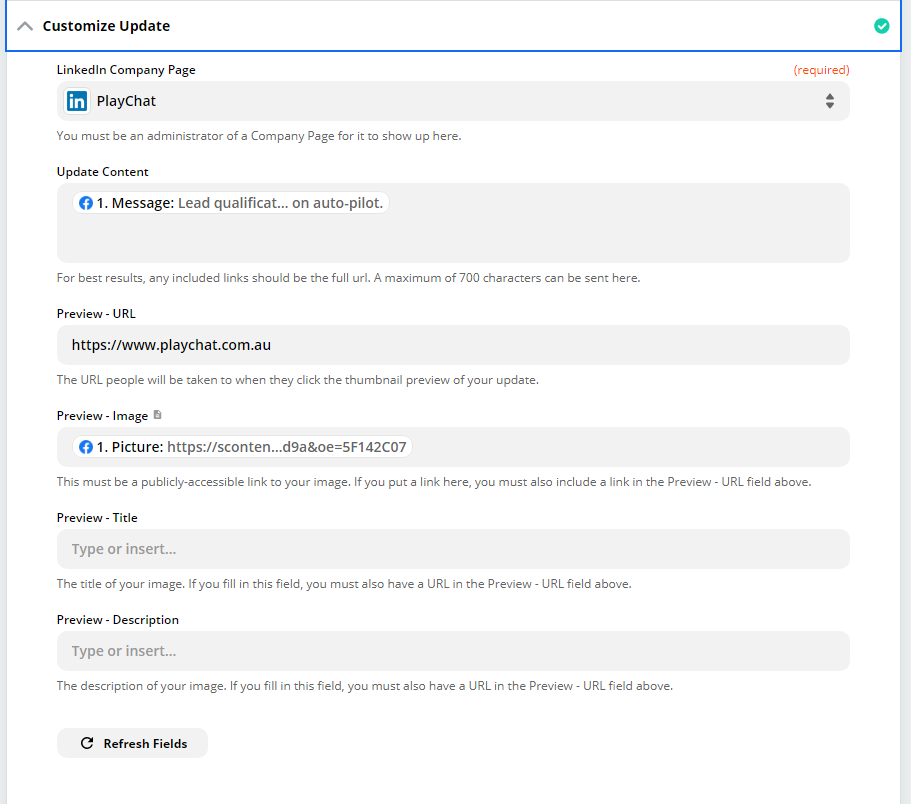Hello,
I want to integrate my instagram page with my Linkedin page. But while creating the zap, it only shows the URL of the instagram picture, not the actual image file. On my Linkedin page its posting the link with preview image, but I only want the image file.
Please provide a solution for this.