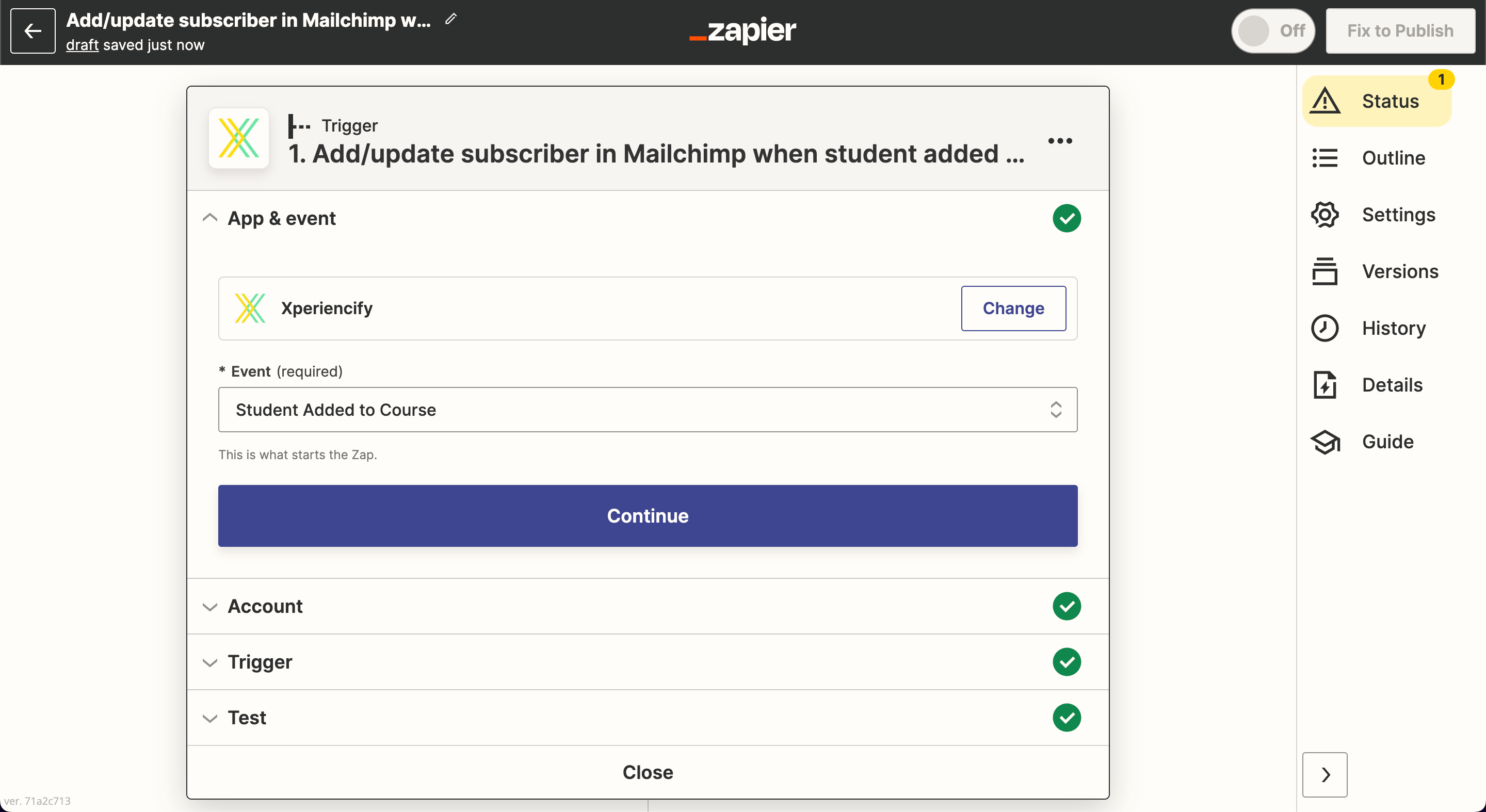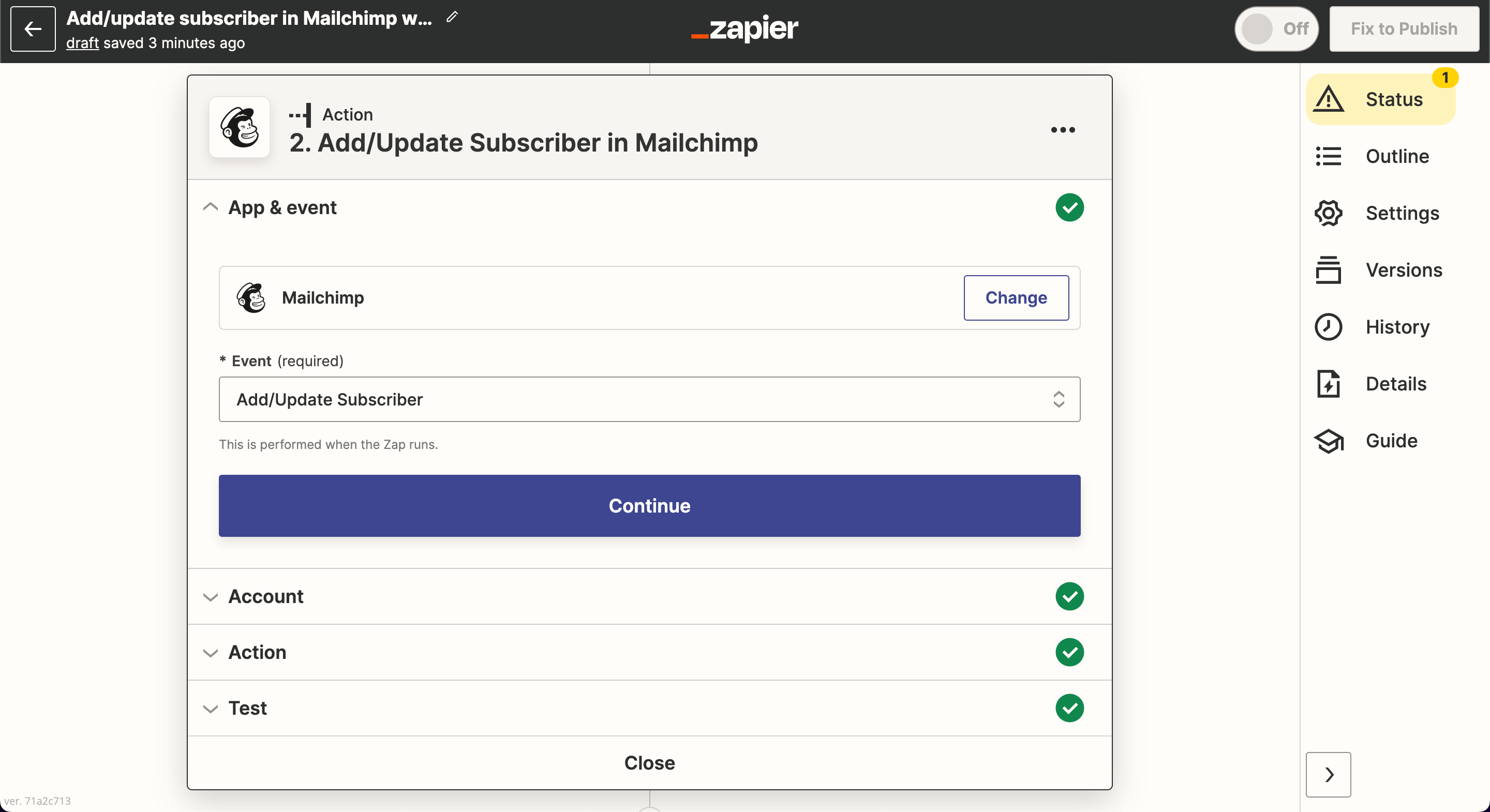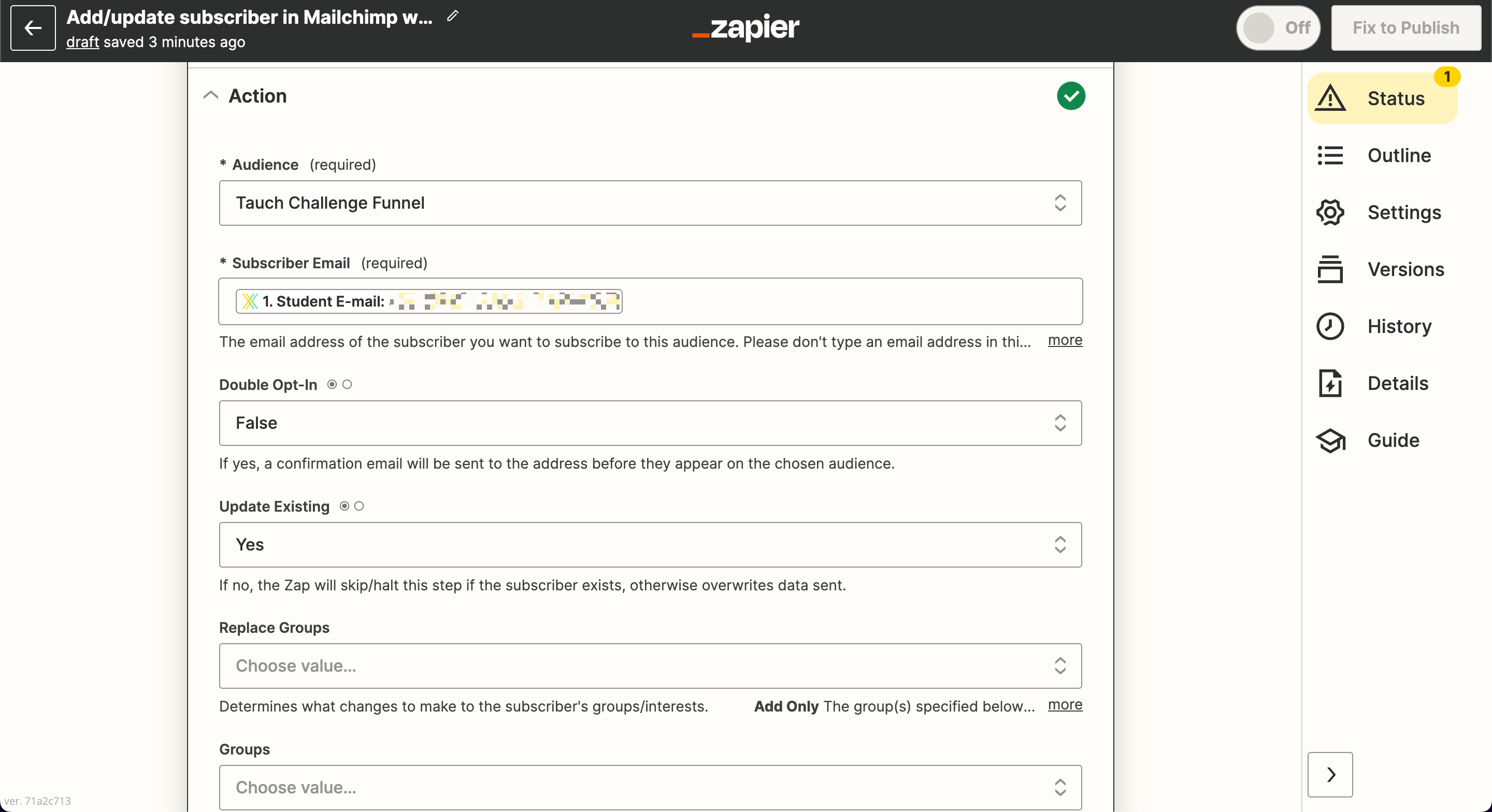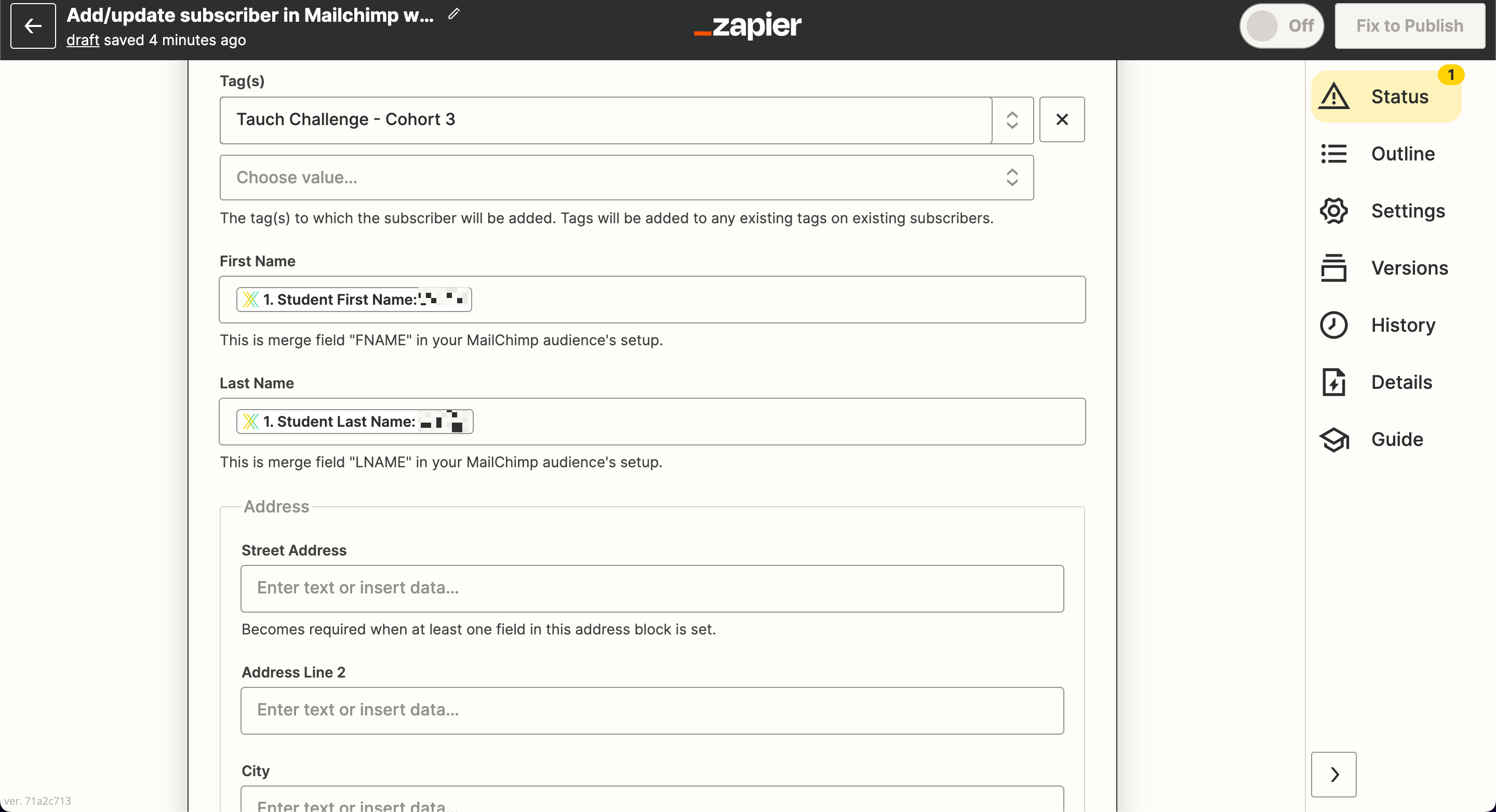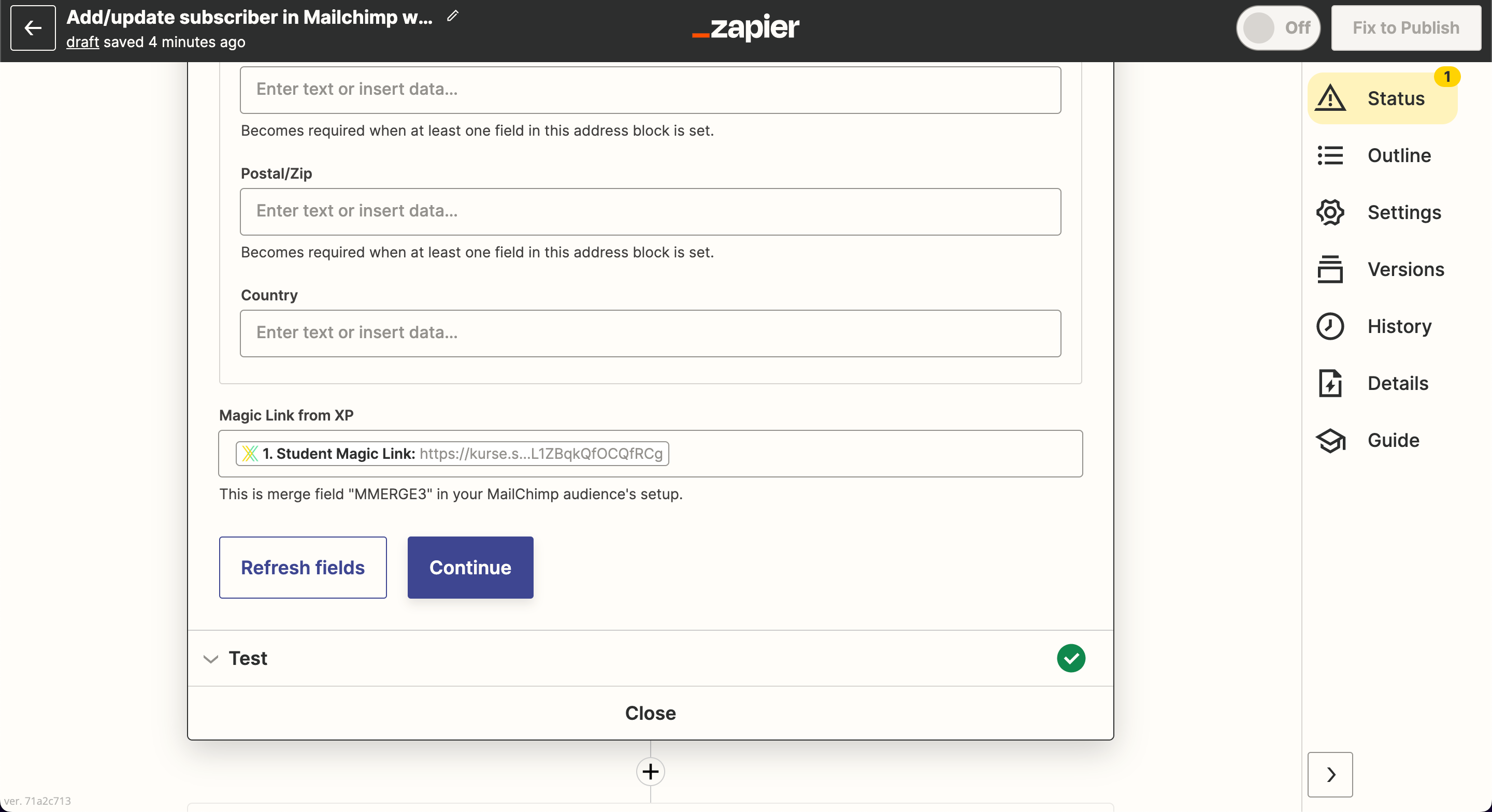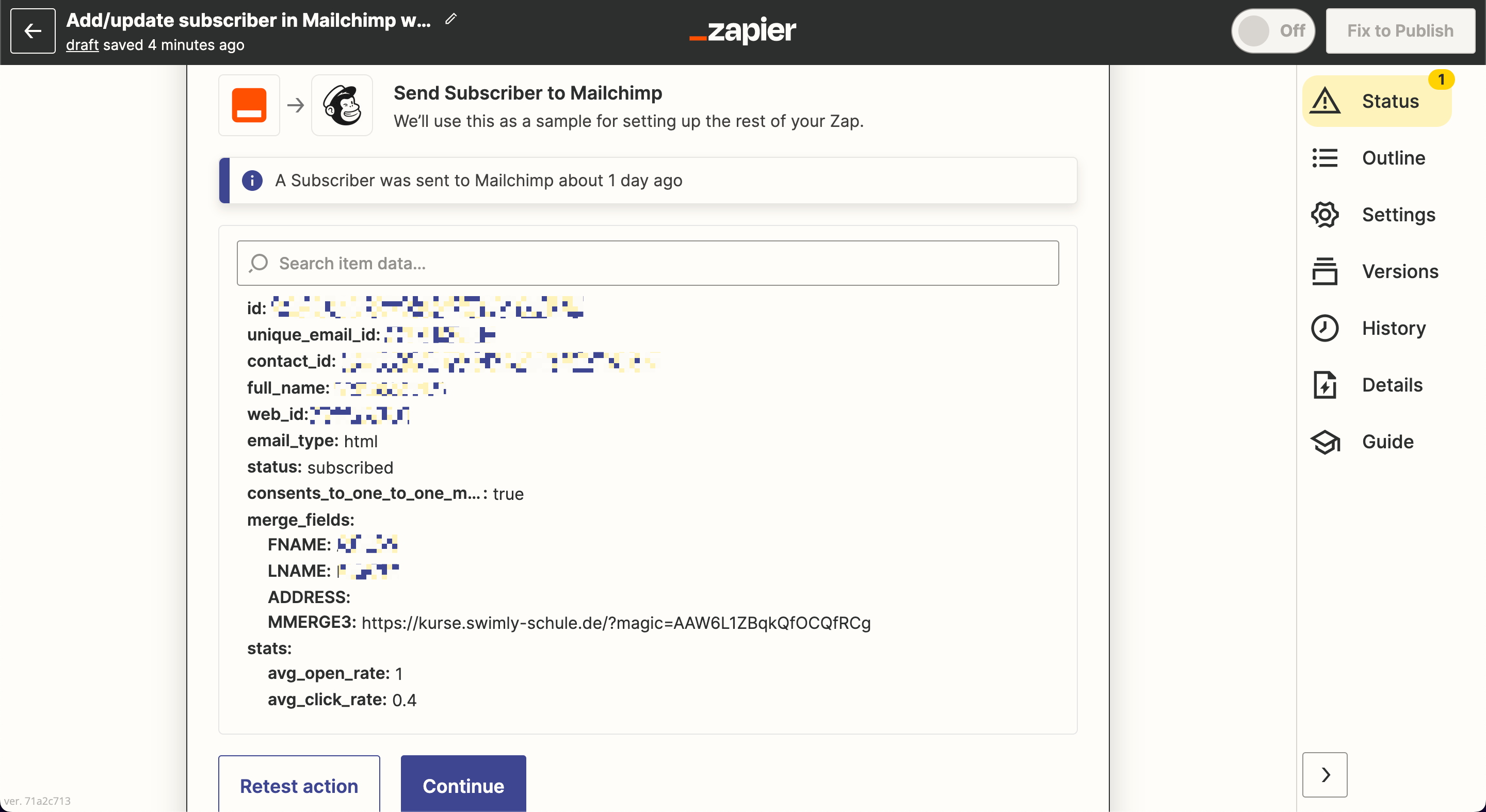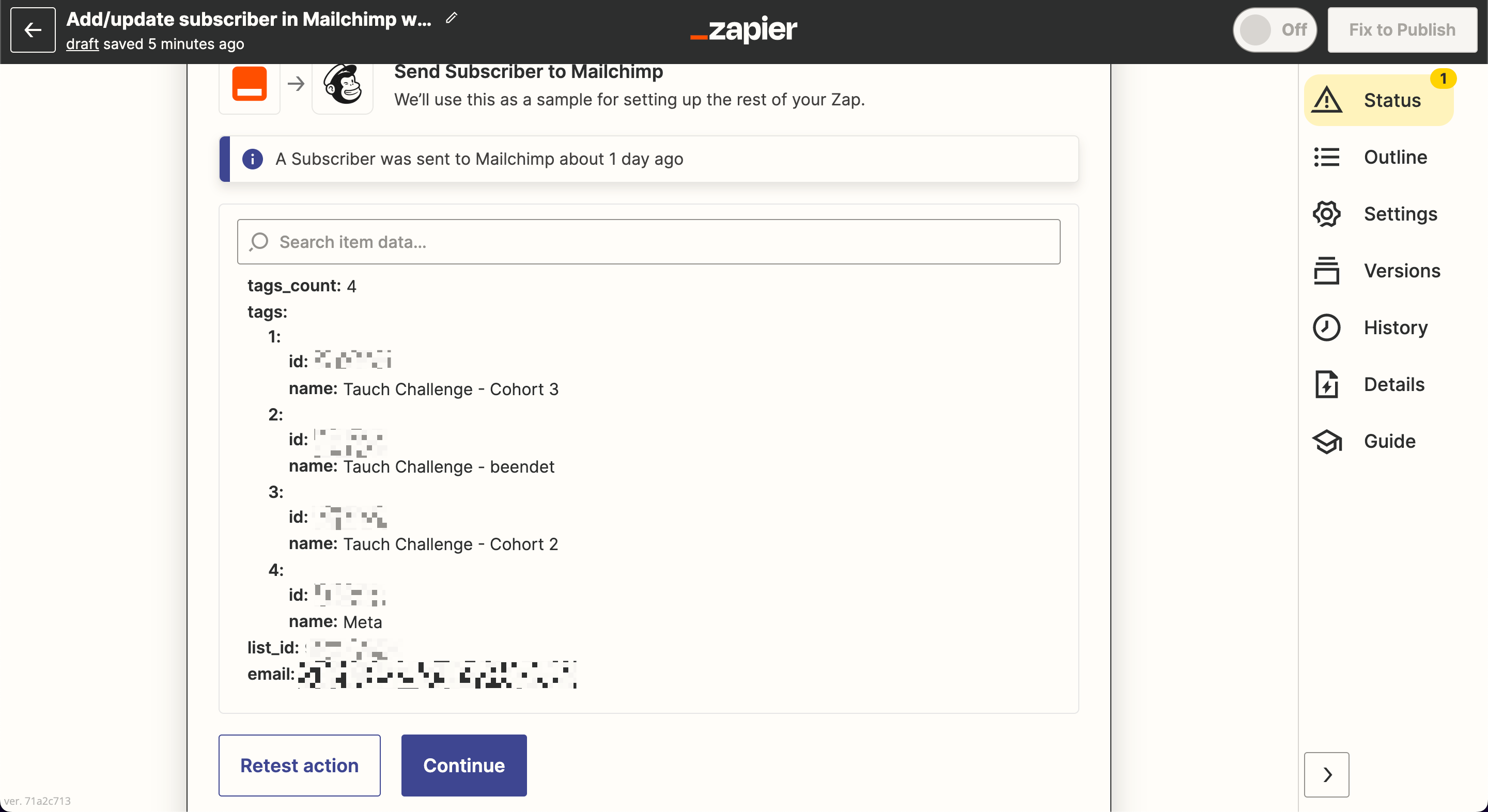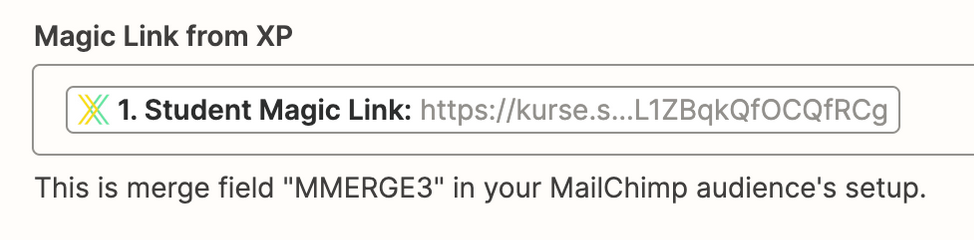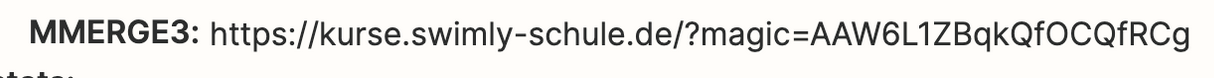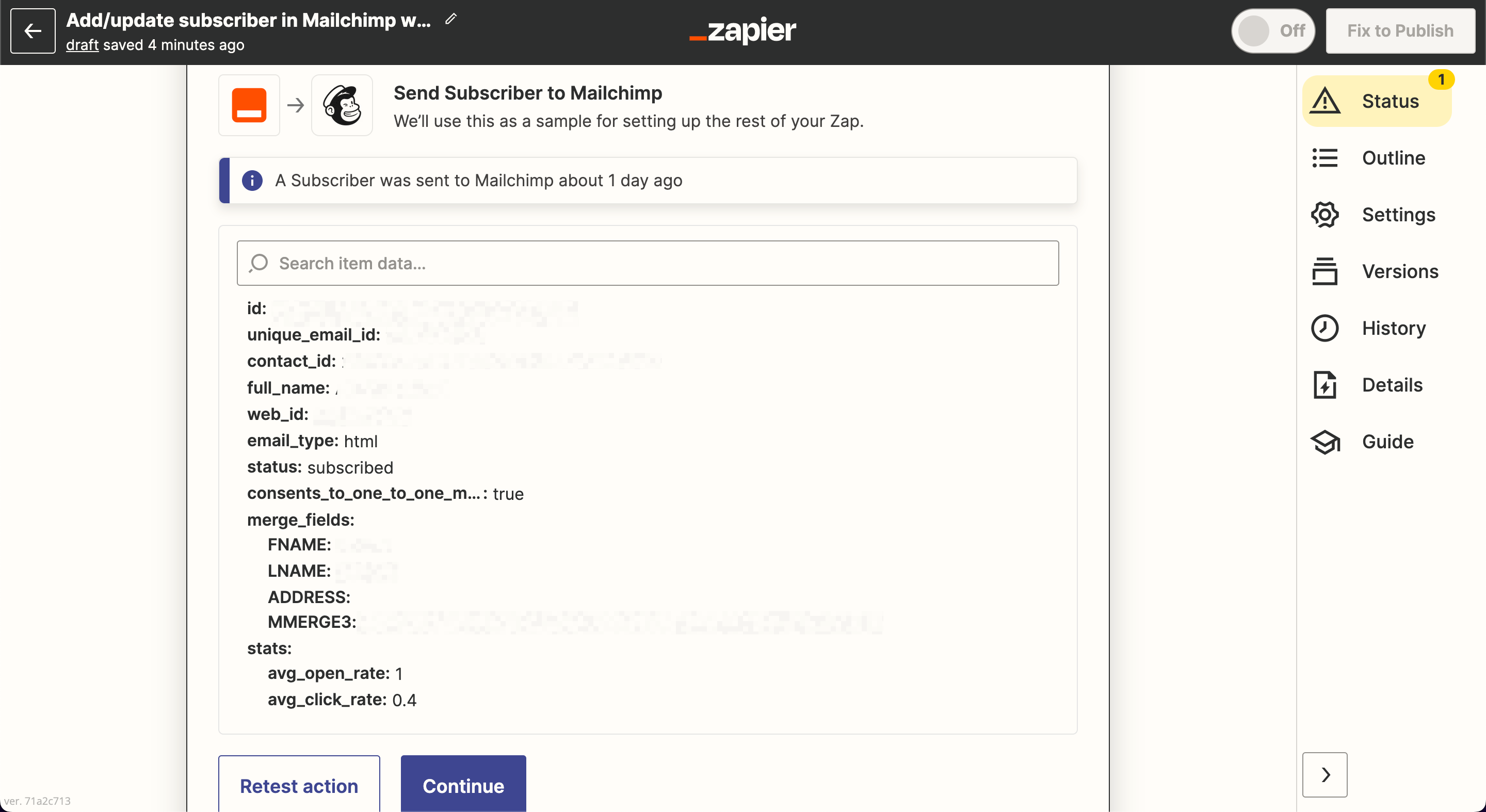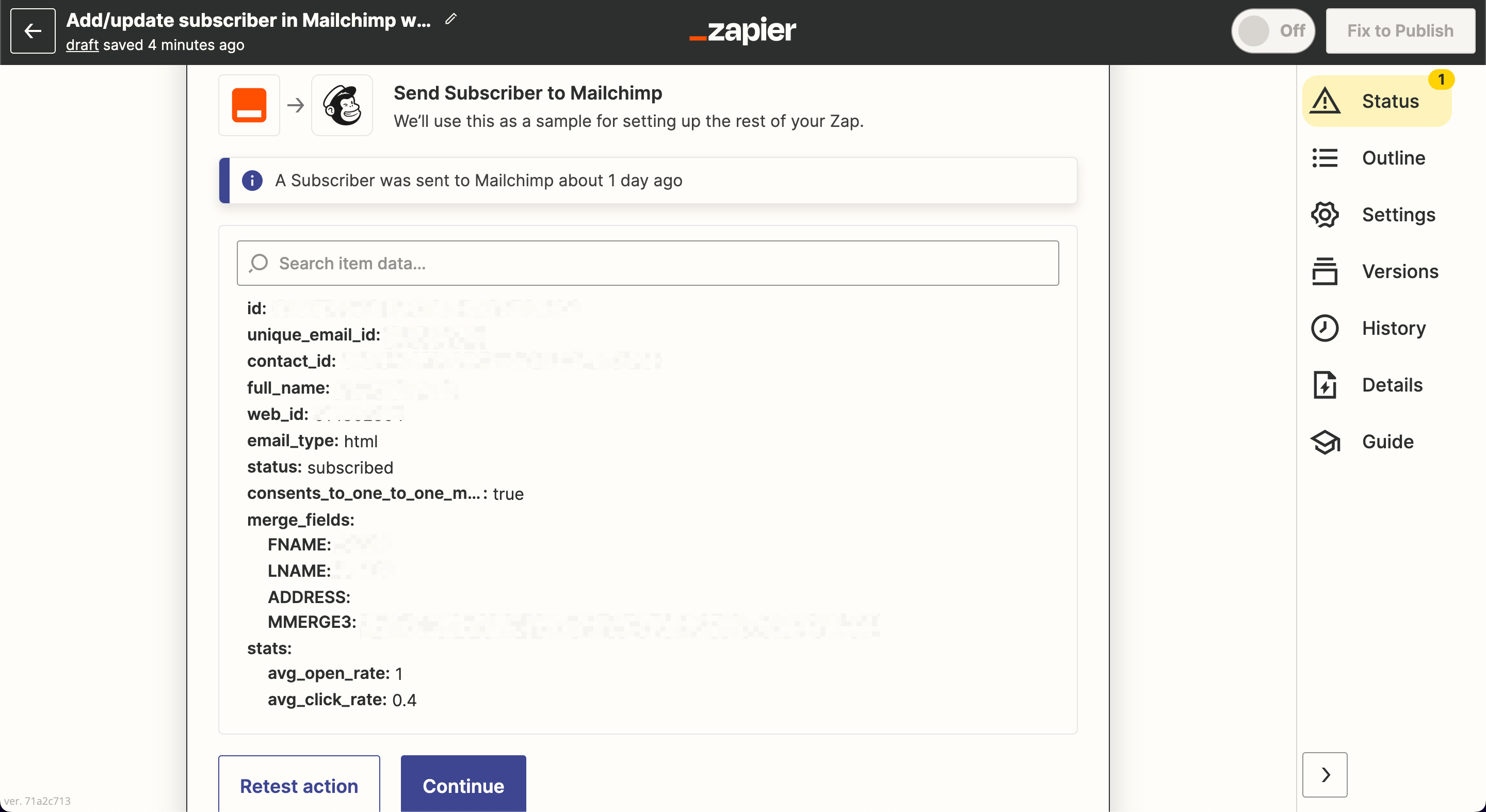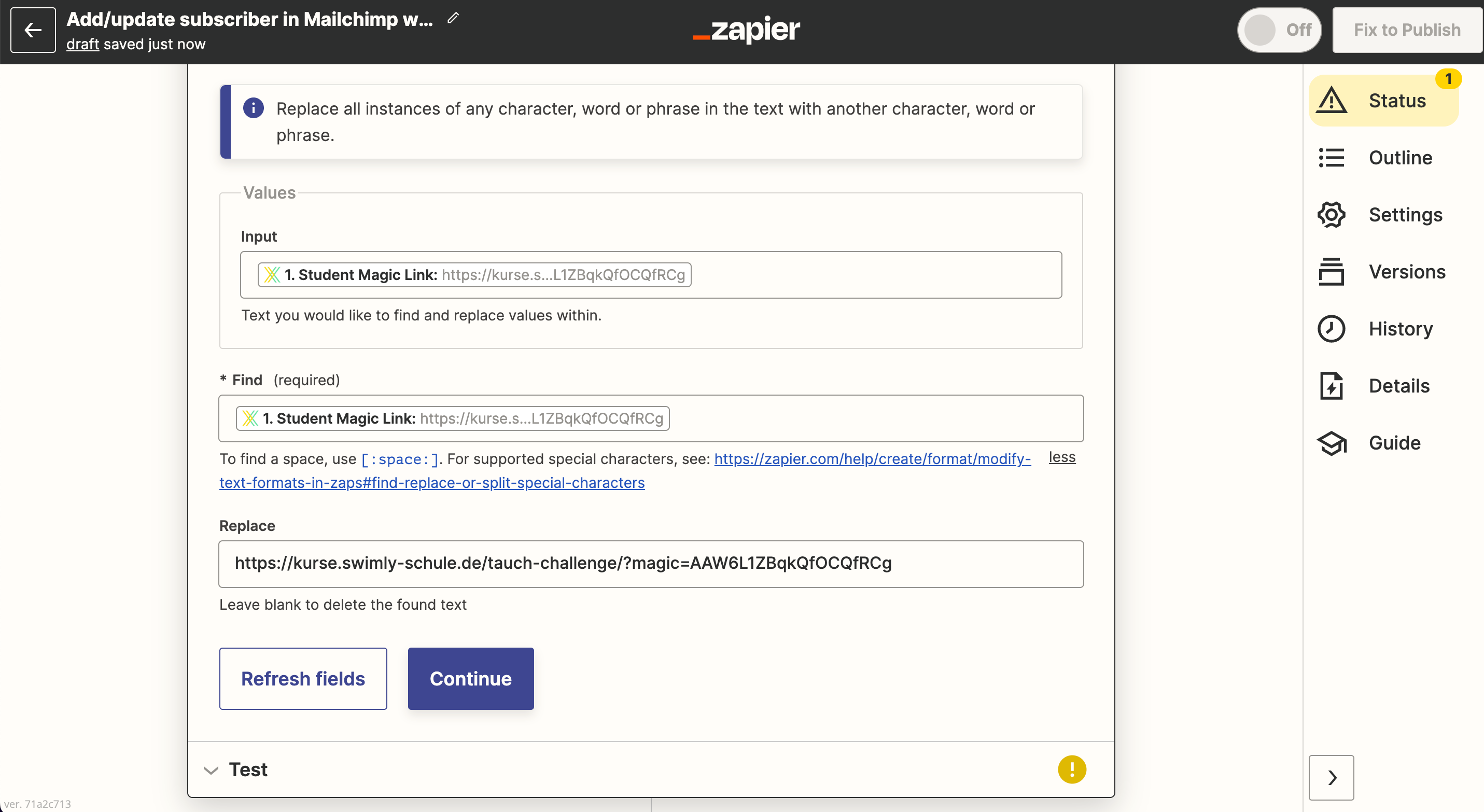I wanted to set up a Zap that sends the users email, first and last name and unique magic link form Xperiencify to Mailchimp, so I can use Merge Tags to send every user the right and individual magic link (A magic link is a link, that sends the user directly into the course content, rather than letting them first login every time, they want to watch the course content).
But there is a problem: The magic link is pointing to the marketplace and doesn't include the course name after the subdomain.
For example, The right magic link that I want the user to get is: https://kurse.swimly-schule.de/tauch-challenge/?magic=AAW6L1ZBqkQfOCQfRCg
but in Zapier there is only this magic link: https://kurse.swimly-schule.de/?magic=AAW6L1ZBqkQfOCQfRCg -> Without „tauch-challenge/“ after the sub domain.
How do I fix this issue? I really don't want to send out emails with XP. I have put a ton of effort into designing the Mailchimp E-Mails and my users really appreciate it.
Thanks in advance