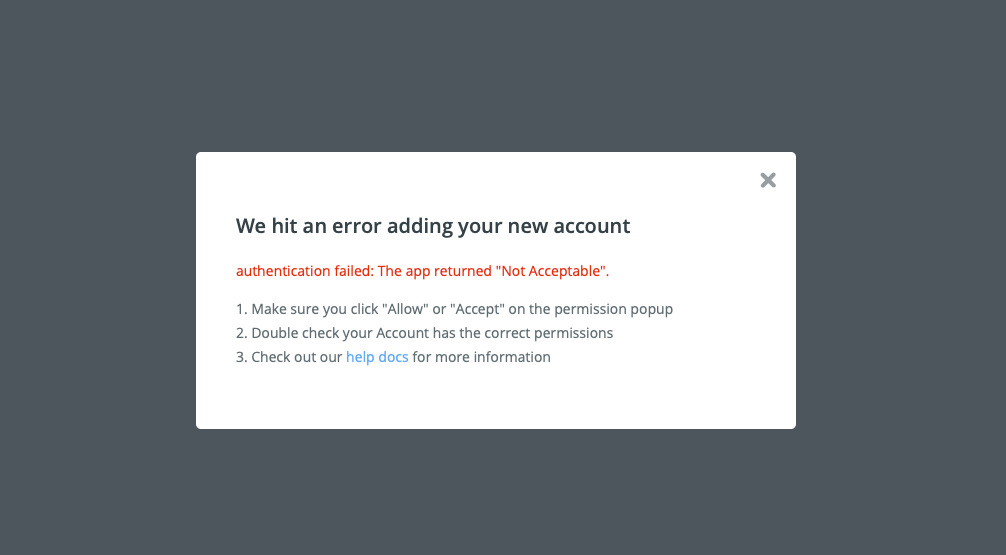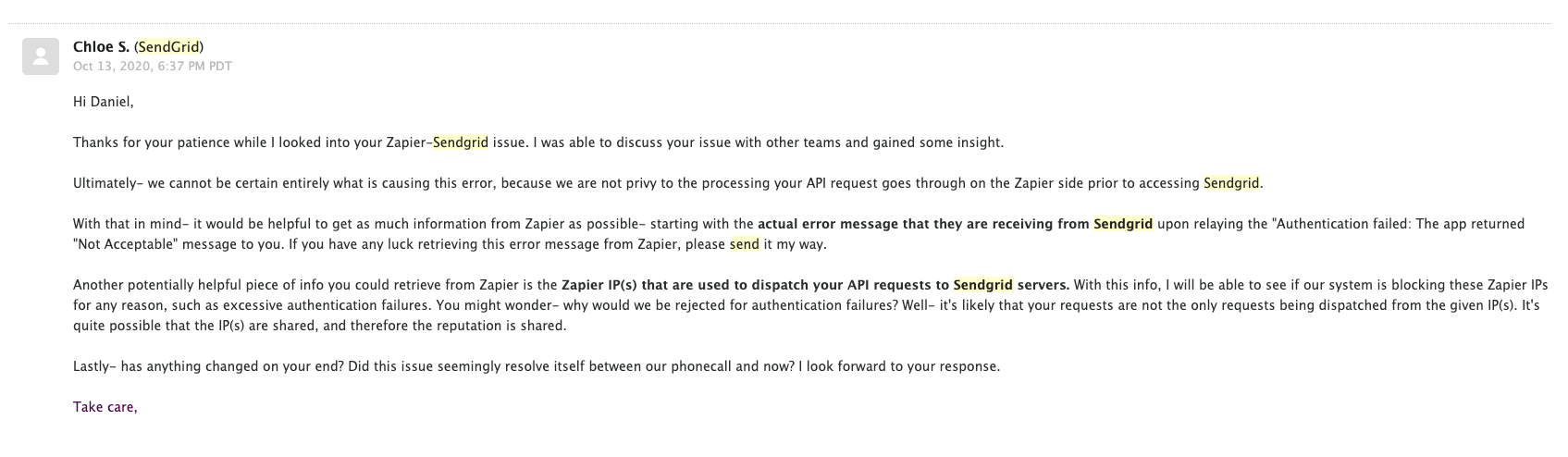Hey everyone! Just updating this thread with some new information.
SendGrid has recently updated their Zapier integration, which impacts Zaps that use the SendGrid app. Zaps that use the old SendGrid integration will stop working on January 13, 2021.
The updated SendGrid integration introduces new features, such as the ability to send emails to multiple recipients. To access these new features and keep your Zaps running, you’ll need to update your Zaps to use the new SendGrid integration. To update your Zaps:
- Go to My Apps.
- Search for and select the SendGrid (Legacy) app.
- Click the Zaps tab.
- Update each Zap to replace the old SendGrid (Legacy) app with the new SendGrid app. You’ll need to reconnect your SendGrid account(s) and set up any steps that use the SendGrid app again.