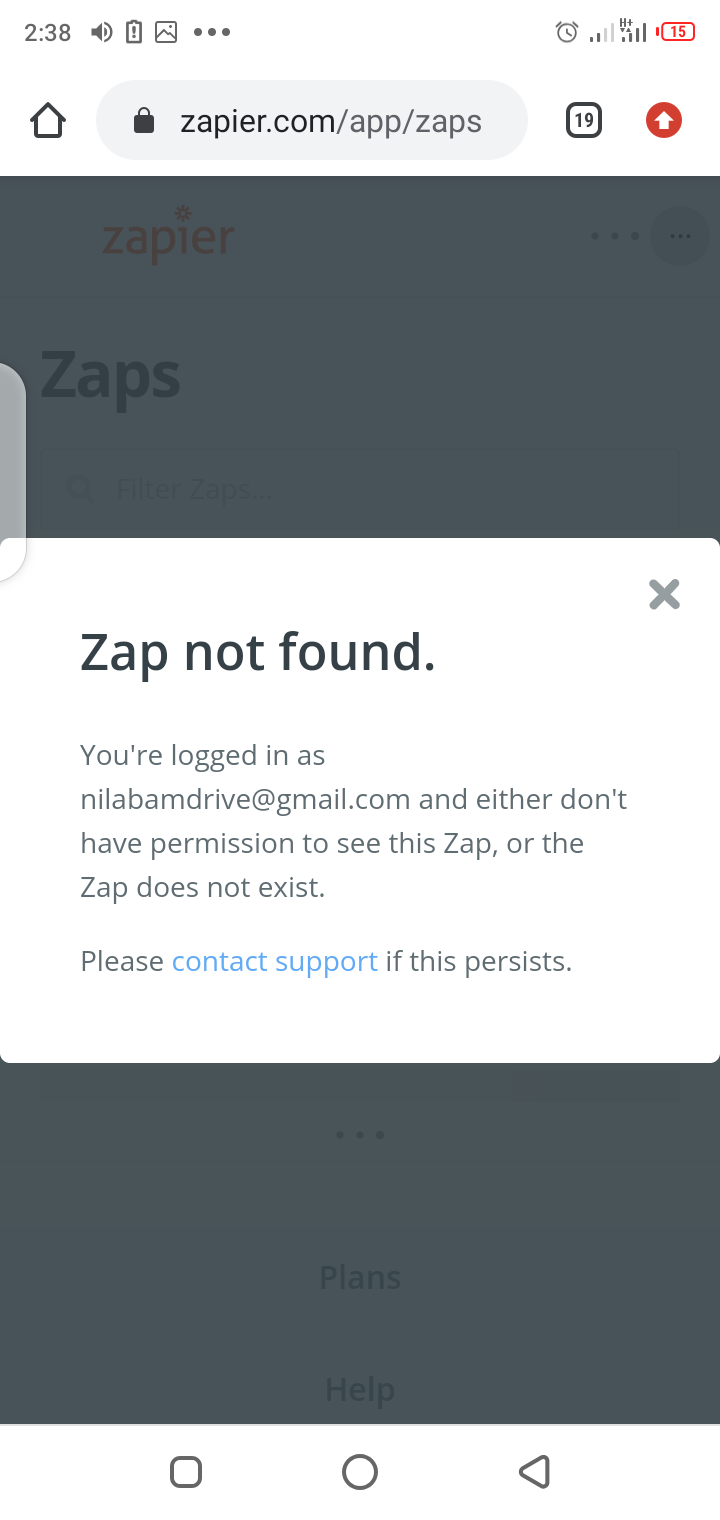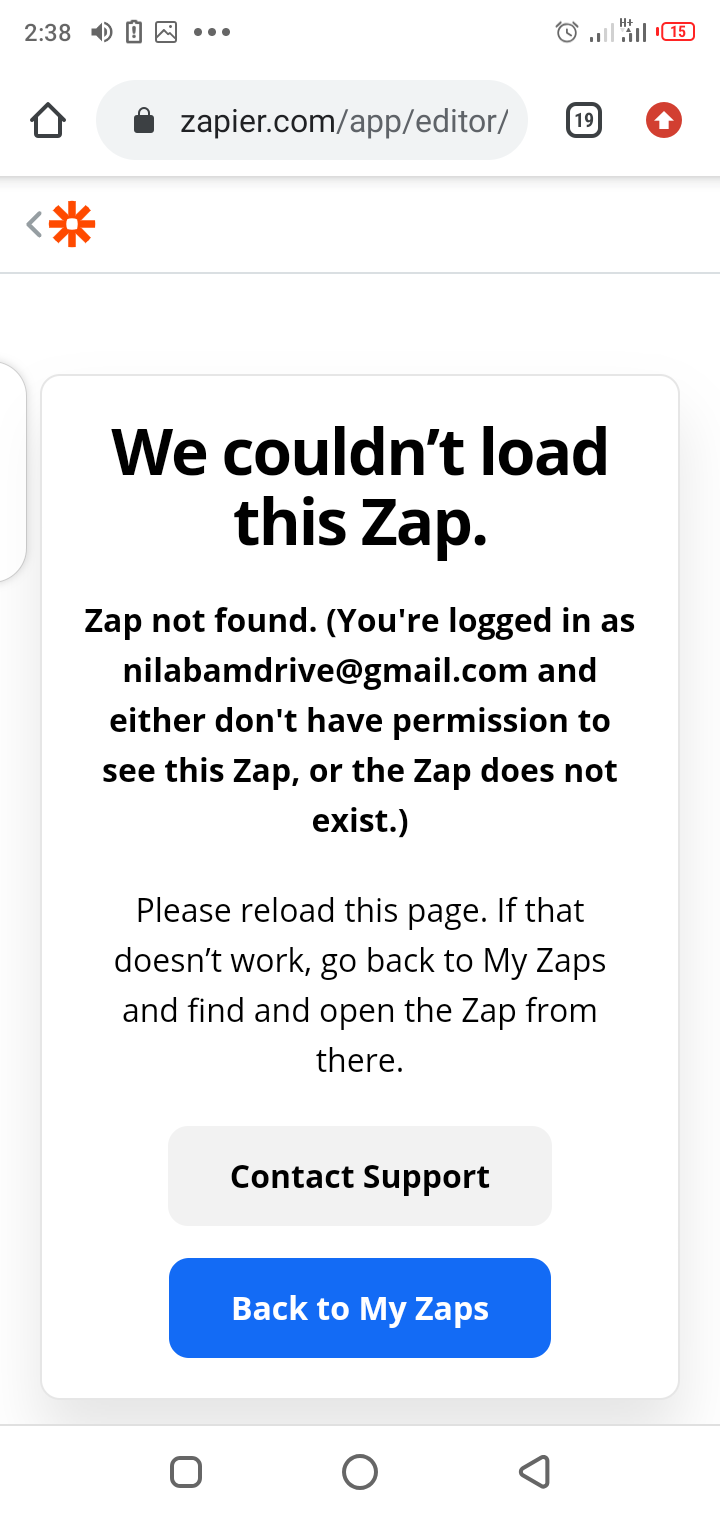Hello Friends
I have the following problem after using zap for the past four weeks now (Upload video in YouTube when new file in folder in Google Drive Zap not trigger tasks)
All my zap steps are accurate with green marks, but still, after uploading movies on google drive no task is triggering to the youtube channels link to zap
Below is the screenshot to tells the arrangement of my configuration:
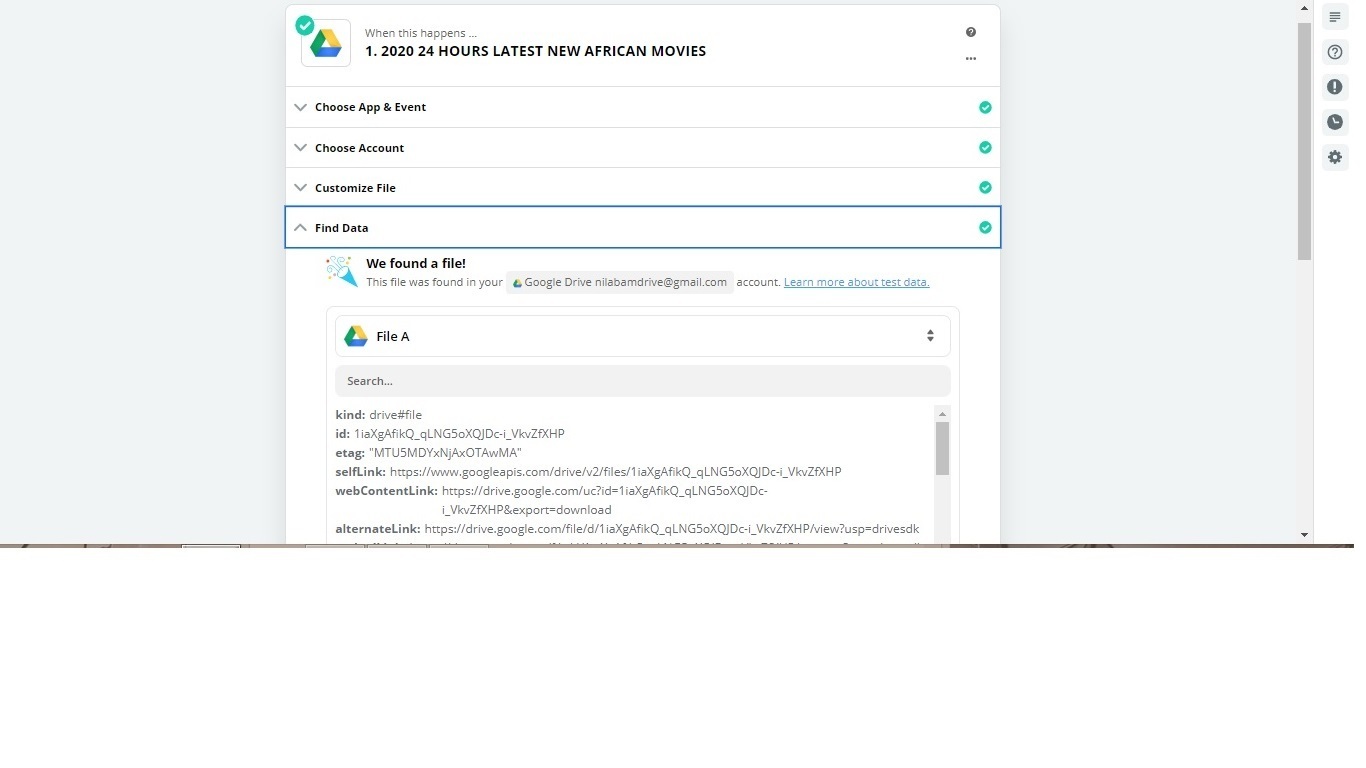
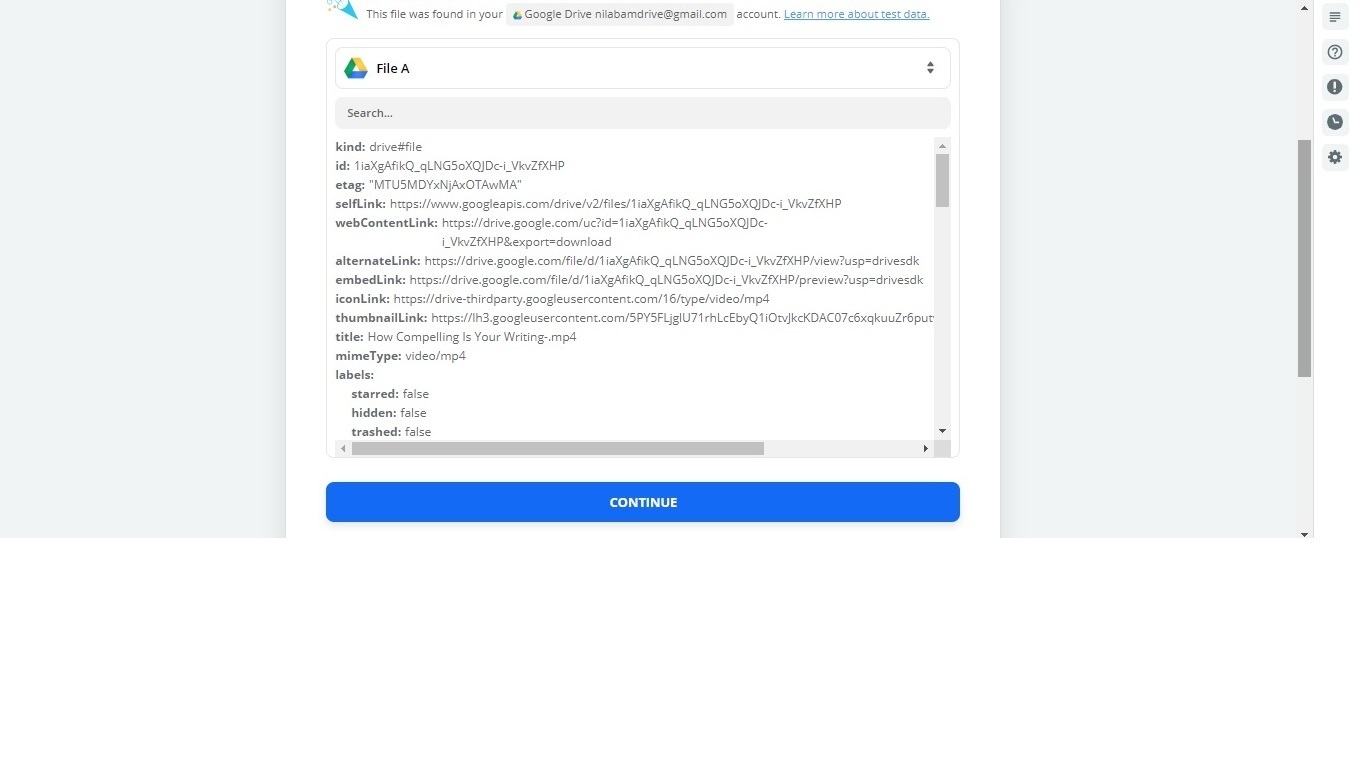
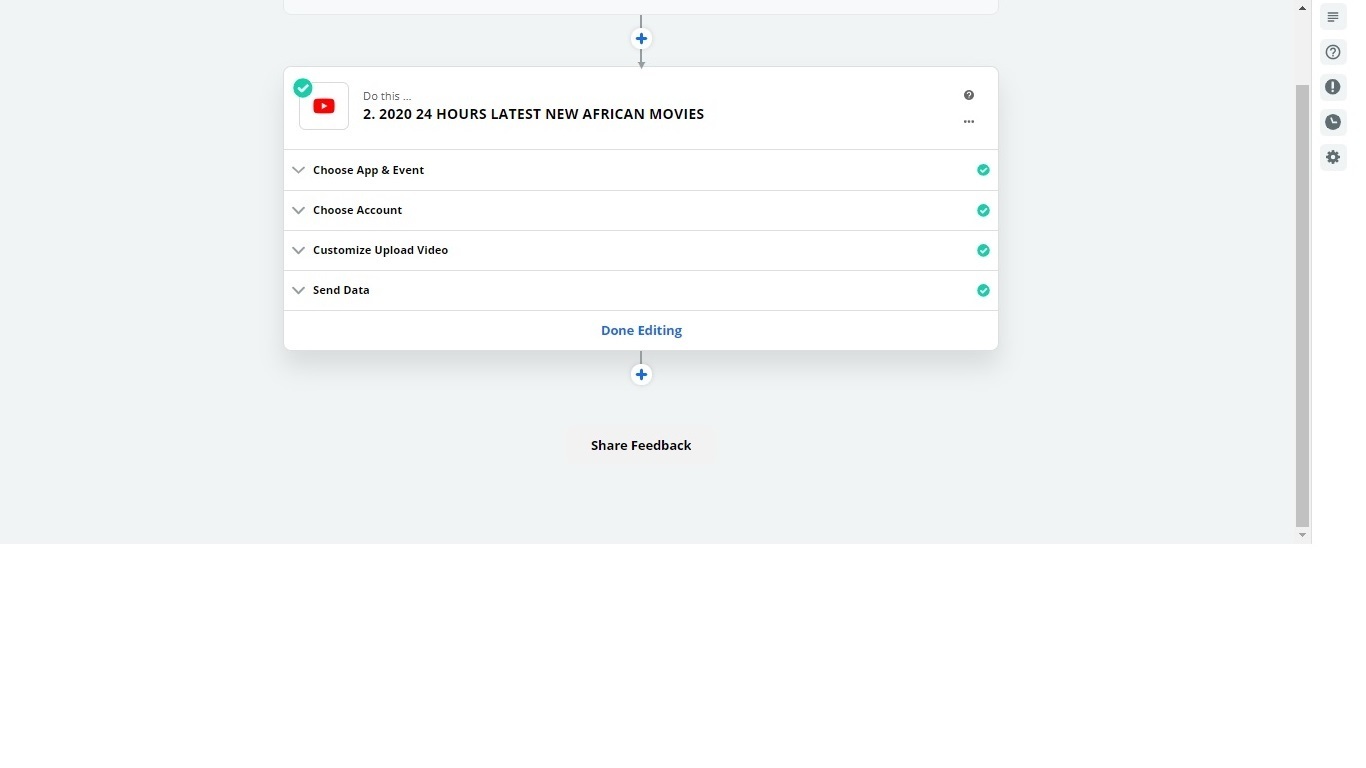
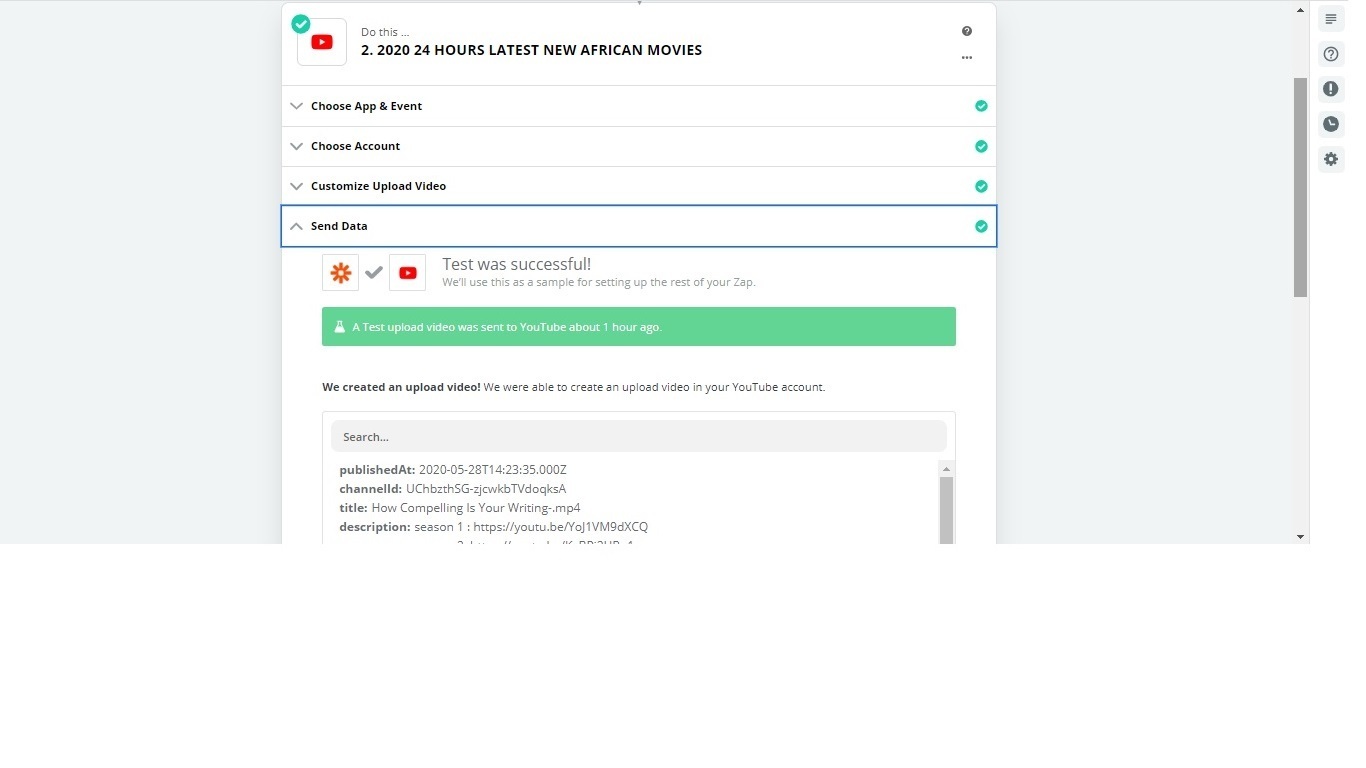
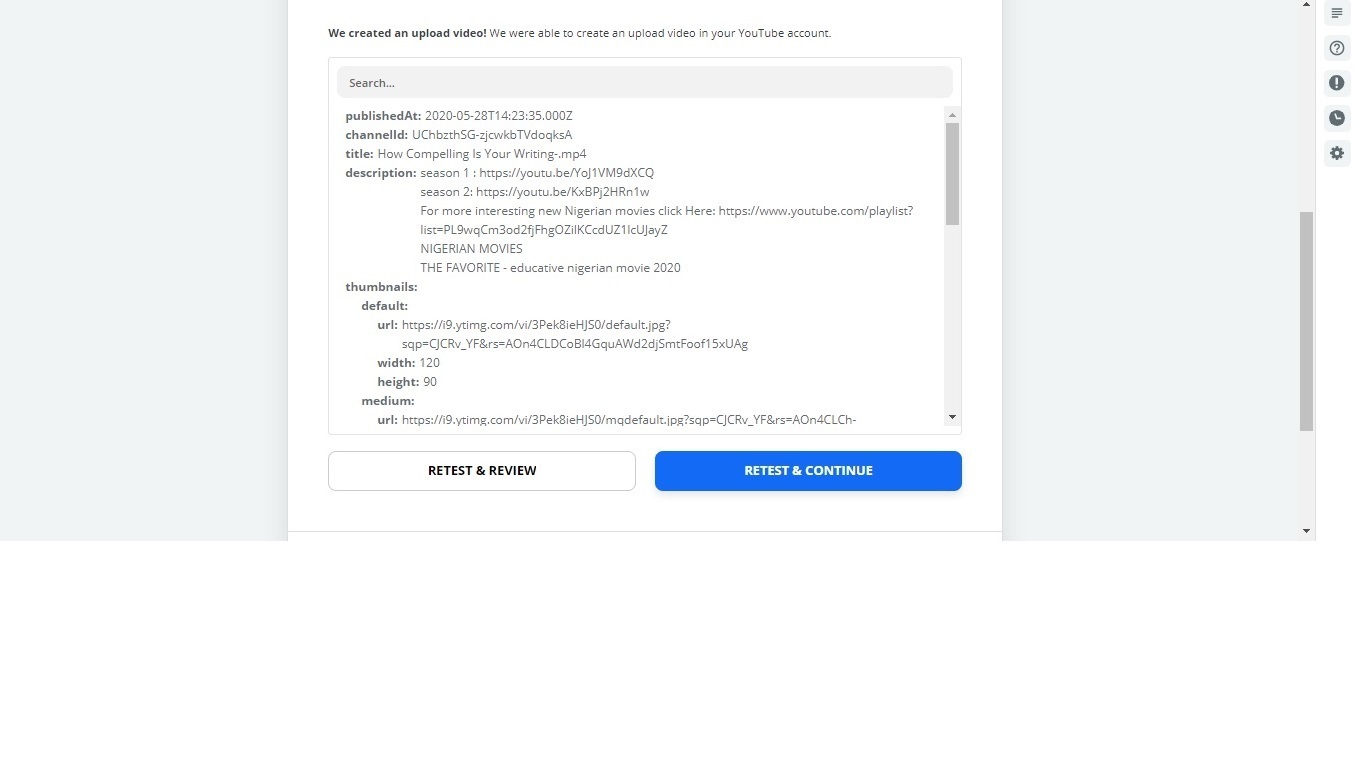
I even went as far to disconnect my previous google drive account and change to another google dirve paid account to setup a new zap, the zap test is successful but if i upload a new movie to the specified google account / new file in a folder it will still not trigger the task
I equally checked my task history bar to see if there’s any record made on the task log but no record of what so ever
Thanks in advance, for any help you can give me.