I see a topic that was closed in July 2020 saying that there was no way to do this other than screen print the outline view. Has any progress been made?
Page 1 / 1
Hi
There’s nothing officially supported yet (though I agree that it would be a nice feature). In the meantime, here are some ways you can do that:
1) Take a screenshot of the outline, from within the Zap editor
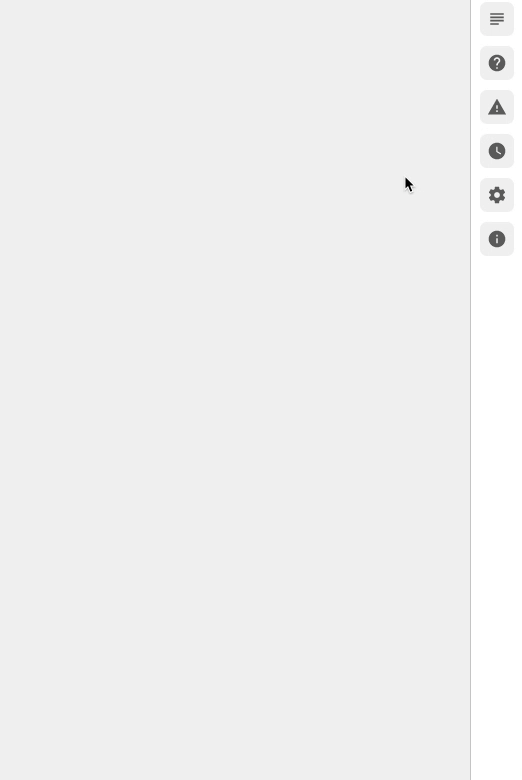
OR
2) Select those same items, right-click then choose Print
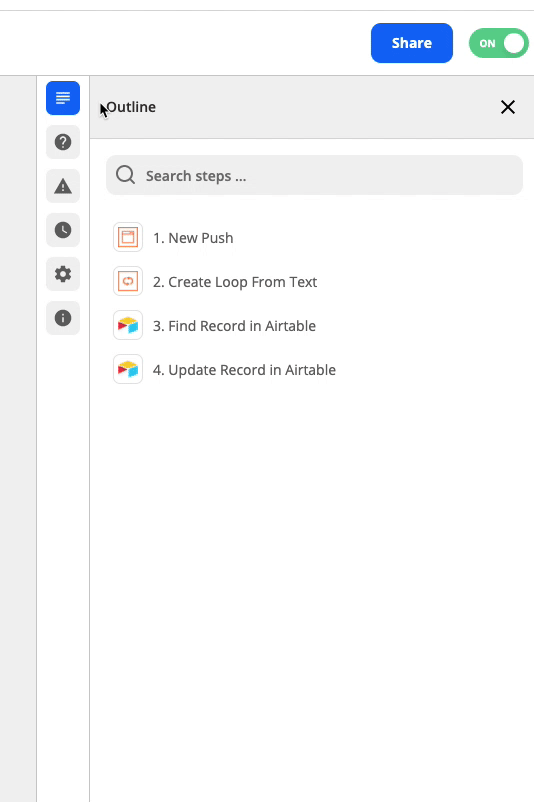
It’s not perfect, but it does also give you the name of the Zap and the date:
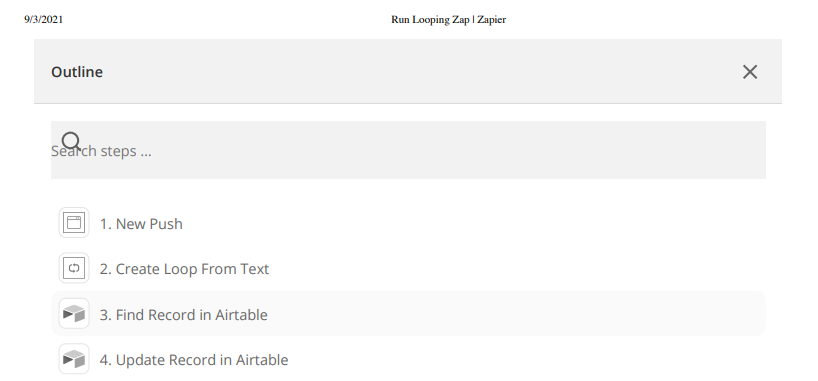
OR
3) Take a screenshot from the Zap Details page, of the expanded steps
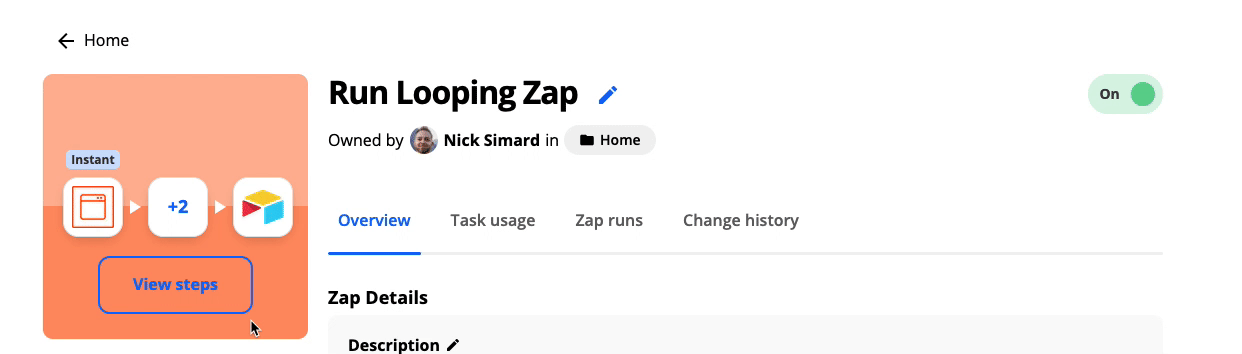
Hopefully this gives you some ideas of how you can print/save/send the steps of a Zap :)
Enter your E-mail address. We'll send you an e-mail with instructions to reset your password.
