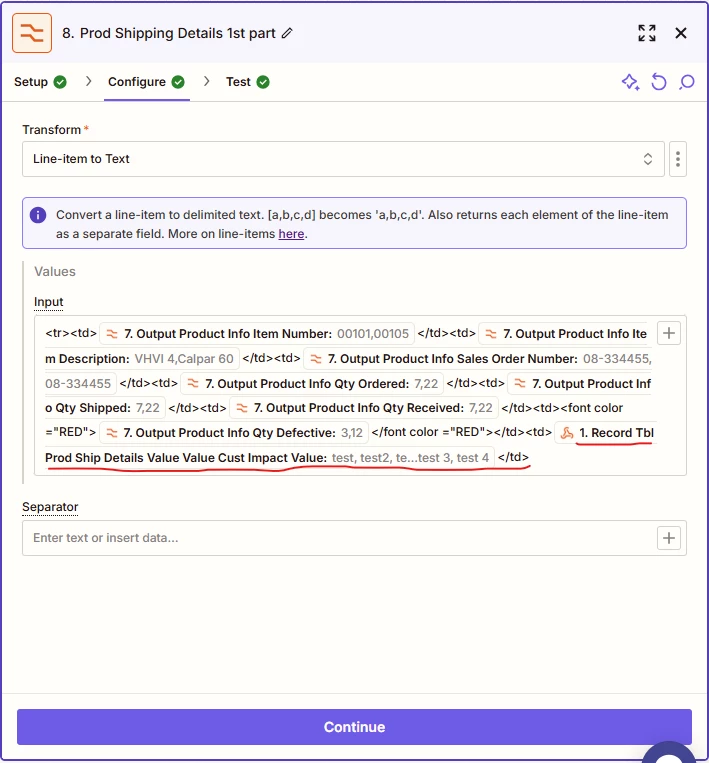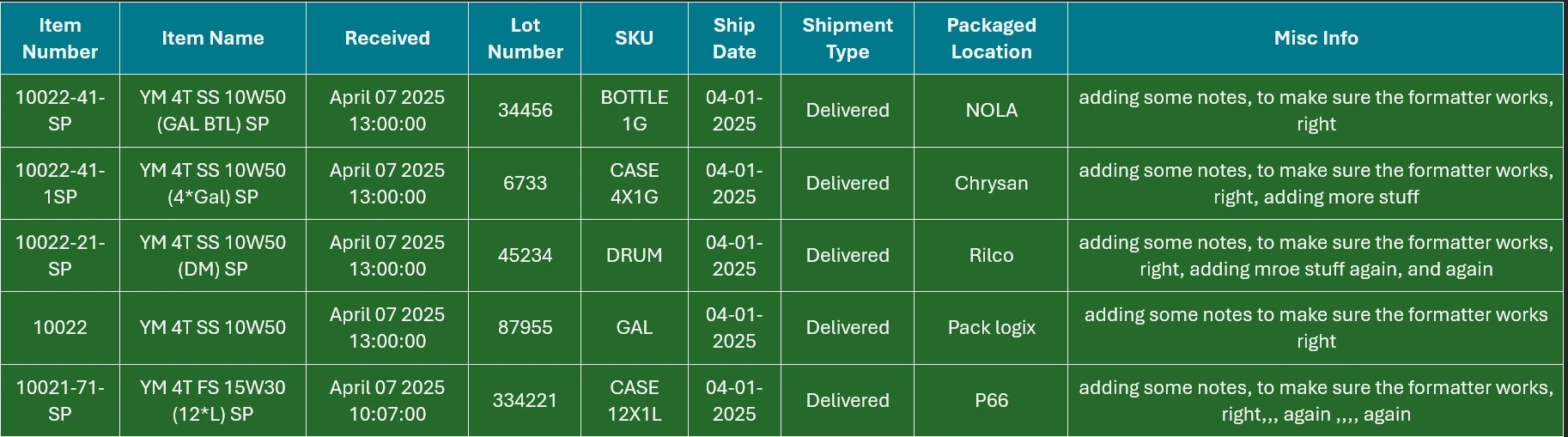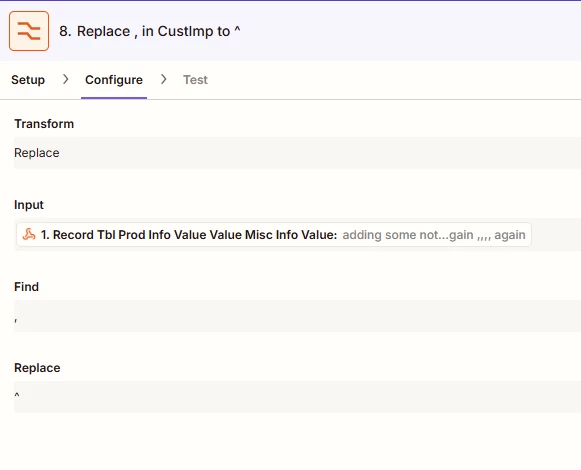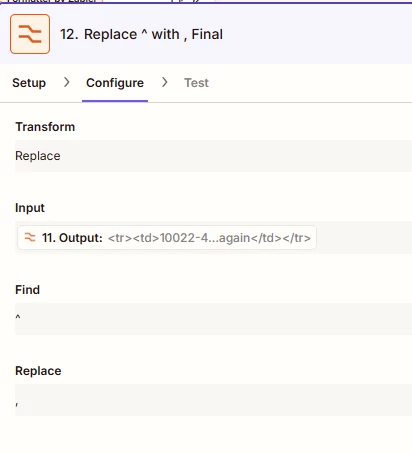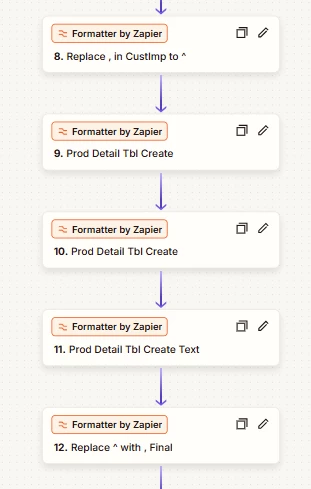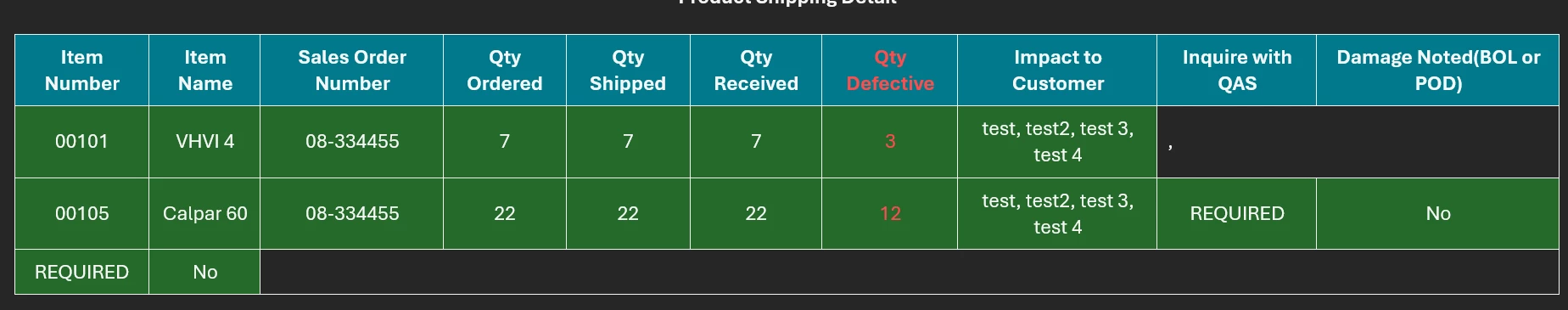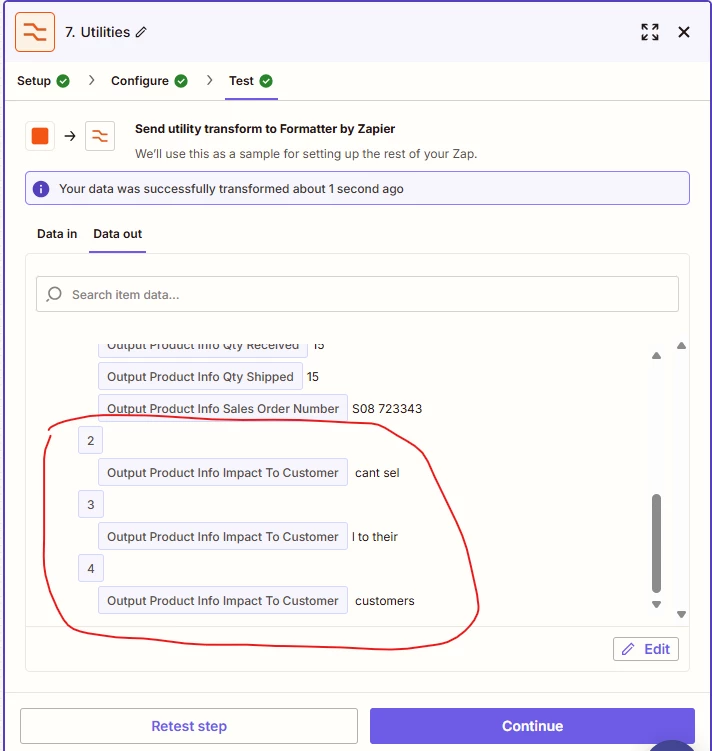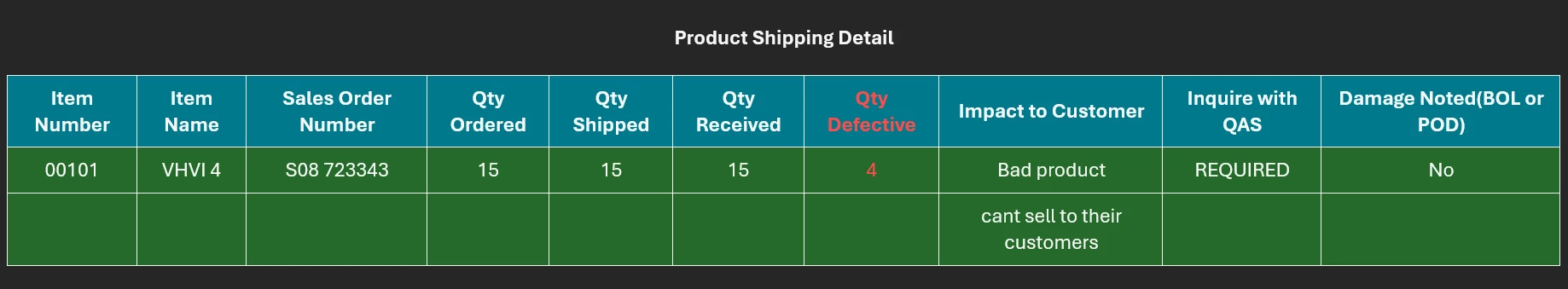Hi Everyone,
I have table data that I pull from Kintone into Zapier to put into an email I build to notify certain users. In that table is a text area field where the user can enter Customer Impact. Now the user may enter a sentence that has commas in it. Now when I do my formatting to allow to build that table in HTML email, the Impact customer gets caught up and it will split sentence in to line items during the formatting.
How do I prevent a sentence with commas in from getting split up into line items during the formatting stage?
In this example I do not want the Impact Customer sentence test, test1 ,test2, test3 to get split up during formatting. Do I need to do something before this stage to tell zapier not to split the sentence into line items.