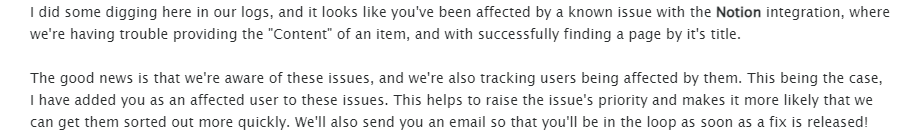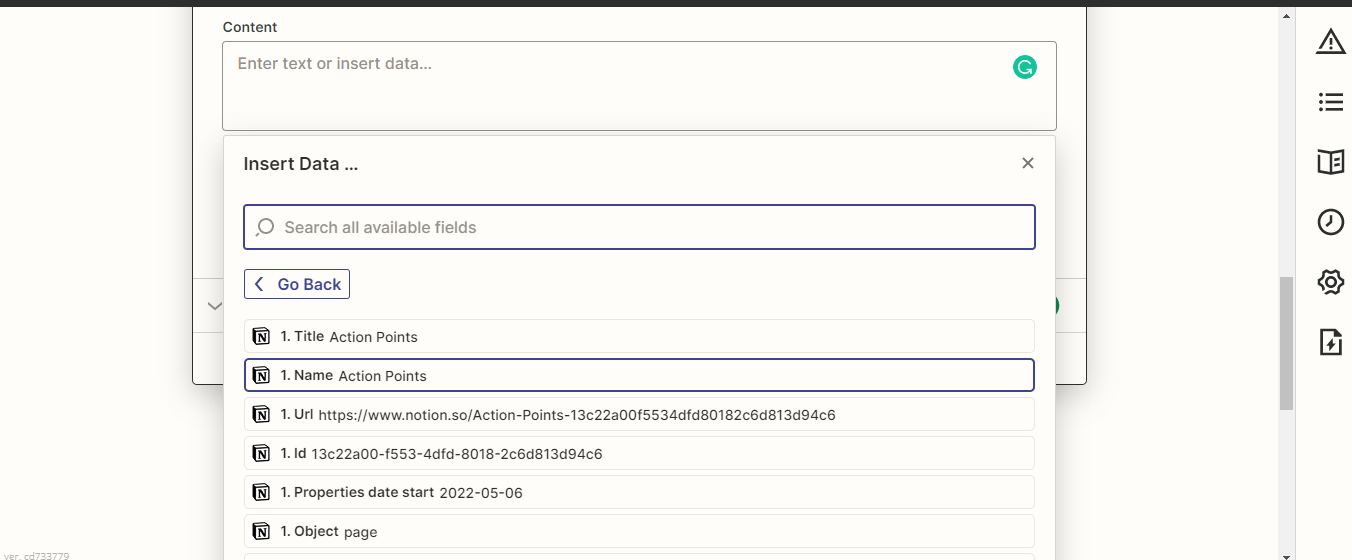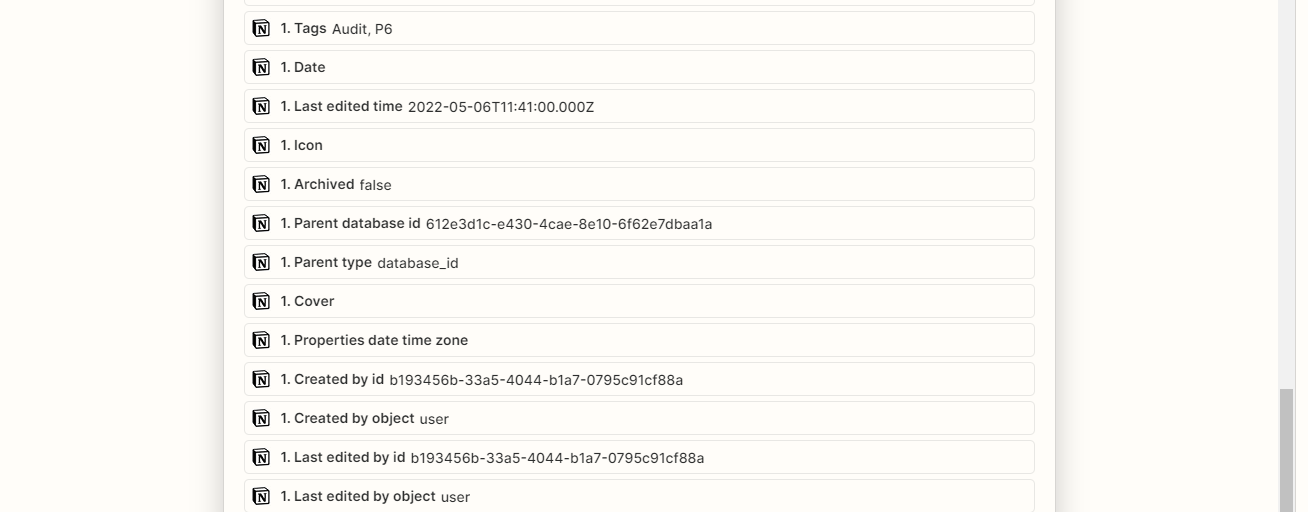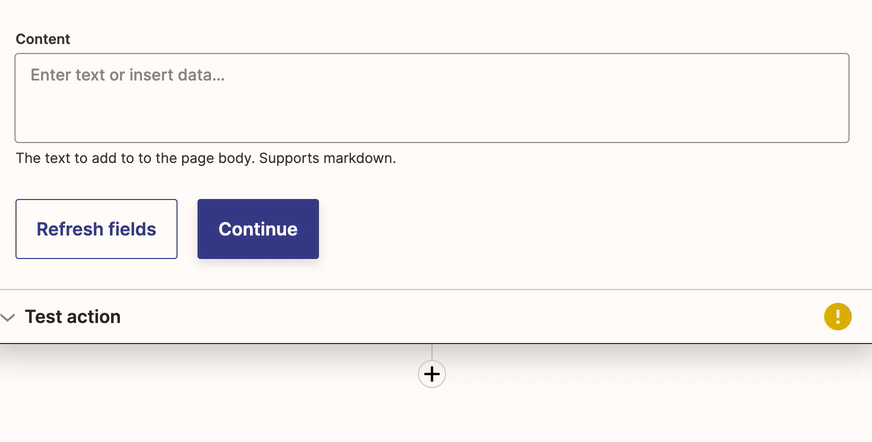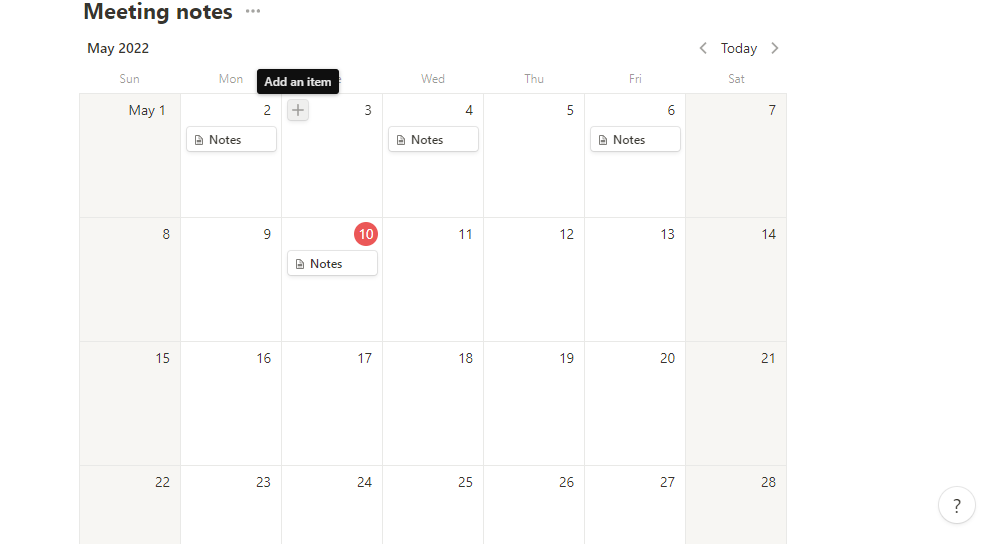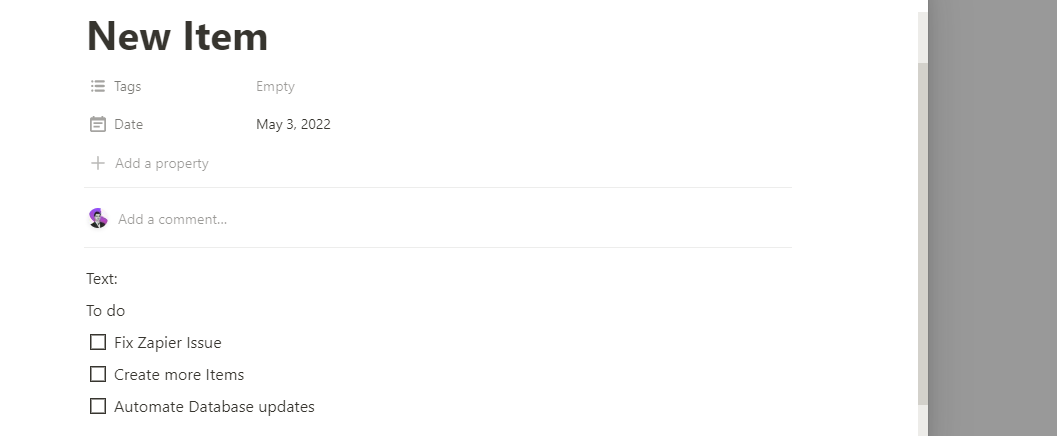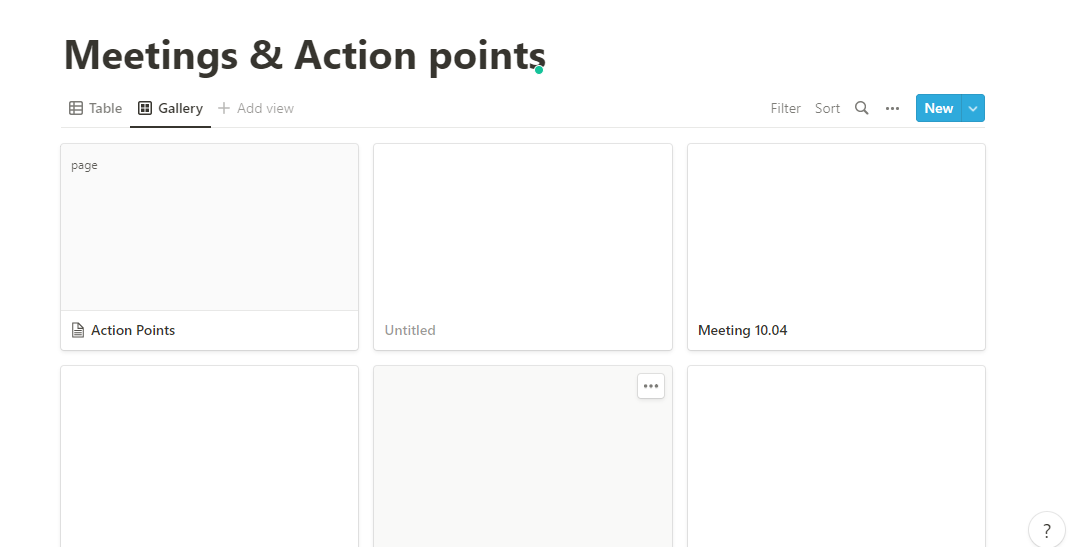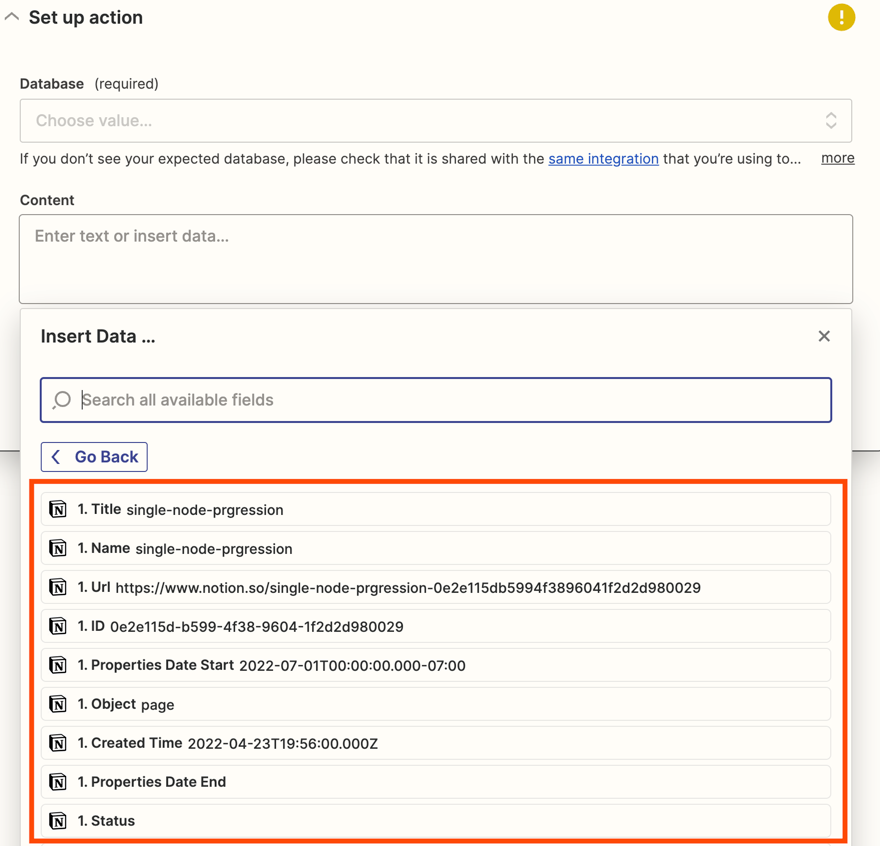Hi,
I'm trying to set up a ZAP where the text we typed in our New Database item automatically appears in another database as a Created Database item.
It's not clear to me if I can choose an input from the Content field to achieve that.
Is it possible?
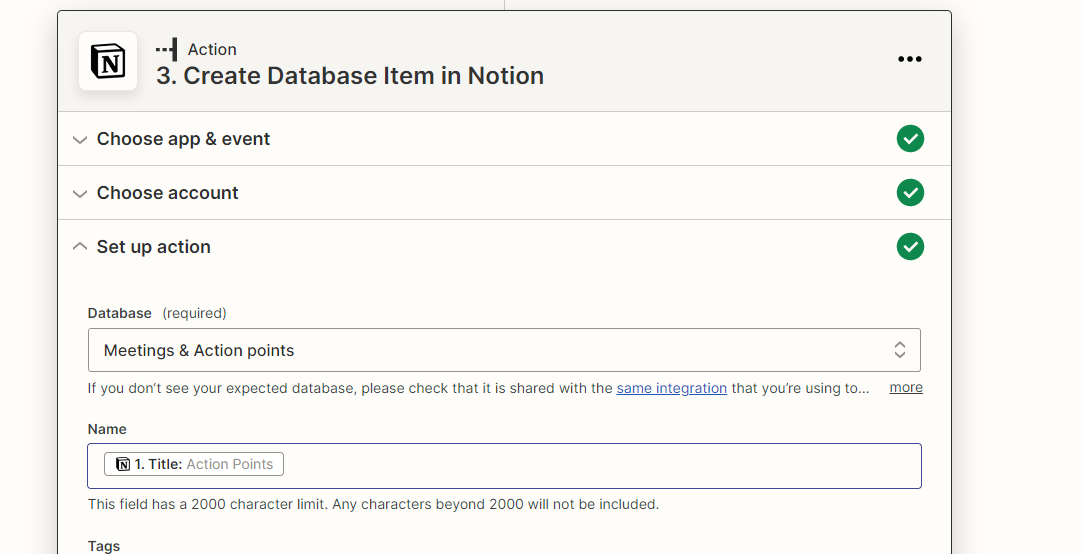
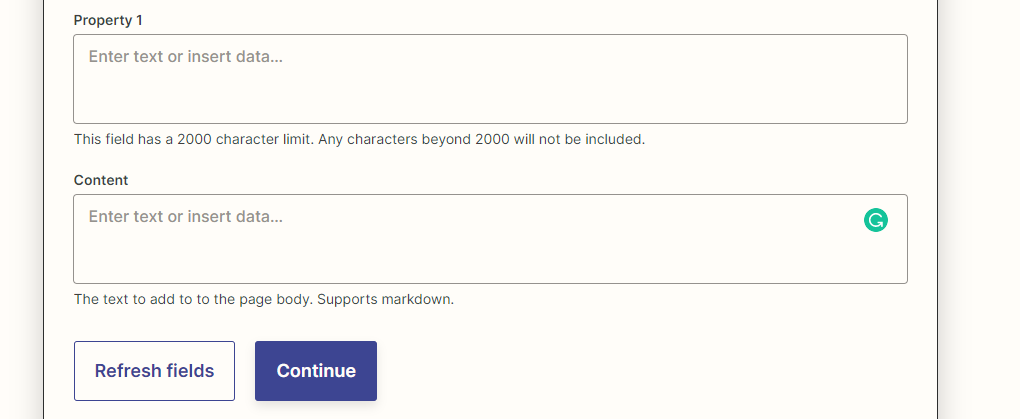
Thanks!