Hello everyone!
I read the instructions and this community, but couldn't figure out what I was doing wrong...
I want to create a new post in Worpress if there is a new one in Instagram.
I connected zap to Instagram and Wordpress.
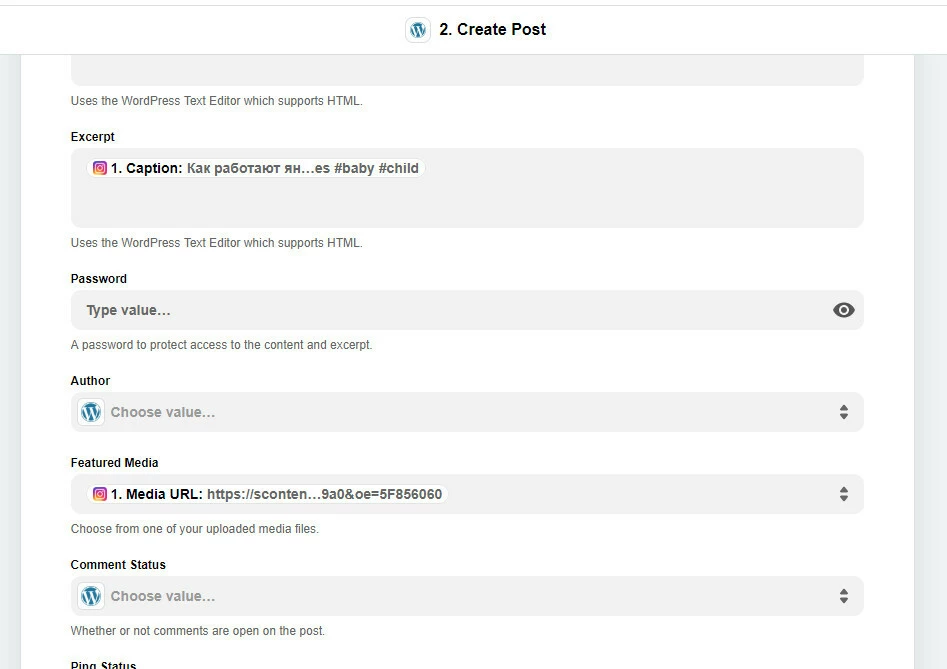
But when I tested zap trigger - post in Wordpress is created normally, but it does not have a photo from instagram. I indicate in the Featured Media Media link, but in Wordpress this photo absent.
So I have a question: How do I make a photo upload to this post as a post image?
I tried to indicate in the Featured Media Media link but nothing happens. I tried creating another ZAP trigger - Upload Media in WordPress.
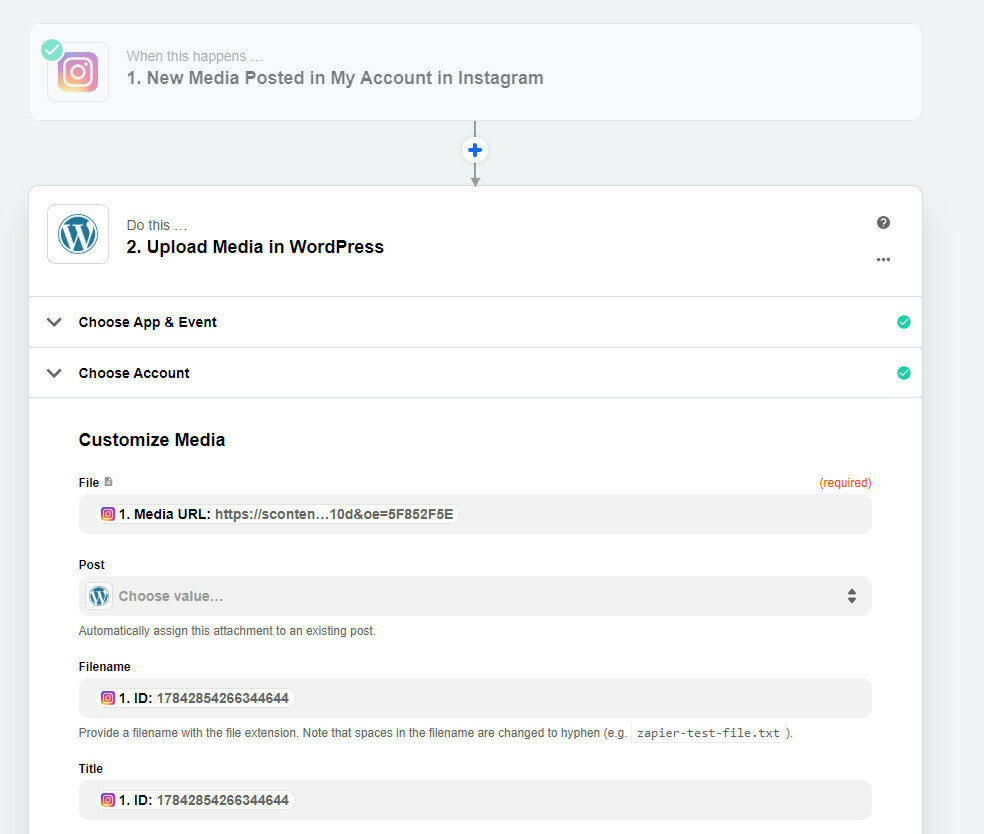
In the File field I specify the Media Url, but an error is returned during testing: "The media could not be sent to WordPress.WordPress ran into an issue. Error code 500: Sorry, this file type is not allowed for security reasons."
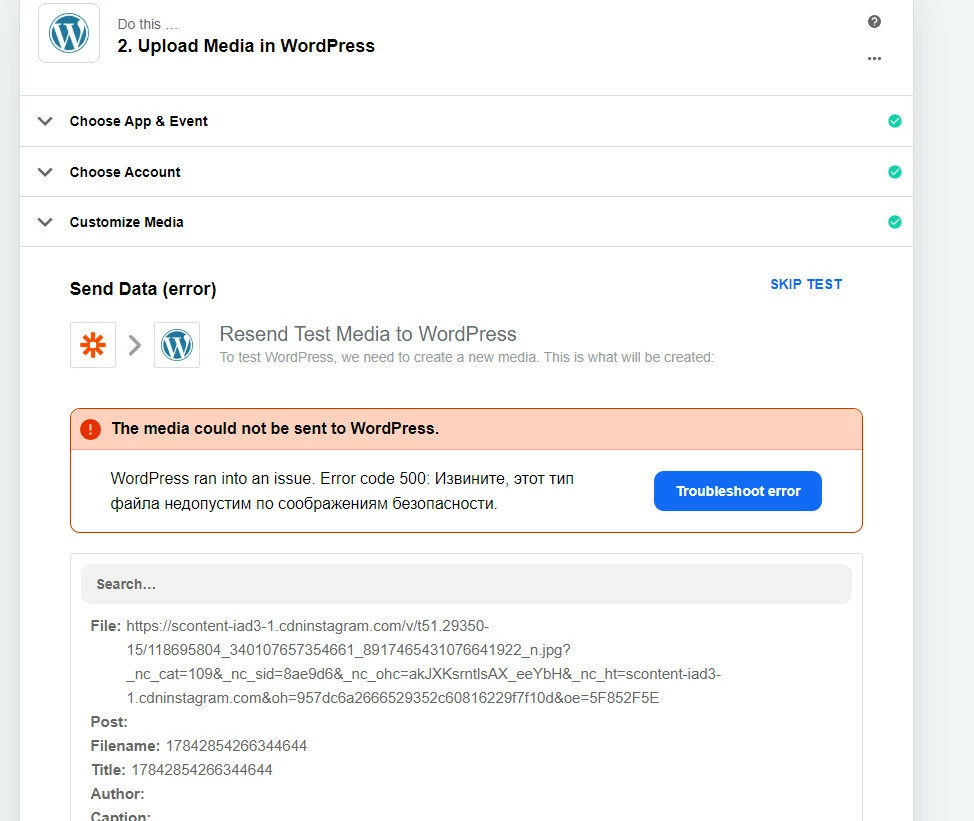
Please tell me what I'm doing wrong and how do I make that my created post in Wordpress was set to an image from instagram?




