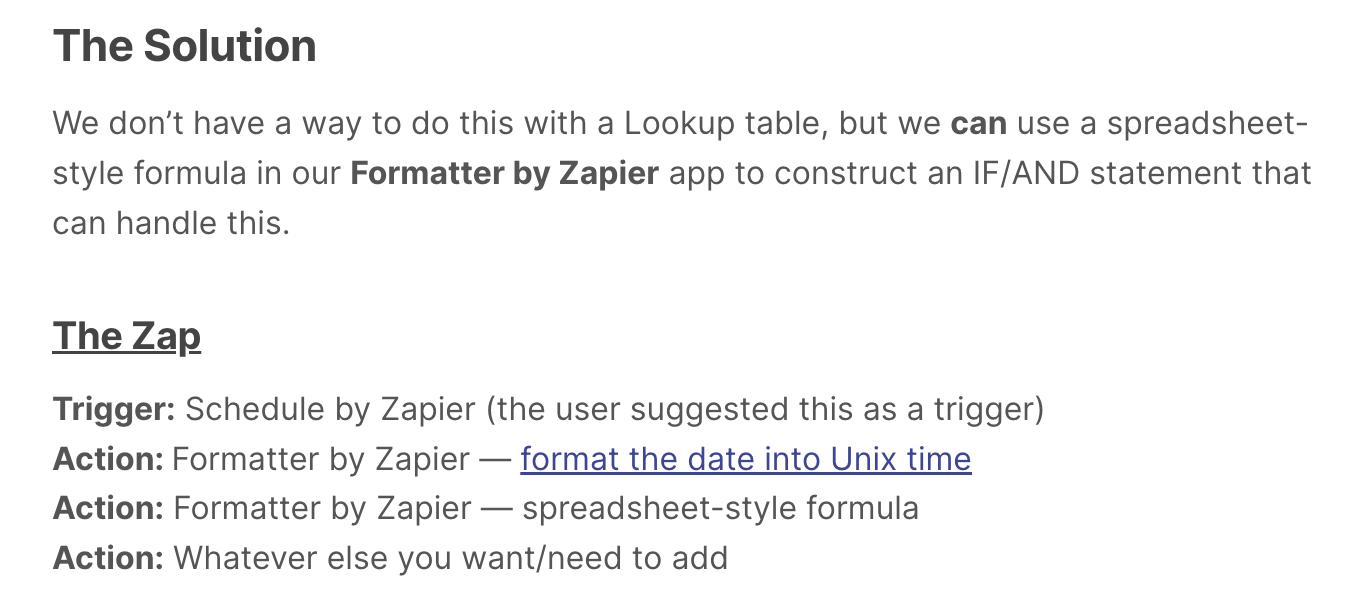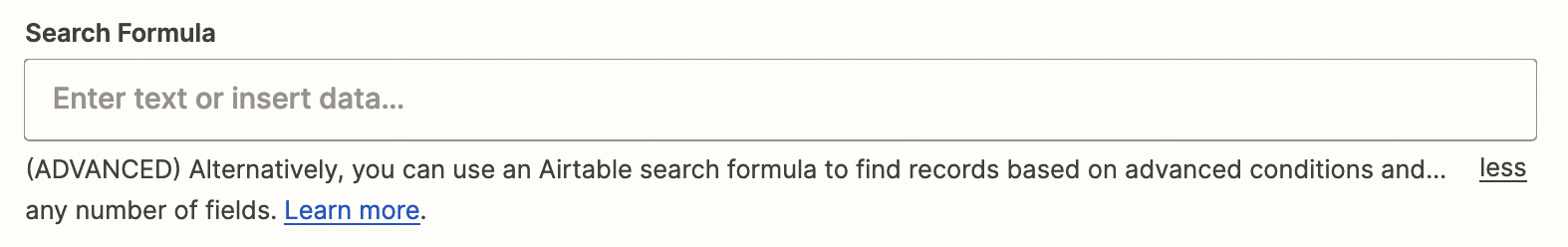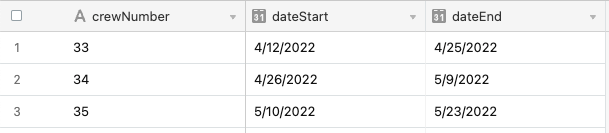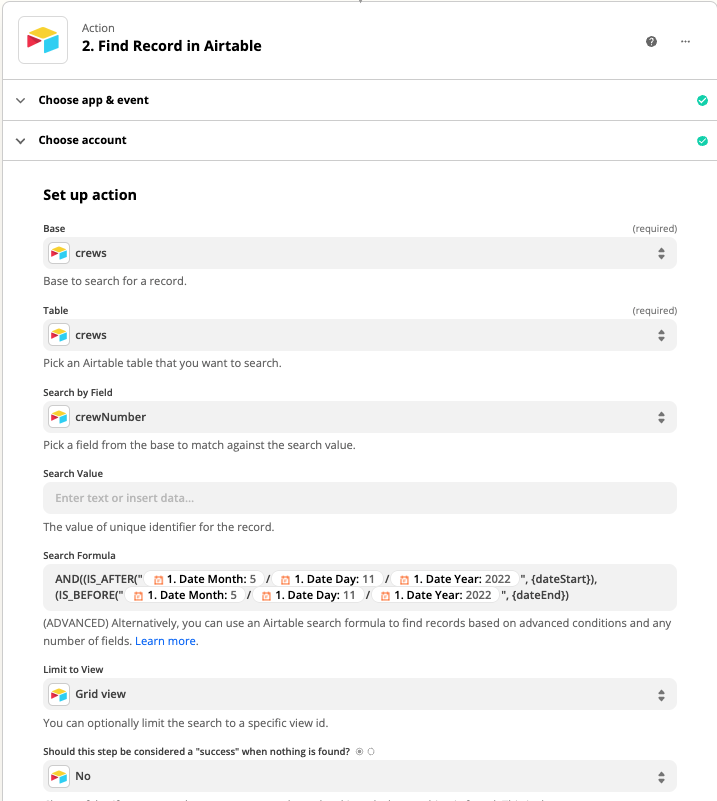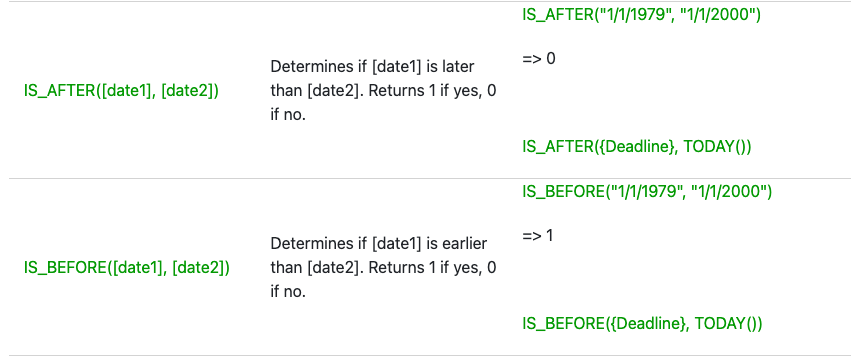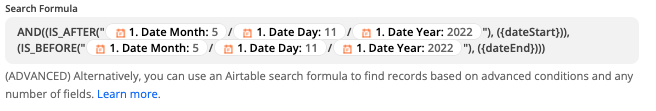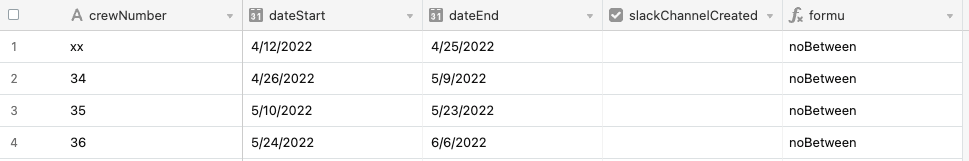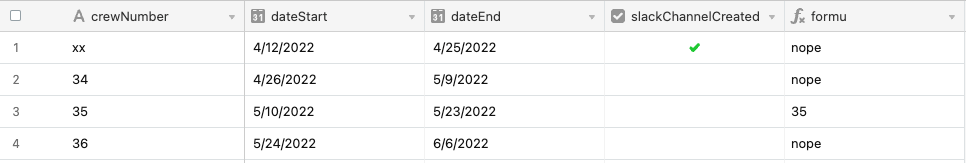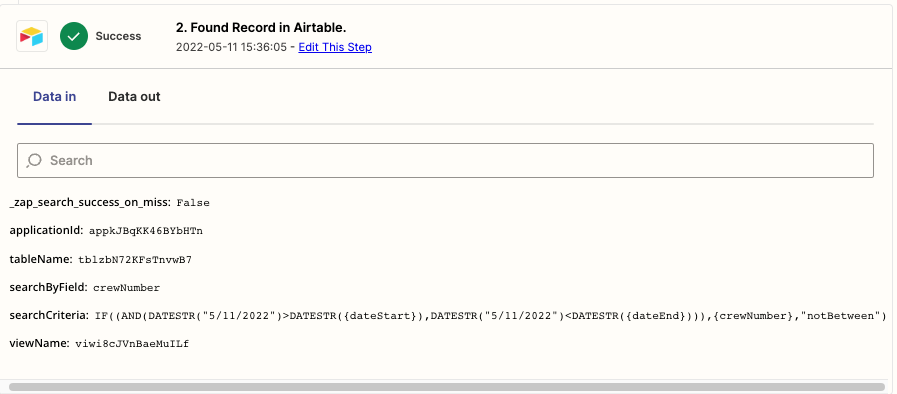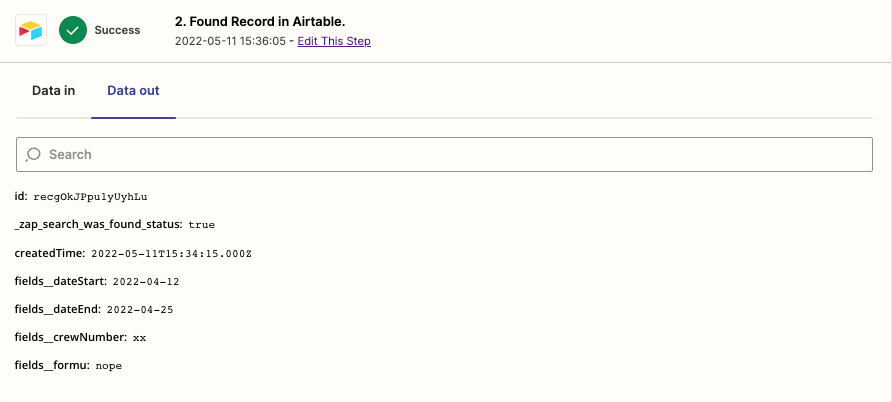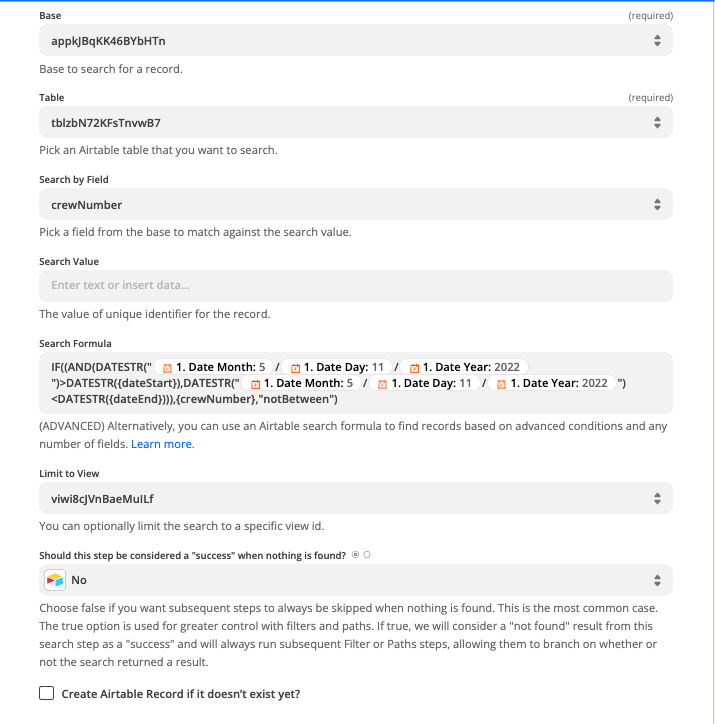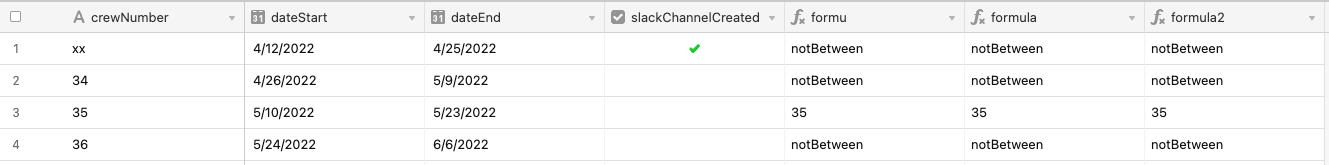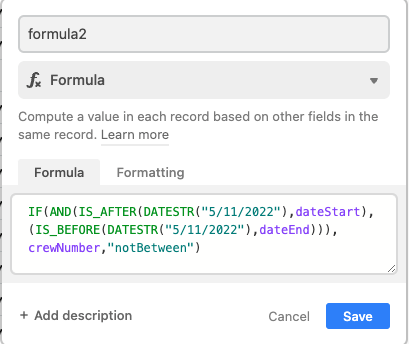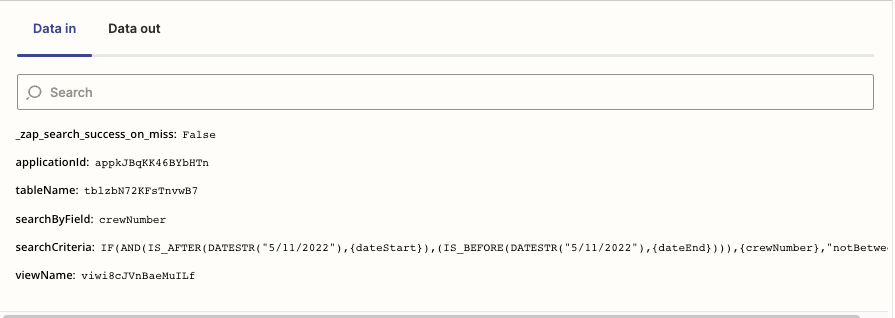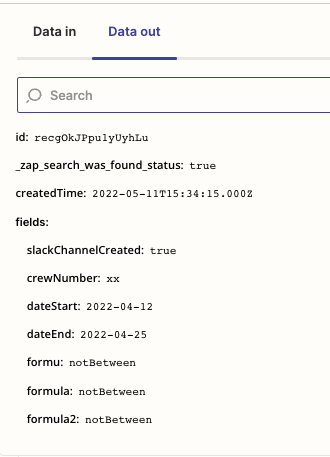I have a set of values I want to reference (via Look Up Table, but open to other suggestions) in subsequent steps and want to retrieve the value associated to a date range. Any ideas on how to best accomplish this? I saw some advance LUT materials but none indicated anything close to this. I also looked at date manipulations and they didn’t cover this scenario.
Intended flow:
- Zap runs on schedule (daily, weekly, etc.)
- Zap gets current date (pretty format or maybe need to use <date>/<month>/<year>
- Zap looks to see if current date falls between a specified range (need guidance here as LUT seems not an option) and fetches the corresponding value which can be passed/consumed in subsequent steps.
startDate endDate value 5/10/22 5/23/22 alpha 5/24/22 6/6/22 beta
6/7/22 6/20/22 charlie 6/21/22 7/11/22 delta