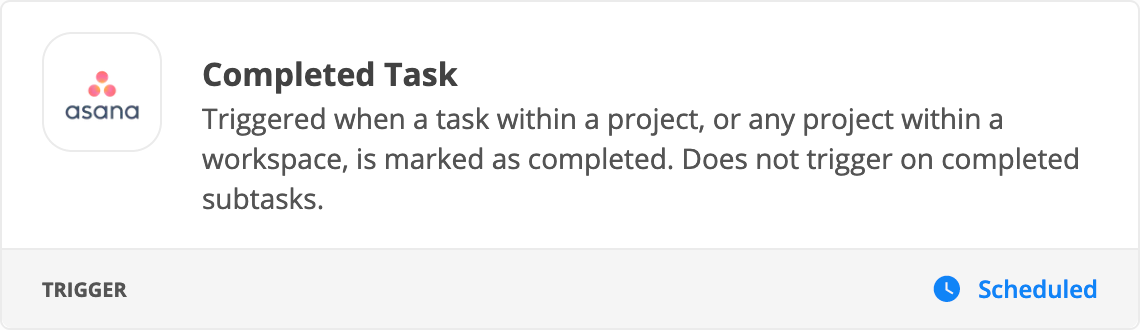Hi all! I have created the following zap:
- Fill out google form
- Form data is put into a google sheet
- Delay until 06:00 in the morning
- At 05:00 in the morning parabola does some google sheet restructuring and fills in the blanks
- Google doc is populated from template
- Task is created in Asana for approval
- An e-mail is sent out as a notification to check the Asana task
- Only continue if... Asana complete is true (so if we have completed the task) <- this is the tricky part
- Generate and attach pdf and send out to the right person.
This is all instant, so the moment the Asana task is created and I should be checking, the zap already continues and concludes that the Asana task is not completed. So the zap run stops. Once I have completed the Asana task it doesn't continue, because it would have to re-run the whole zap.
The only solution I can think of is to put a delay in there for about a day to have the time to check on an Asana task, but that's not productive for me. Is there a way to have the zap continue after I have checked the Asana box?