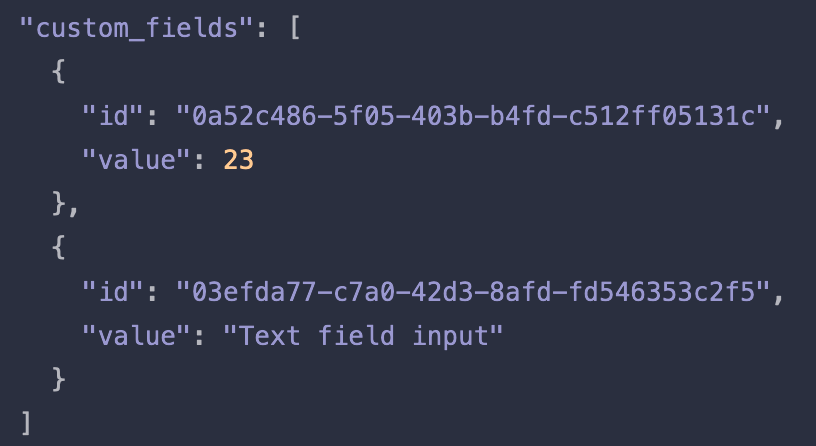I have set up a Zap that creates a new task in ClickUp when a form is filled out in Formstack. I have custom fields set up in my task template in Click up that I would like to match with the fields in the Formstack form and that does not seem to be an option in Zapier. Zapier will not show my custom fields in Clickup. It is only allowing Click up to bring the basic fields of a Task description, Title, and Due date. Is there a way to customize this more? For example, my form in FormStack is a Marketing Request form with formation that I need to show up in the new task created. Do I need to upgrade my Zapier account to get more functionality?
Best answer
Populate fields from Formstack into Clickup
Best answer by christina.d
Hey friends! I wanted to swing by and update ya’ll that the “Create Task” action now supports custom fields! 🎉
Thanks so much for your patience with this and happy zapping! ⚡️
This post has been closed for comments. Please create a new post if you need help or have a question about this topic.
Enter your E-mail address. We'll send you an e-mail with instructions to reset your password.