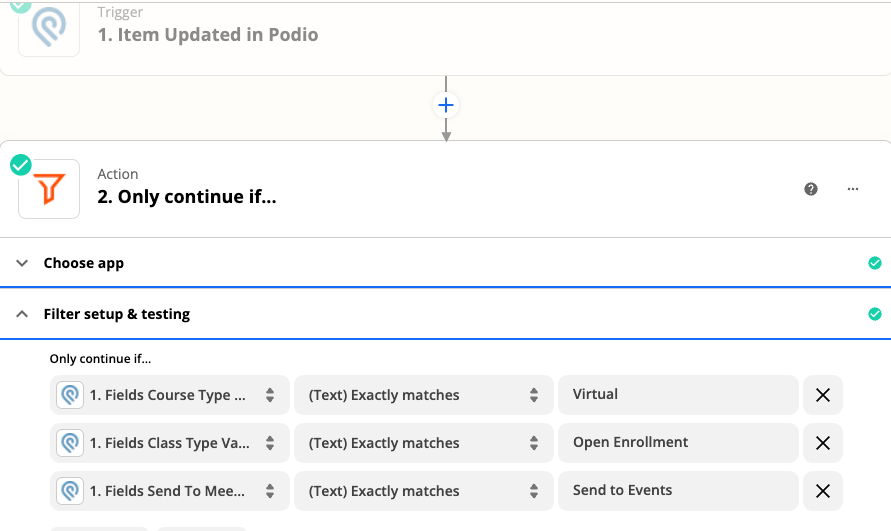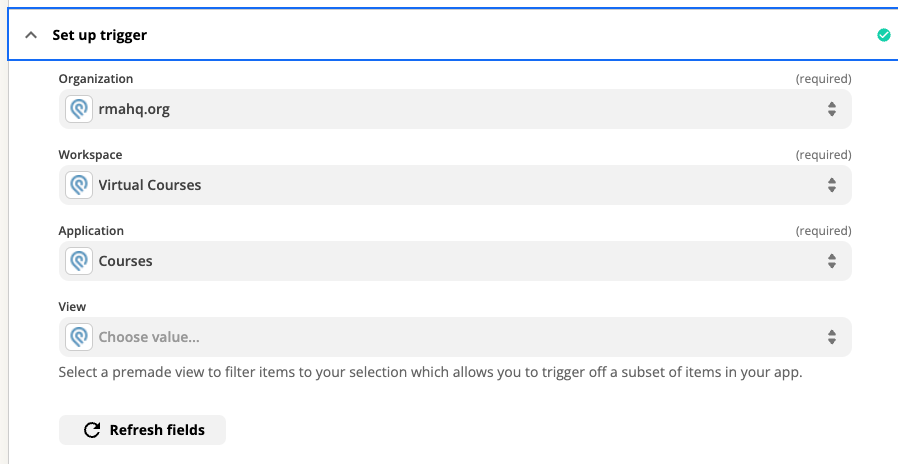I have zaps configured but I am having trouble setting up the criteria. I have it set so when something gets updated in Podio, it’ll trigger the Zap to go to Monday.com
I make changes in Podio items frequently so I only want the Zap to occur when I update a specific field. Which and statement should I select so that it’s only looking for updates to a certain field, and not any update to any item in Podio?