Hey Zappers – I’m trying run a simple Zap to populate a sheet with podcast details from RSS.
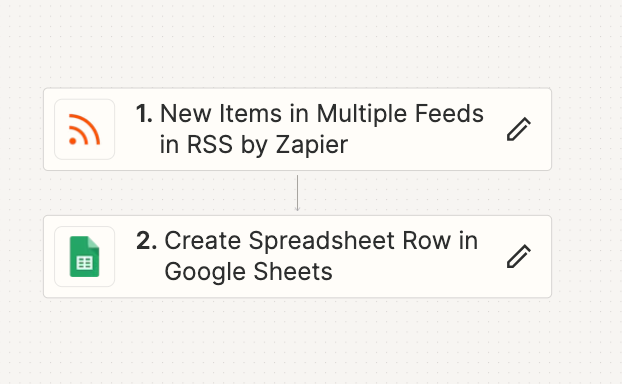
Challenge: Take an RSS feed that delivers HTML as a text blob, parse that HTML for the title tag, drop result into a Google Sheet.
Obstacle: Parsing the HTML.
A snippet of the the RSS feed:
<rss xmlns:itunes="http://www.itunes.com/dtds/podcast-1.0.dtd" xmlns:googleplay="http://www.google.com/schemas/play-podcasts/1.0" xmlns:atom="http://www.w3.org/2005/Atom" xmlns:media="http://search.yahoo.com/mrss/" xmlns:content="http://purl.org/rss/1.0/modules/content/" version="2.0">
<channel>
<atom:link href="https://feeds.megaphone.fm/GLT1412515089" rel="self" type="application/rss+xml"/>
<title>The Joe Rogan Experience</title>
<language>en</language>
<copyright>© All rights reserved</copyright>
<description>The official podcast of comedian Joe Rogan.</description>Since I can’t find a way to pull the podcast name (NOT the episode title) from the RSS feed, I’d like to add a step that says “for each <title>, create a row in the sheet”
Is this doable?
Thanks



