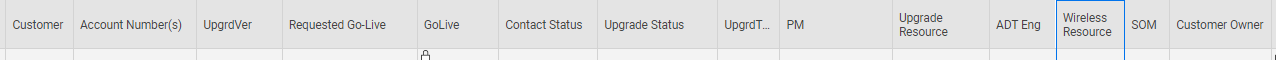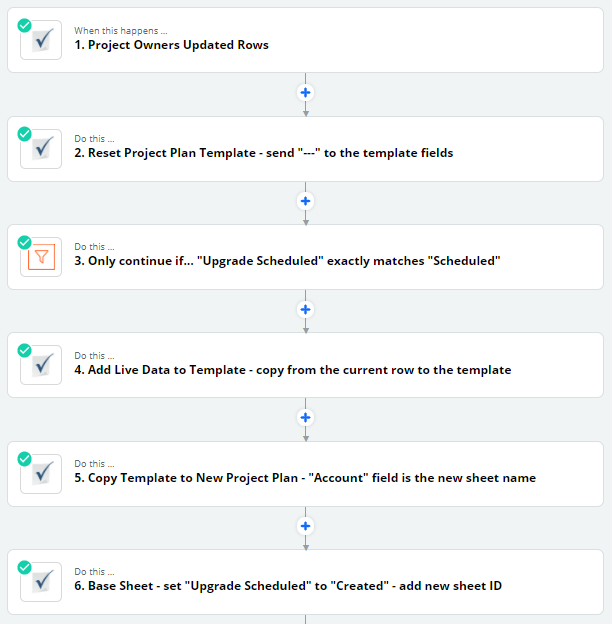Lengthy read, I’m happy to clarify anything I haven’t successfully articulated below.
All this is happening in with a Zap connected to Smartsheet.
I have a base sheet with columns for “Account” (customer name), “Account Number”, “Contact Status”, “Upgrade Status”, “Upgrade Date”, “Project Manager”, “Comments”, (and others not relevant).
I added a dropdown column called Upgrade Scheduled for use as a Zap trigger. It has three values: “Unscheduled”, “Scheduled”, “Created”
I'm using this base sheet to create project plans from an existing "template" sheet (not an actual Smartsheet template, but a sheet for copying)
Template has columns: “Customer”, “Account Number”, “Contact Status”, “Upgrade Status”, “Upgrade Date”, “Project Manager”, “Comments”
Trigger: When one or more rows change in the base sheet
Filter: When “Upgrade Scheduled” is equal to "Scheduled"
NOTE: From here, I would prefer to create the new project plan from the existing template, then update the data in the new sheet instead of first modifying the template, but I can't do that within the same zap. So instead, I update the template and create a new sheet from it, as follows:
Action 1: Update Row 2 in Project Plan Template with the Following:
Base sheet Columns: “Account”, “Account Number”, “Contact Status”, “Upgrade Status”, “Upgrade Date”, “Project Manager”, “Comments”
Template Columns: “Customer”, “Account Number”, “Contact Status”, “Upgrade Status”, “Upgrade Date”, “Project Manager”, “Comments”
Action 2: New Sheet from Existing Sheet in Smartsheet:
Destination: (Workspace ID) NOTE: I would like to be able to use Folder ID's within a workspace… Also, my destinations only load the root "Sheets" location, so I'm forced to use IDs
Sheet name: Value in “Customer” Column
NOTE: I would also like to update the base sheet “Upgrade Scheduled” column to “Created” on each row that satisfies the filter, “Upgrade Scheduled” = “Scheduled”, so any further changes to that row don’t create a duplicate project plan… unsure how to make that happen, since Smartsheet doesn’t have Row ID Lookup functionality like Google Sheets.
Problems with this approach:
Let's say a sheet is created where the account has comments on it… cool, I get the comments in the new sheet
But if the next row processed is on an account with no comments, then the template still has the comments from the previous row… (unless I could insert blank data or an empty string… enhancement request submitted.)
Now I have project plans with comments that don't belong, until a row is processed that does have comments.
If the template could be "reset" after each row, that would solve my problem
To get around this, I decided to modify my zap so it only copies the Account field to the new plan, and all the other fields in the plan (template) are linked with VLOOKUP to the base sheet.
BUT…
Enhancement Request Please: Cross sheet references aren't retained with "New sheet from existing sheet", so that whole plan is a failure. Highly disappointing, since in Smartsheet, "Save as new…" DOES retain cross sheet references.
If you’ve made it this far, thank you for hanging with me. Any ideas or assistance accomplishing this seemingly simple task would be appreciated.
My Zap:
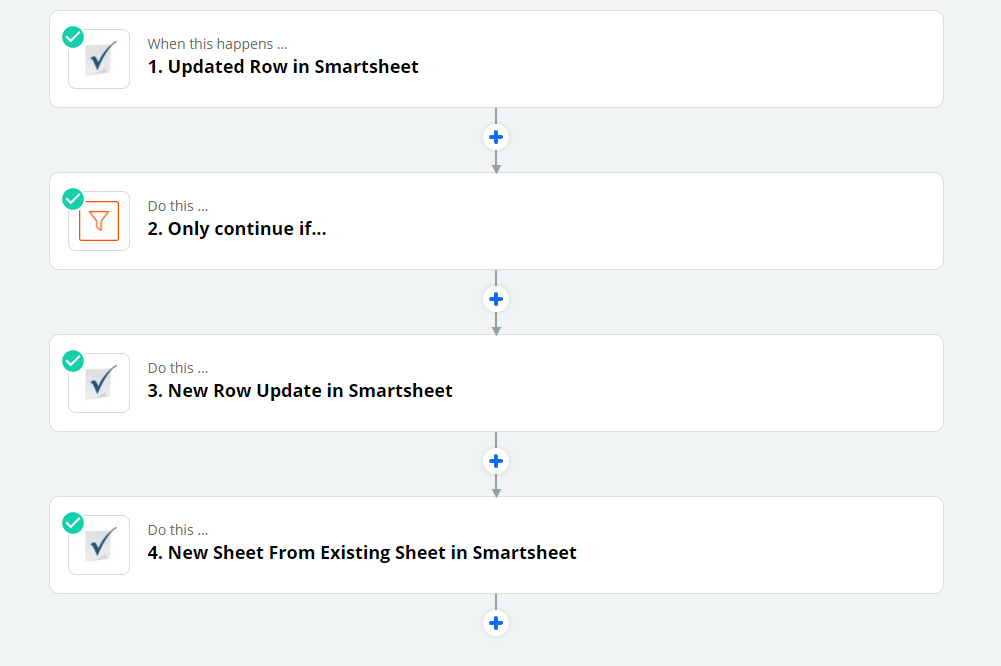
My Base Sheet Columns (top) and Project Plan Template Columns (bottom)