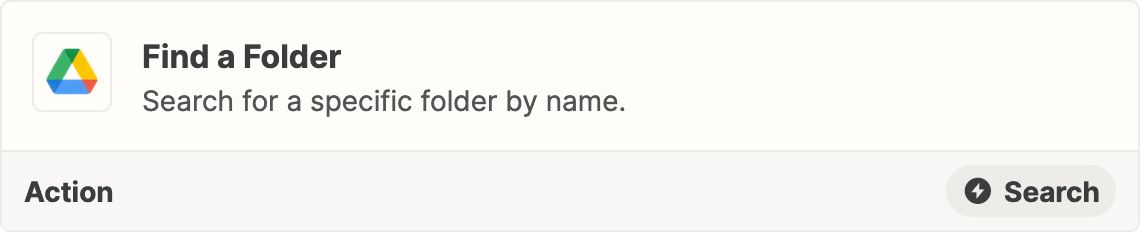Hi.
I currently have a zap to create a new client folder in Drive (using the customer’s name) every time I add a new customer into my crm. Every customer that I add goes into the same parent folder in new clients, so the zap can just keep creating new folders in the same place. However, I might end up doing several different projects for the same client. How do a create a zap that creates a new job folder and make sure that each time it goes into a different, appropriate client folder?
Thanks