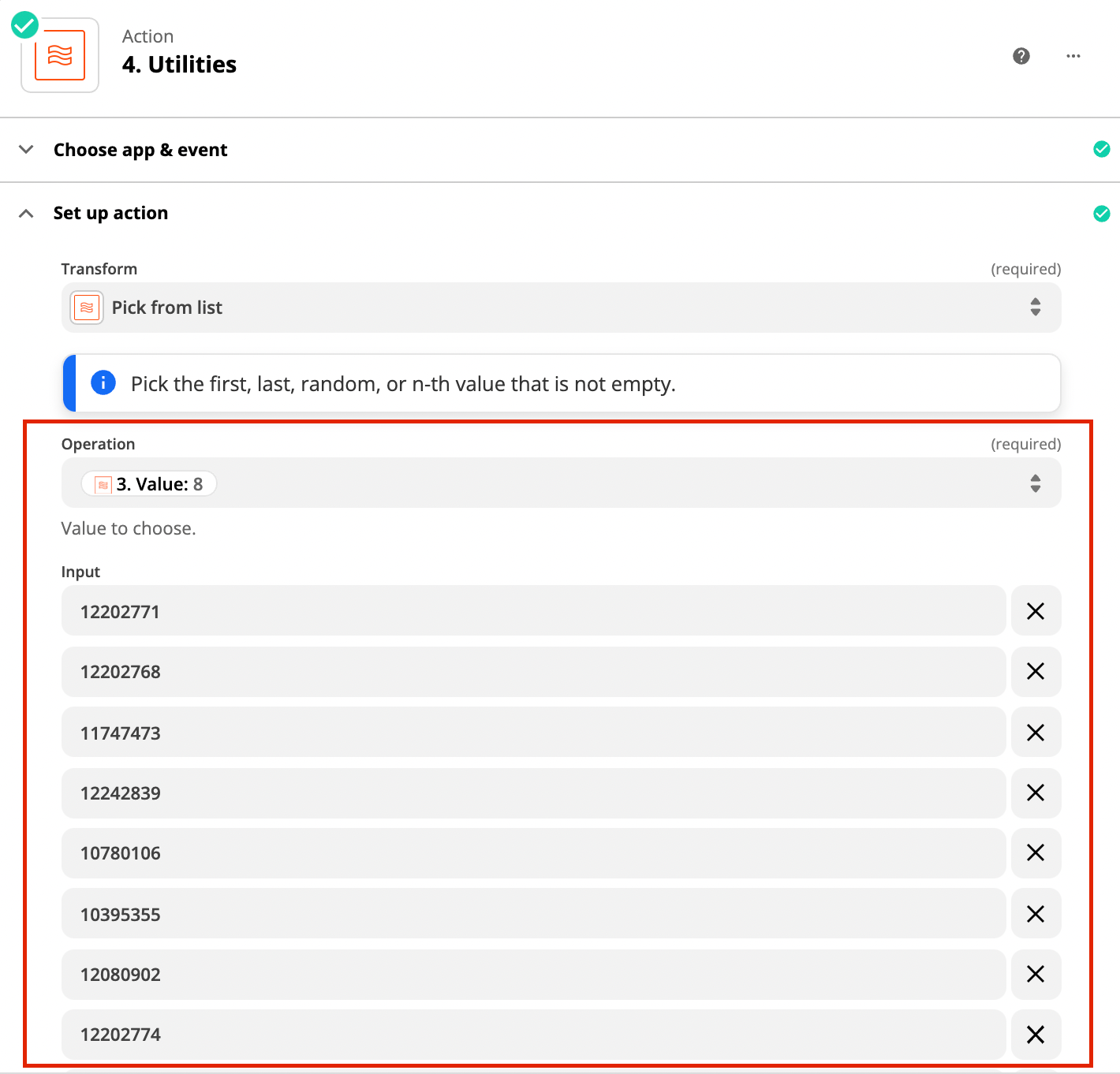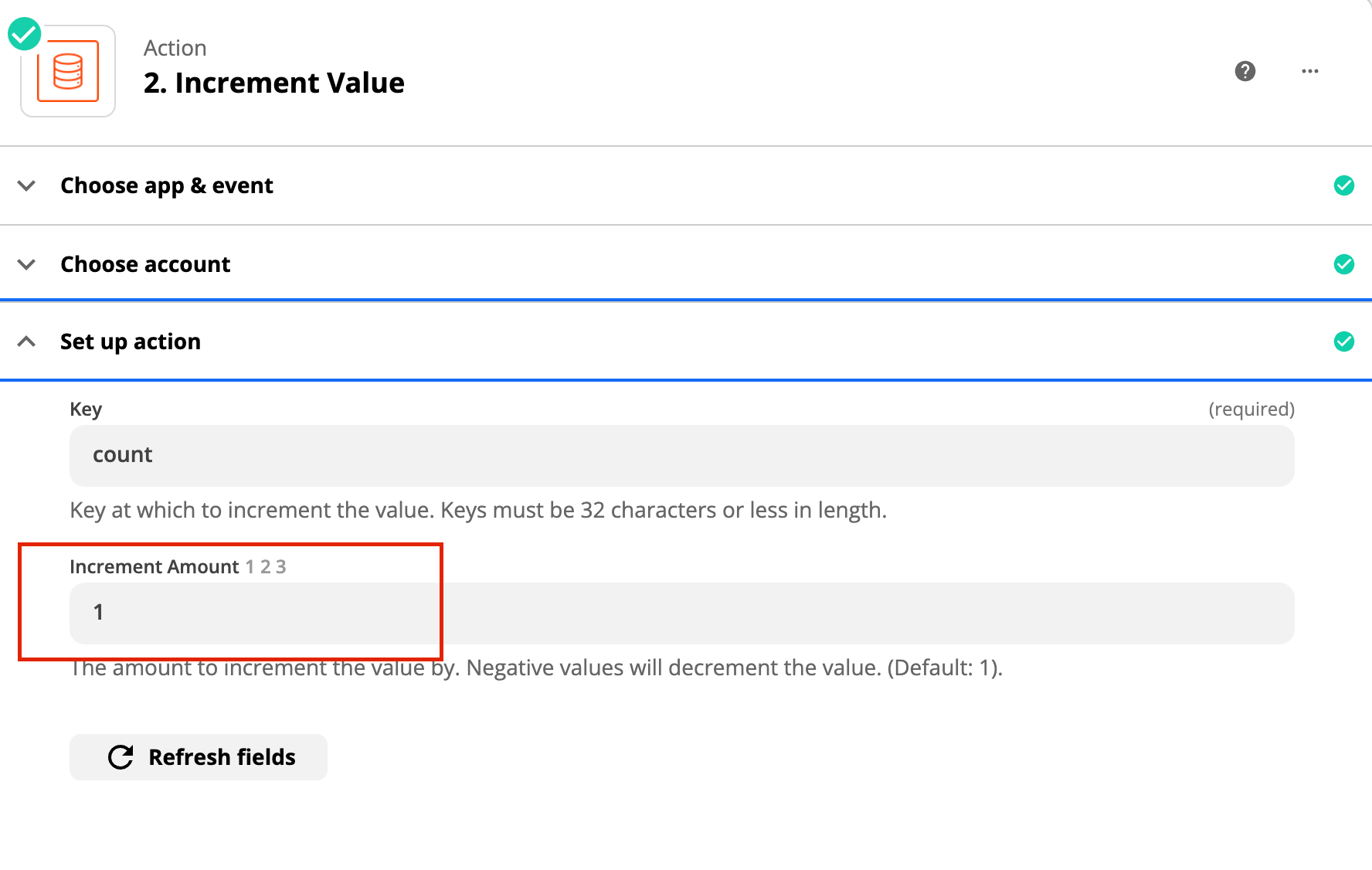Hi All,
I created a zap to distribute leads across our sales team evenly through a round-robin. When I checked this on Pipedrive after a month, I could find that the lead distribution is not happening evenly.
It is skewing towards a few sales agents, and some are barely getting any.
I set up the zap as below
- I’ve Created a zap to distribute leads evenly across our sales team
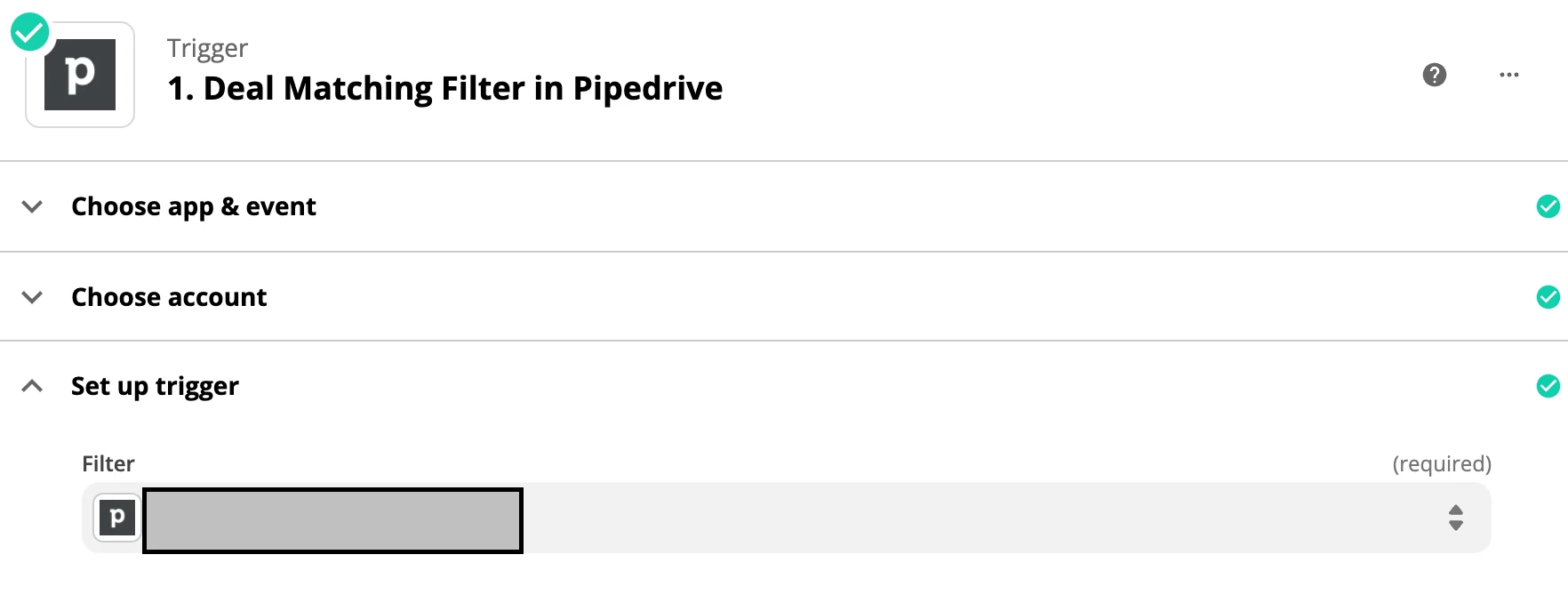
- We have a team of 20 sales agent and have used the appropriate formula
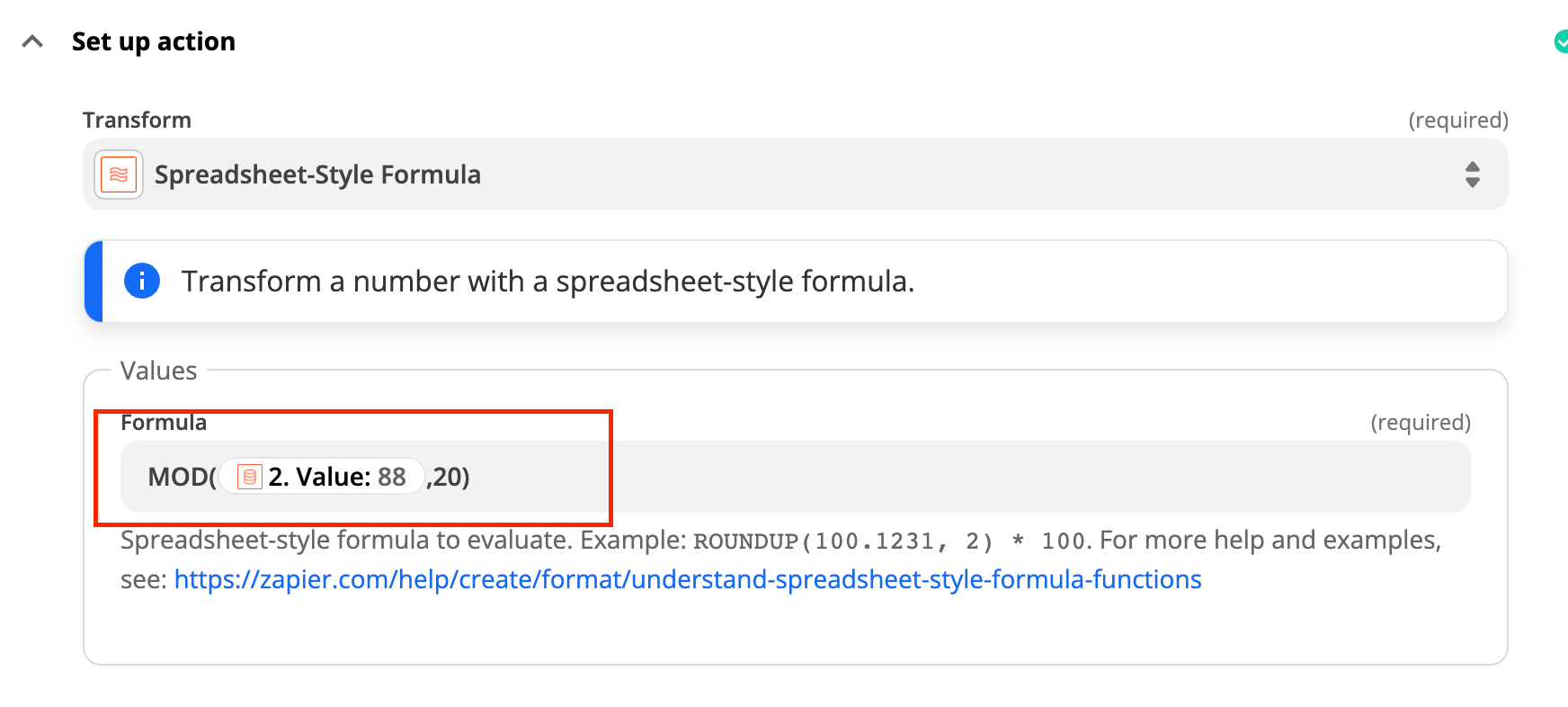
- Added the IDs of our sales agents
- Mapped the owner to Round robin output
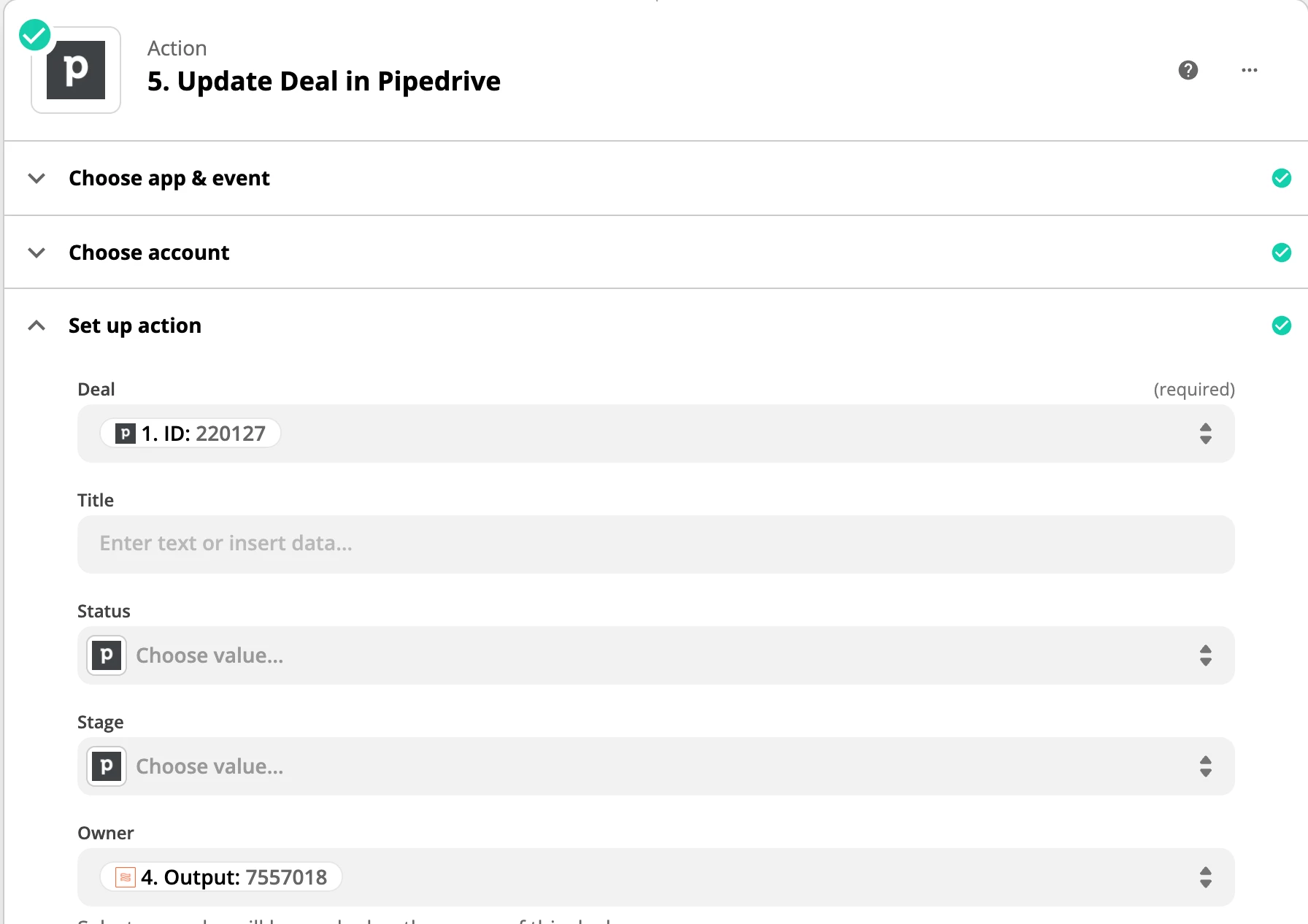
Please let me know if there are any errors and how I can rectify them.