Hi, I have a problem with Pinterest automation — everytime when I reconnect it, Zapier announces me that “Pinerest account is expired”. Any ideas on how to solve this problem? Thanks in advance!
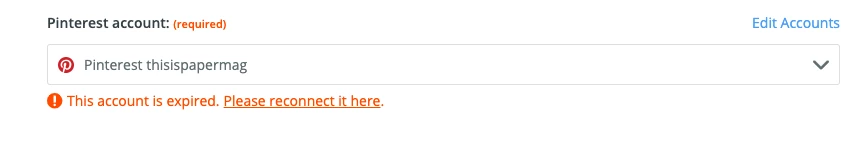
Hi, I have a problem with Pinterest automation — everytime when I reconnect it, Zapier announces me that “Pinerest account is expired”. Any ideas on how to solve this problem? Thanks in advance!
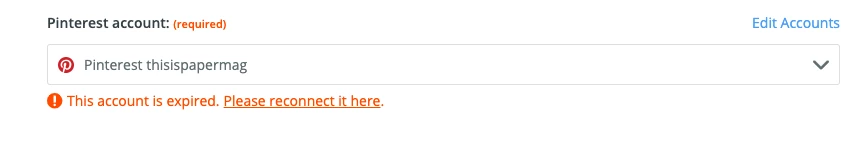
Best answer by steph.n
Hello everyone! Here’s an update from Lars:
On October 29, we sent an email regarding the Pinterest integration outage due to changes in Pinterest's API. We've since updated the Pinterest app, which is now available for use in Zaps.
As part of getting the integration back up and running, the updated Pinterest app is now a premium app and will not be available to users on our Free plan.
What you need to do:
1. Go to My Apps and reconnect your Pinterest account(s).
2. Turn on your Zaps that use the Pinterest app.
You can also watch a 30-second walkthrough of the steps above.
We appreciate your patience while we worked to update the Pinterest app and make it available to our users again. If you have questions or need help with your Zaps, please don't hesitate to reach out to our support team.
Best regards,
Lars
Enter your E-mail address. We'll send you an e-mail with instructions to reset your password.