Hi all,
I created a zap for cognito form with google sheet. In my form, there is a upload file field but the photos (link) doesn’t appear in my sheet.
Can you help me?
thank you
Hi
Are you able to provide screenshots of how your Zap step is currently configured to map the fields between the steps?
Here’s a help article to reference: https://zapier.com/help/create/basics/send-files-in-zaps
Hi
Thank you foir answer
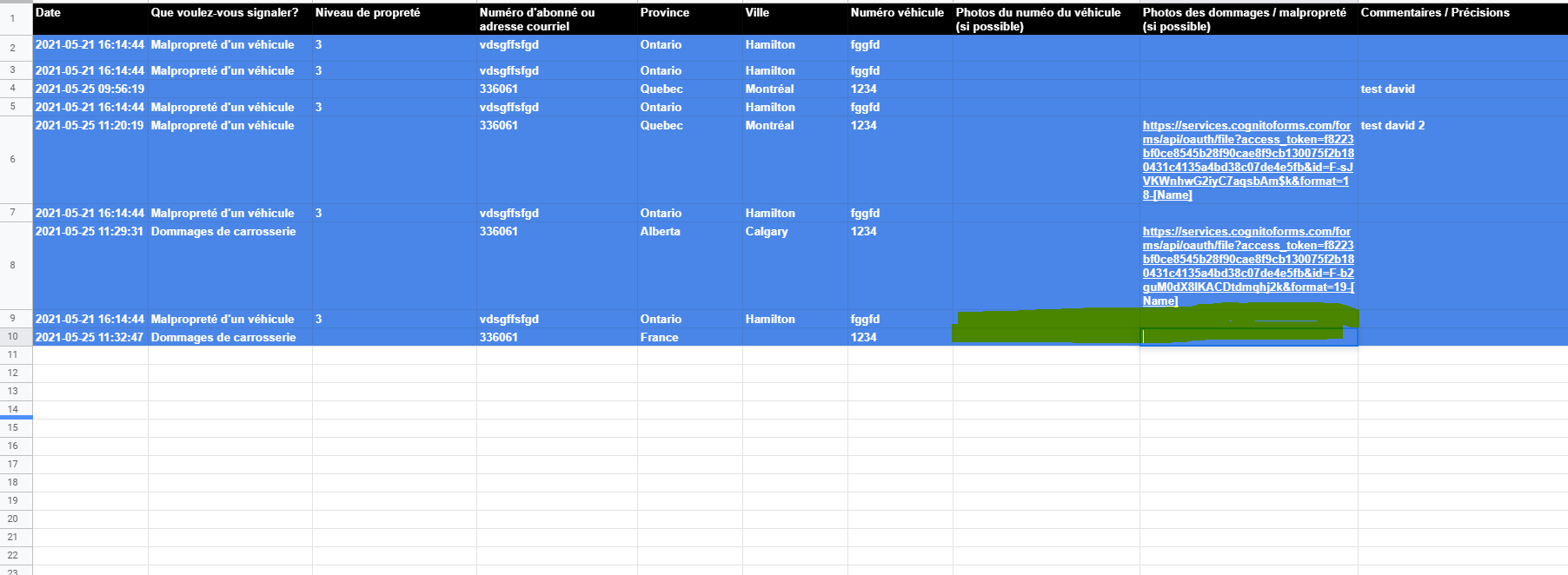
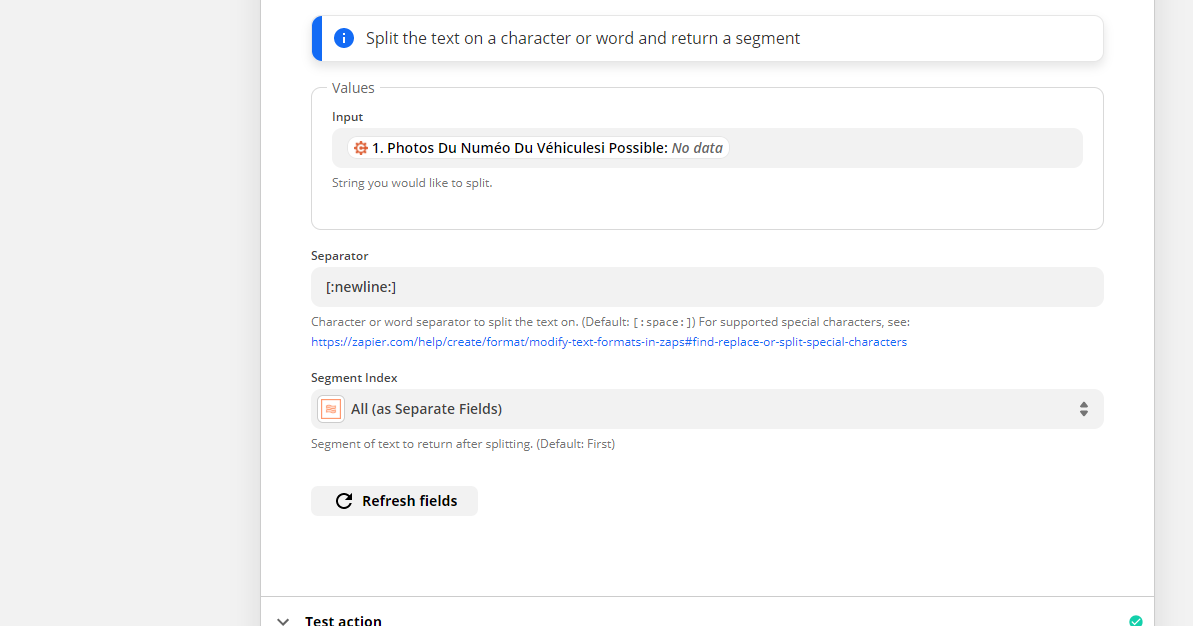
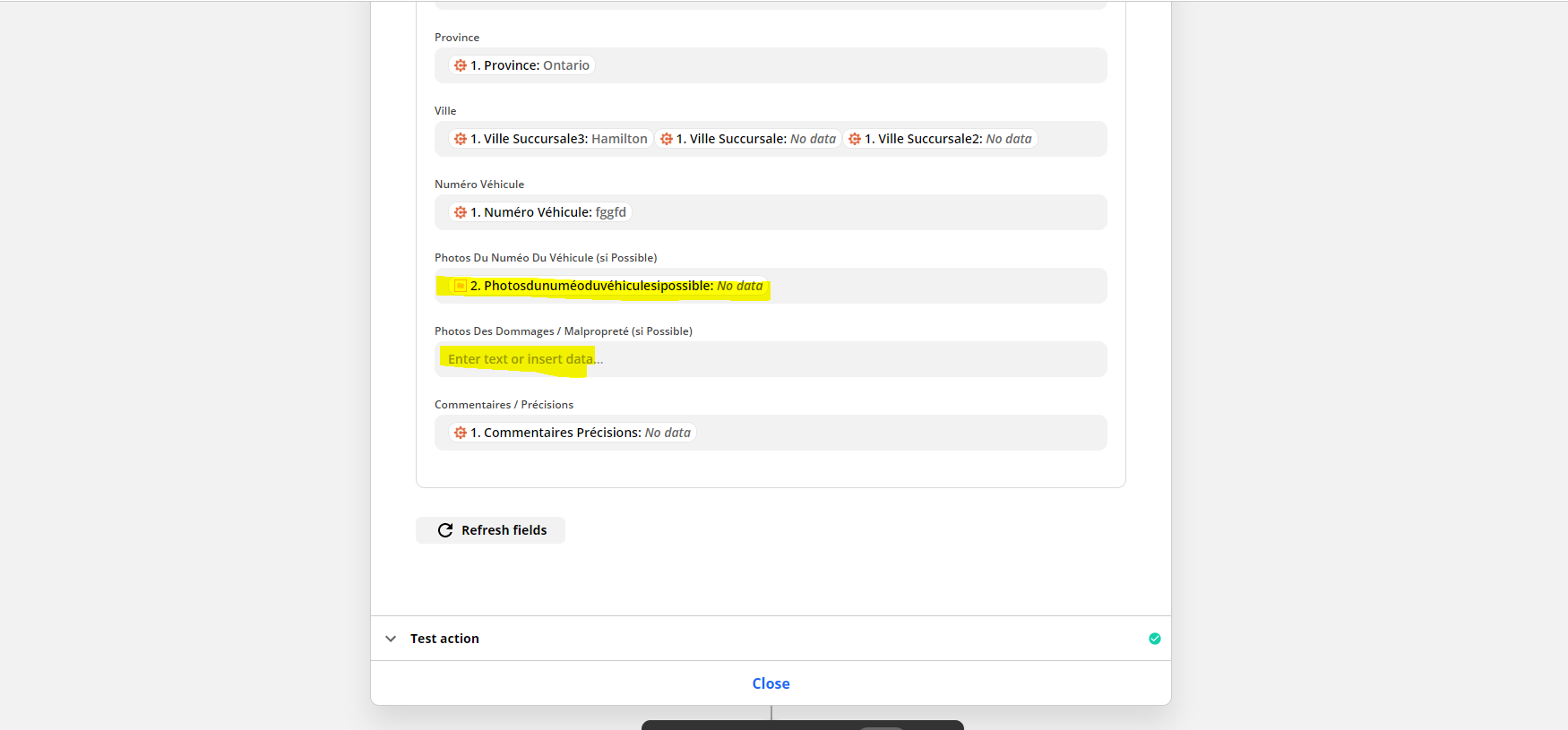
Hi
The data point you are testing with has “No data”, thus why no data points were added to GSheets.
Try selecting a different Cognito Forms submission (or submit a new one) that has values for the desired data point.
Here’s a help article: https://zapier.com/help/create/basics/change-the-test-data-in-your-zap-trigger
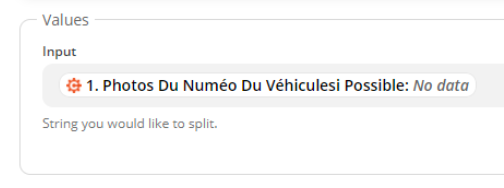
Yes, if i choose another field, it works. But not for a upload file
Hi
You’ll need to submit a new Cognito Form where the photo field has a file uploaded, then pull thru that new sample in the trigger step to use to configure and test your Zap steps.
The data point you are testing with has “No data”, thus why no data points were added to GSheets.
Try selecting a different Cognito Forms submission (or submit a new one) that has values for the desired data point.
Here’s a help article: https://zapier.com/help/create/basics/change-the-test-data-in-your-zap-trigger
no, doesn’t work, no data keep.
And in my sheet, i have a url like https://services.cognitoforms.com/forms/api/oauth/file?access_token=f8223bf0ce8545b28f90cae8f9cb130075f2b180431c4135a4bd38c07de4e5fb&id=F-KVSFn2Sh!IyNnT4fXyTlA!&format=24-2Name]
Enter your E-mail address. We'll send you an e-mail with instructions to reset your password.
