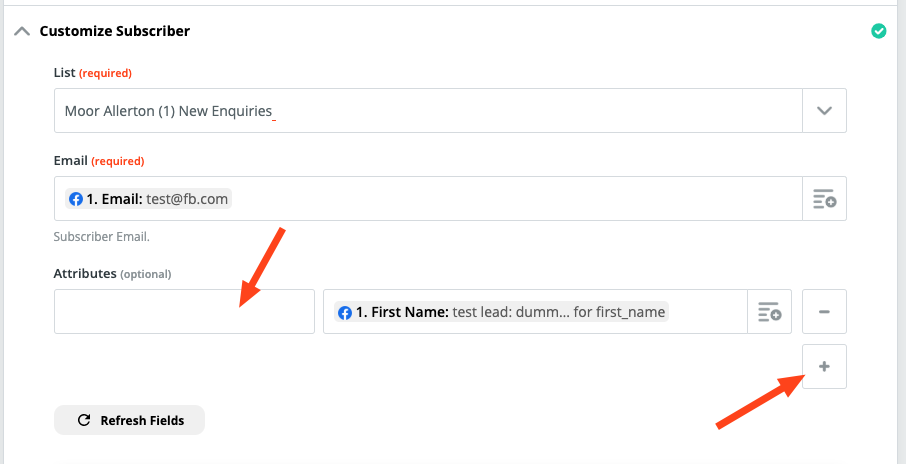Hi @chris clarke - We noticed that our Support team got back to you with an answer, but we wanted to share it with the community in case anyone else was looking for the same solution:
It looks like in Sendinblue they require you to write in the "Attributes" you're trying to pass. So these would be the fields/columns in Sendinblue you want to pass data into.
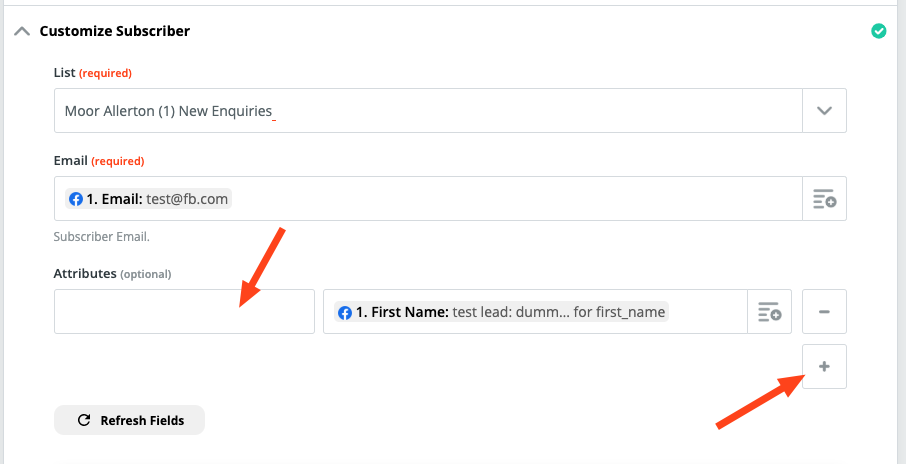
(view larger)
You have to type of the name on the left, then map the appropriate Facebook field on the right like you have already for fire name. You will just use the + button to add new ones.
Unfortunately, these appear to be custom, so I wouldn't have a way to tell you what the Attribute names are. You would just need to make sure that you type them in exactly how they show in Sendinblue.
Please let me know if you have any questions!
Hi Chris,
Thanks for reaching out to us! Sorry you’re running into an issue with the phone numbers here!
It’s possible the hiccup may be the attribute (phone number in this case) from SendinBlue. Could you double-check that this attribute is entered exactly how it shows in SendinBlue?
Let us know and we can go from there!