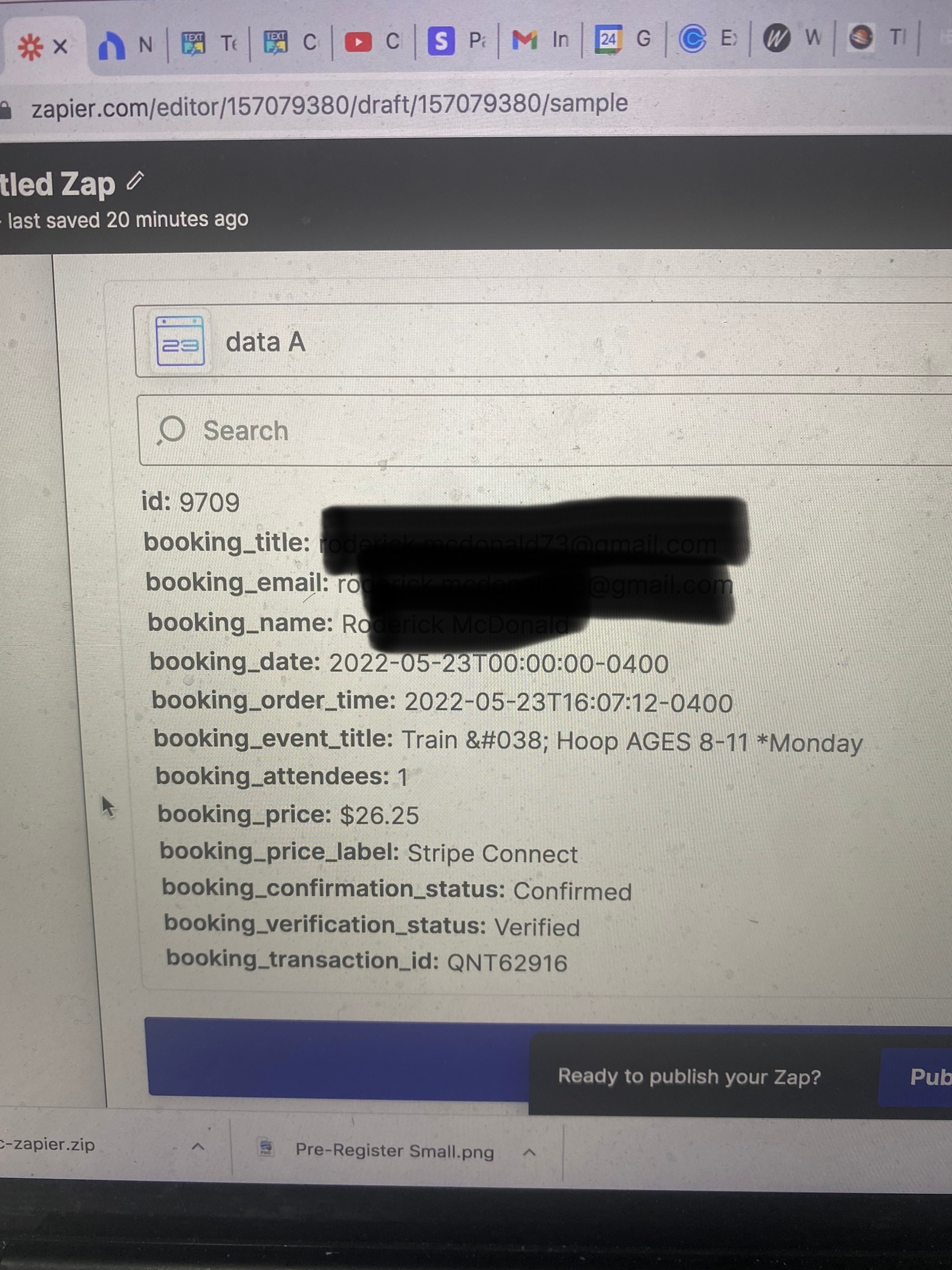I am not able to add phone number field so i can Zap a phone number to Text P2P
Phone number wont integrate from Wordpress/Modern Events Calendar
Best answer by jesse
If you’re pulling sample data in the trigger step from bookings that you’re sure were made with a phone number and they are still not coming across, then I would recommend reaching out to our support team, which it looks like you did today. They can double check to make sure this isn’t a bug and then submit a feature request on your behalf if need be.
Keep us posted on the outcome! We’ll be following along as well.
Enter your E-mail address. We'll send you an e-mail with instructions to reset your password.