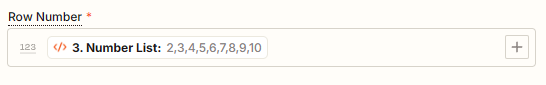I am updating many spreadsheet rows in a google sheet. I need the data to start on row # 2. In the screenshot, you can see the data is starting on row # 21. Is there a math operation I can setup for the array value to start at row # 2?
Question
Perform Math Operation on an Array of Numbers
This post has been closed for comments. Please create a new post if you need help or have a question about this topic.
Enter your E-mail address. We'll send you an e-mail with instructions to reset your password.