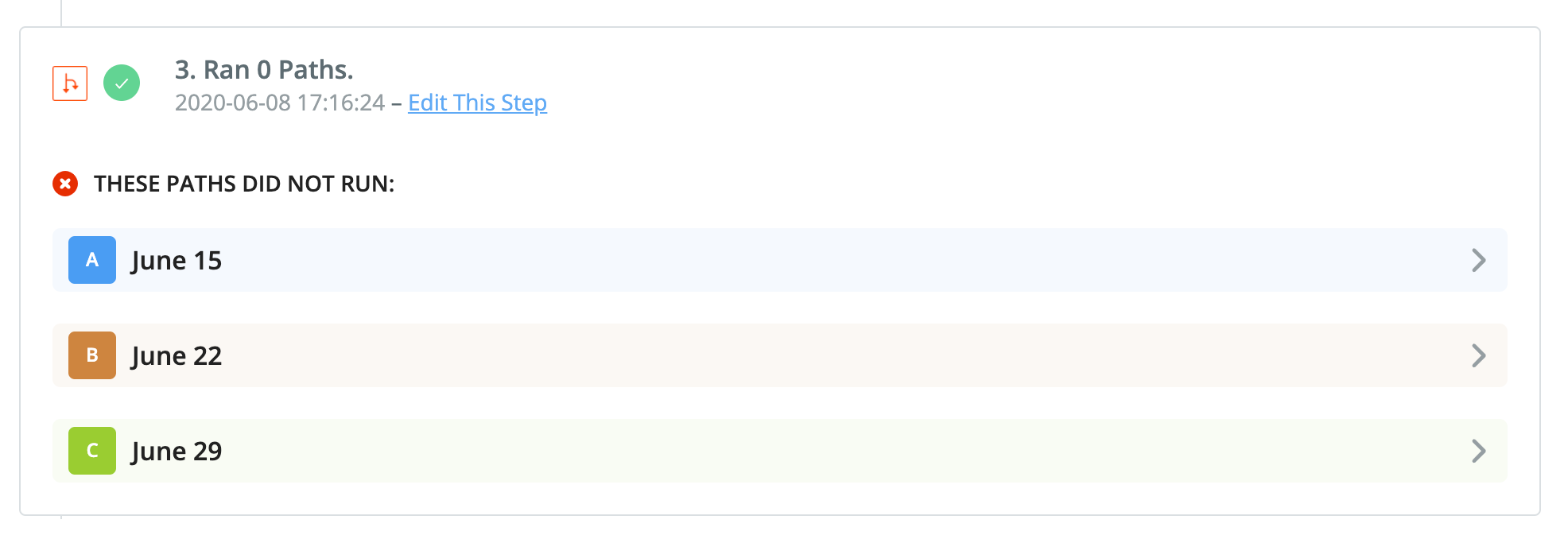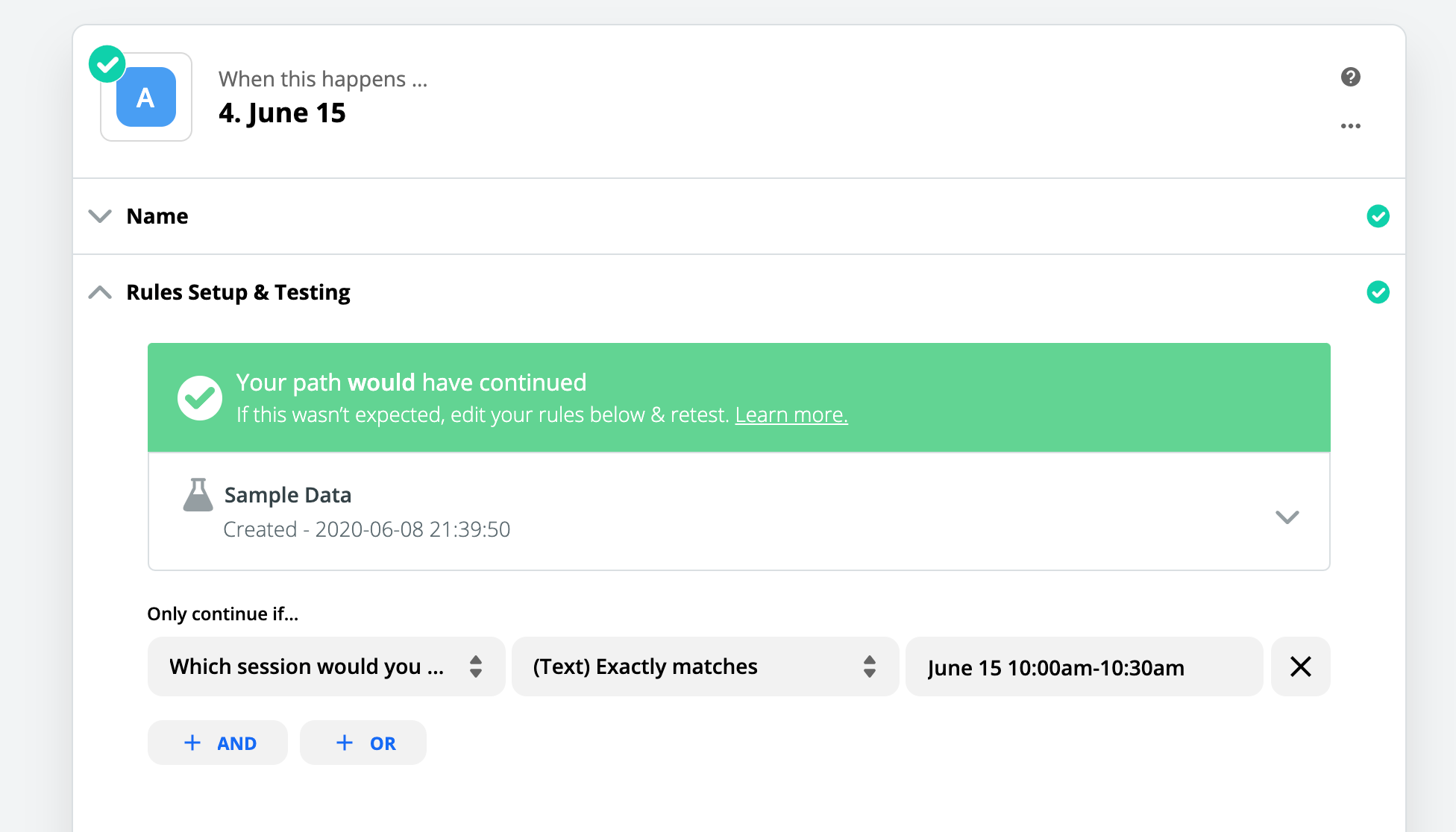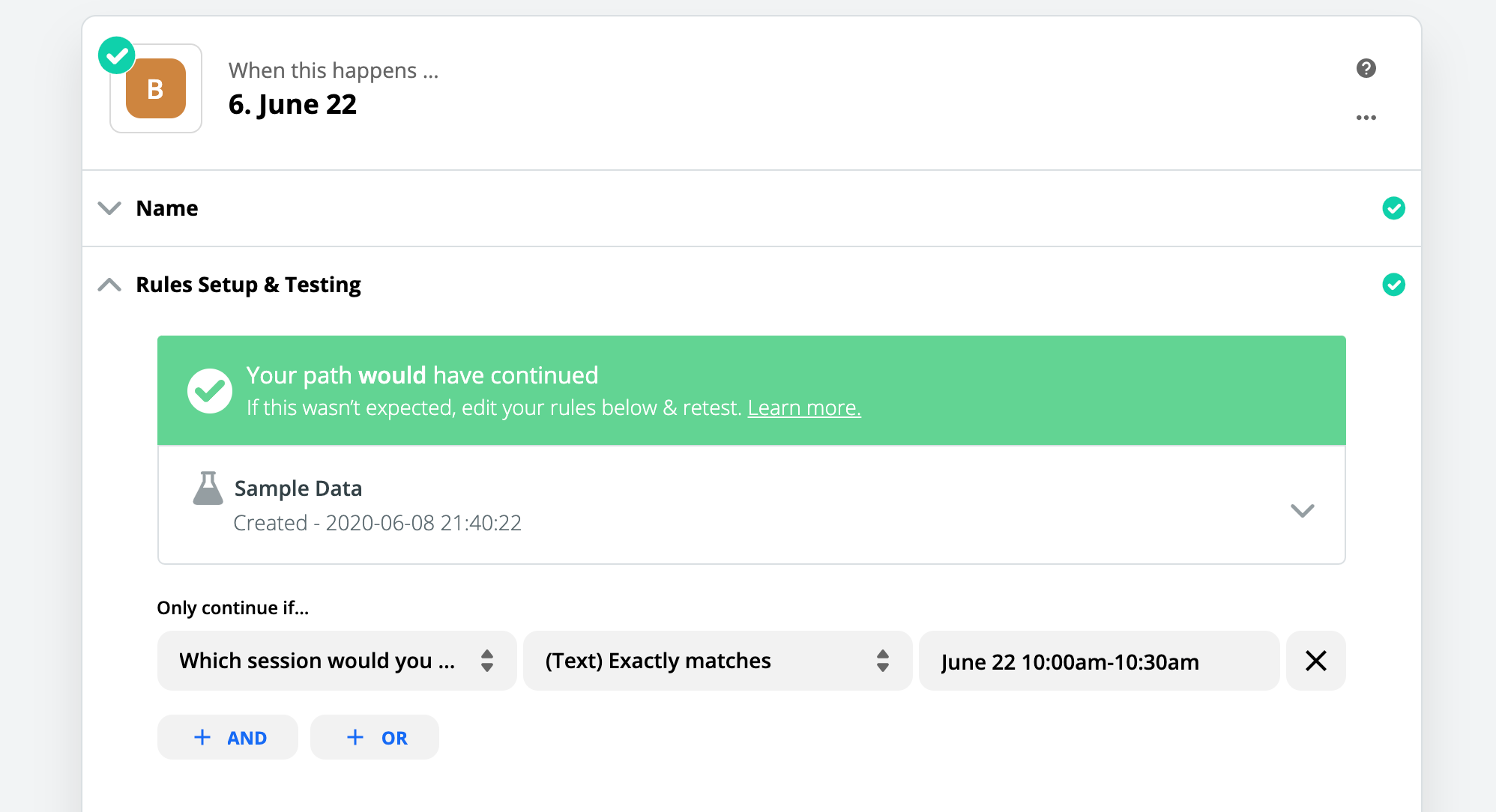I’m trying to create a zap with 3 paths. Based on the data that I have captured from wufoo forms and tested, some of the paths should have run, but when I actually trigger the form through a wufoo form input it repeatedly tells me that 0 paths have run. Very frustrating!
Best answer
Paths not running
Best answer by Danvers
Hi everyone!
This was an issue where users on a Starter Plan could create a path in a Zap, but it wouldn’t run when the Zap is turned on. This issue has now been fixed and users on a Starter plan can’t add paths to their Zaps. If you’d like to use a path to add logic in your Zap then you’ll need to choose a plan that includes the Paths. You can check out our plans on the Pricing page.
This post has been closed for comments. Please create a new post if you need help or have a question about this topic.
Enter your E-mail address. We'll send you an e-mail with instructions to reset your password.