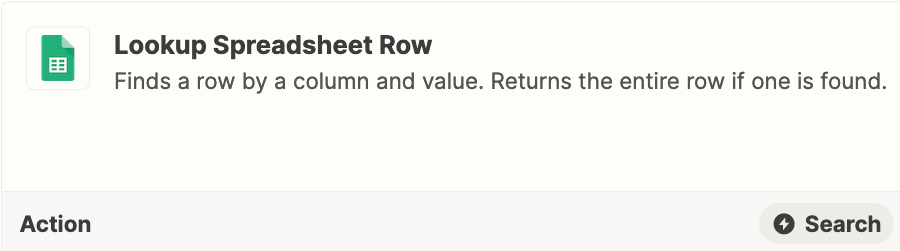Hi,
I am trying to create a zap between OnceHub and Google Sheets.
I have a simple zap that pulls all booking data into the Google Sheet. What I’m trying to figure out is how can I modify this zap (or create a new one) to address duplicate bookings in succession or after a few days interval.
For instance, if someone books once, realize they made a mistake with an entry and books again right after, my zap creates two rows. In this case, I’d like to add a condition that’ll update the existing row by looking up the email.
Another instance is if someone books, cancels and then books again a week later. I want the existing booking row to update with the new booking information instead of creating a new row.
I have this zap. It will updating rows for the above 2 instances. Problem is, it’s also creating a new row simultaneously.
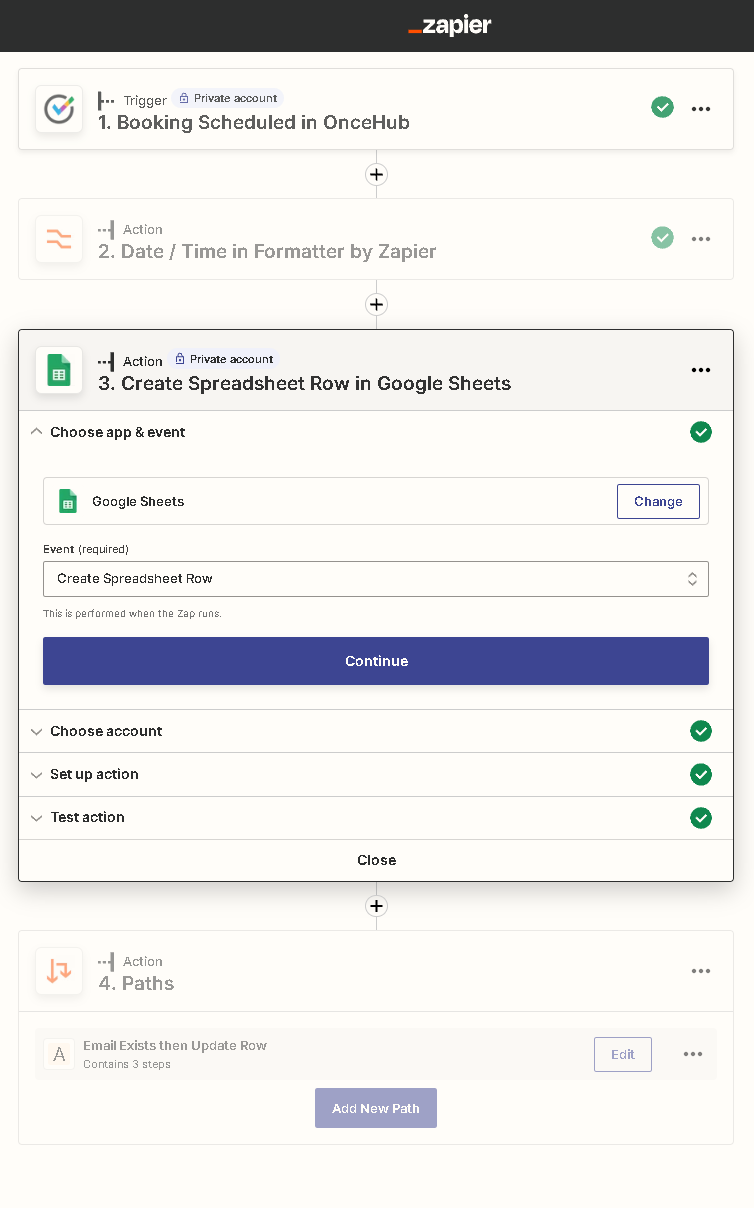
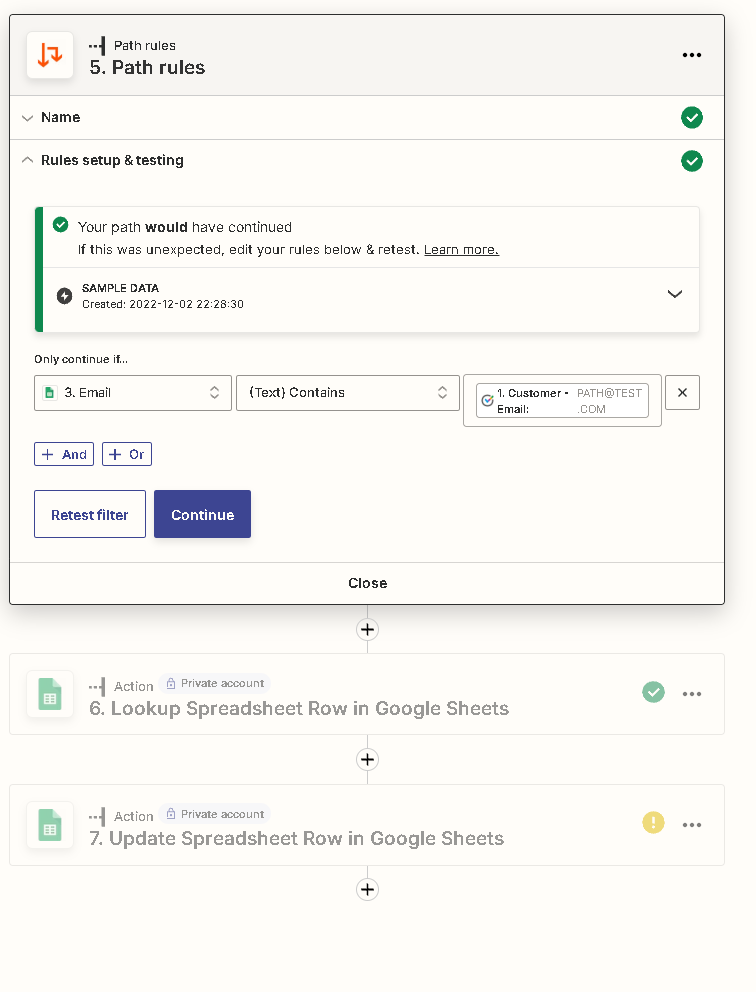
Please help.