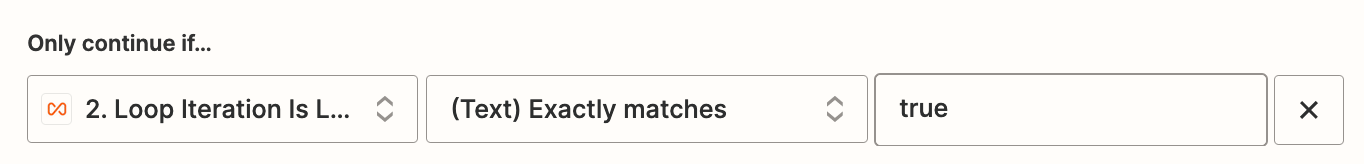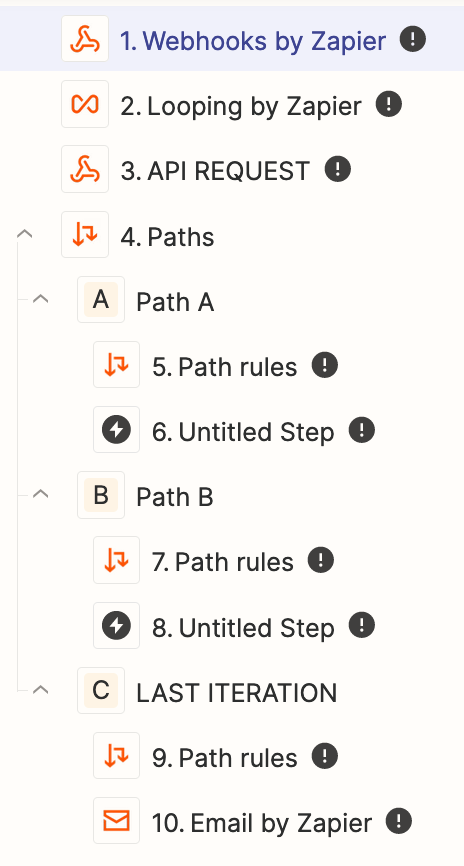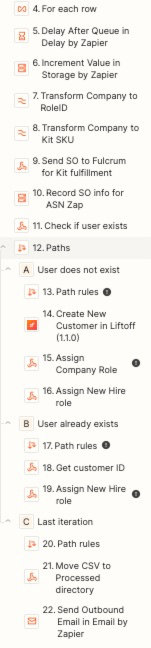I’ve got a Zap like this:
- Get CSV
- Loop over each row
- Do stuff
- Filter if last row
- Send email if last row is processed
But I wish I’d built it like this:
- Get CSV
- Loop over each row
- Check against an API for A or B
- If A...
- Do stuff
- If B…
- Do different stuff
- If A...
- Filter last row
- Send email if last row is processed
- Check against an API for A or B
I know I can’t put paths in the middle of a loop like this. It seems like at Zap Connect there was a feature that might help me but I can’t remember what it was called. Was something like being able to save a Zap for use inside your Zap. Would that help?
I’m also not sure how to wrap up the Zap by sending an email when the last row is processed. If I put the Filter and last row email step inside something like a Path, would it trigger when the final row in the CSV is processed?
Guess I’m just a little stuck in getting my head around how I could pull this off. Appreciate any guidance :-)