HI Team
I have excel table that gets updated by zappier when new task added to the asana,
Can anyone tell me how can I make zappier to paste entire excel table to chat GBT? Rather then specific row? I cant seem to find such option. I would appreciate any help.
A quick info about my automation:
I am trying to create an automation which would evenly distribute tasks across Asana project across 3 people, Therefore I have created a zippier automation that would take a newly assigned task to the project. Second step would be extract name of the person it assigned to. For third step I have created excel file, which contains a total number of task assigned to people within the project. So in third step I have Zappier add +1 to the person the task was assigned to. For example if task is assigned to Devin, zappier would add +1 to the number of task assigned to Devin.
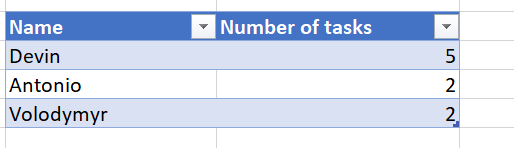
What I am straggling now is to tell zappier to find the lowest number based on the updated table or pick a random one if we have two lowest number. Originally I thought to past such task into Chat GBT. However I cannot find a way to make zappier to pate a while table into Chat GBT.
My last step would be reassign Asana task to the person that have the lowest amount of task ( I have already figured out how to do this part )
I would appreciate any help or suggestions. Thank you




