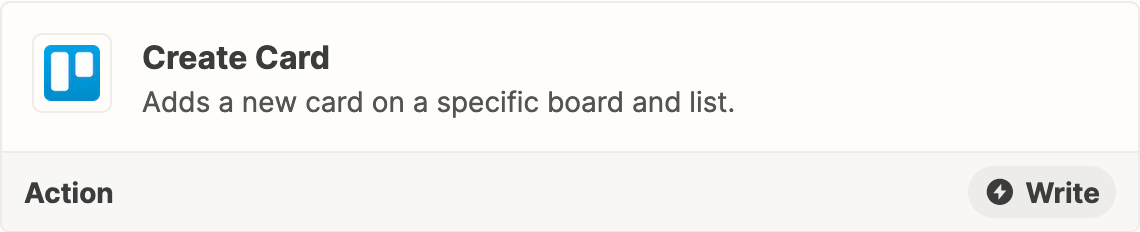I am using Zapier and trying to get a parsed email (with Email Parser by Zapier) into a new Trello card with field values populated.
* Email parser by Zapier is configured correctly. (I think). I have fields defined, and they are available in the Trello action step.
* I have created a card template in Trello, with fields named the same.
* In my Zap, I can create a Trello card with the parsed data values,. I Don't know how to use the template card and map the Zapier email parsed fields to the template fields.
Can anyone help or point me to an example?