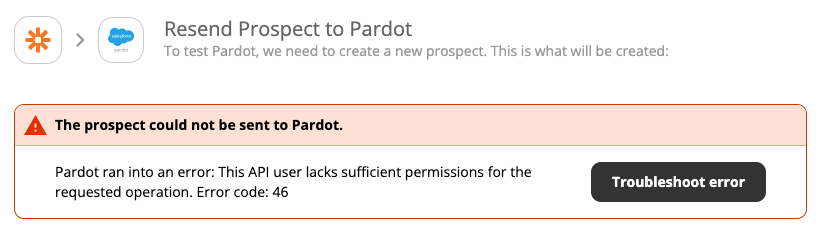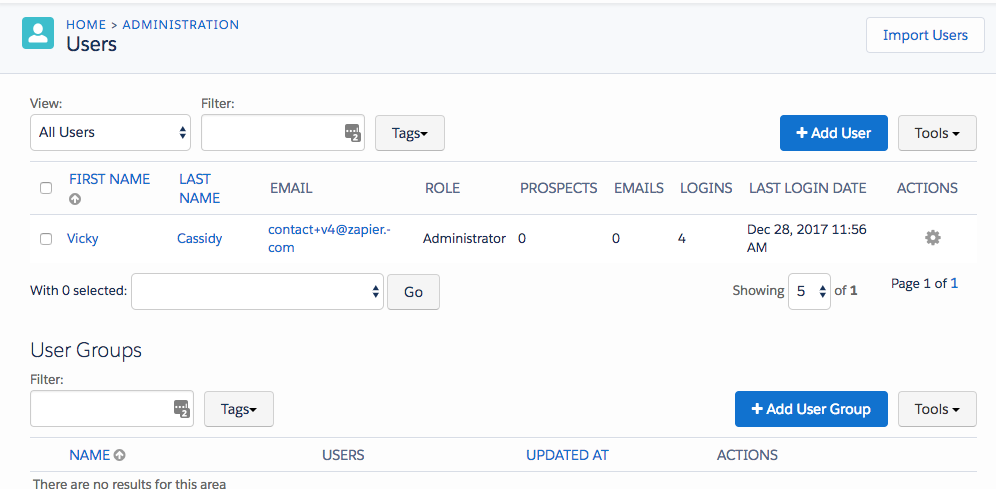We have a Zap set up to create a prospect in Pardot whenever a LiveChat session is finished. It was set up without any problems and has been running fine for the last 2 months. The individual who set it up no longer works in my department, so I went to update the zap with the new LiveChat account and Pardot account to sync and we’ve been getting an error (46): Pardot ran into an error: This API user lacks sufficient permissions for the requested operation. Error code: 46.
I’ve checked with my IT department and I have the same permissions as the previous account. Why would I still be getting this error?