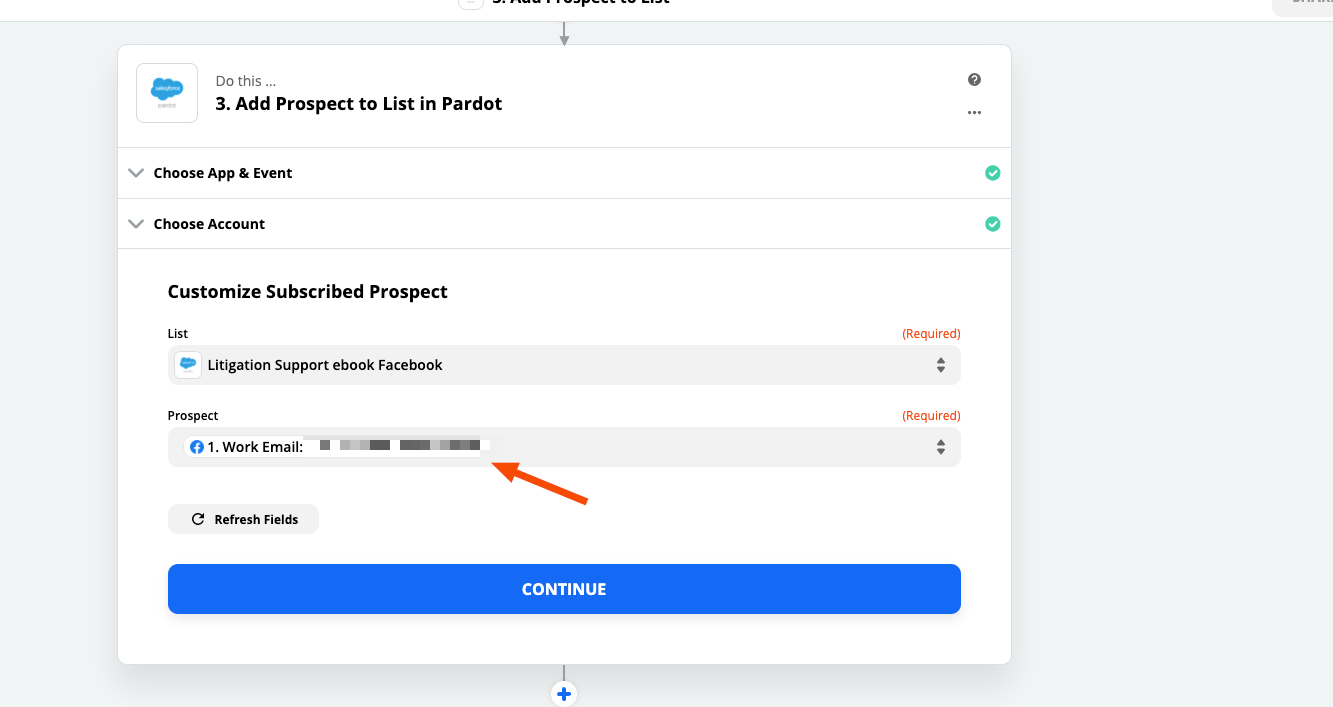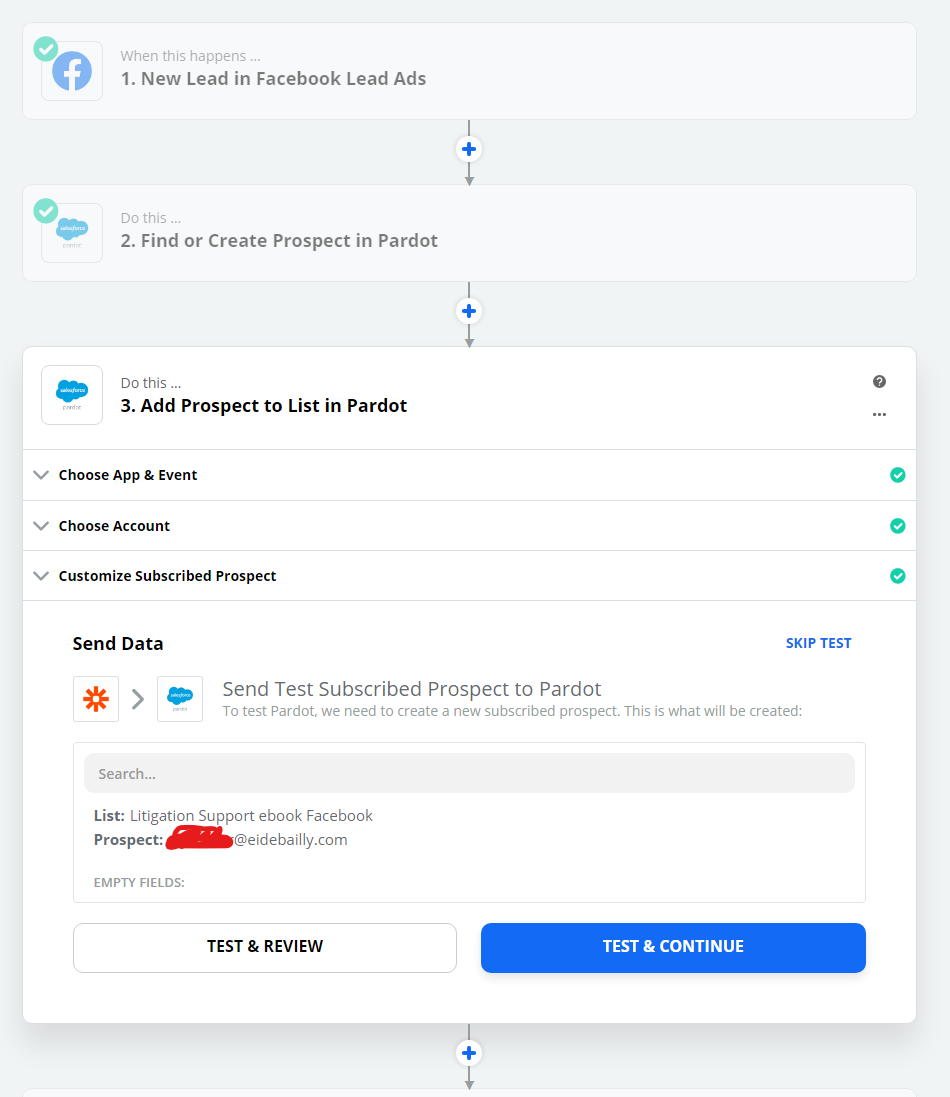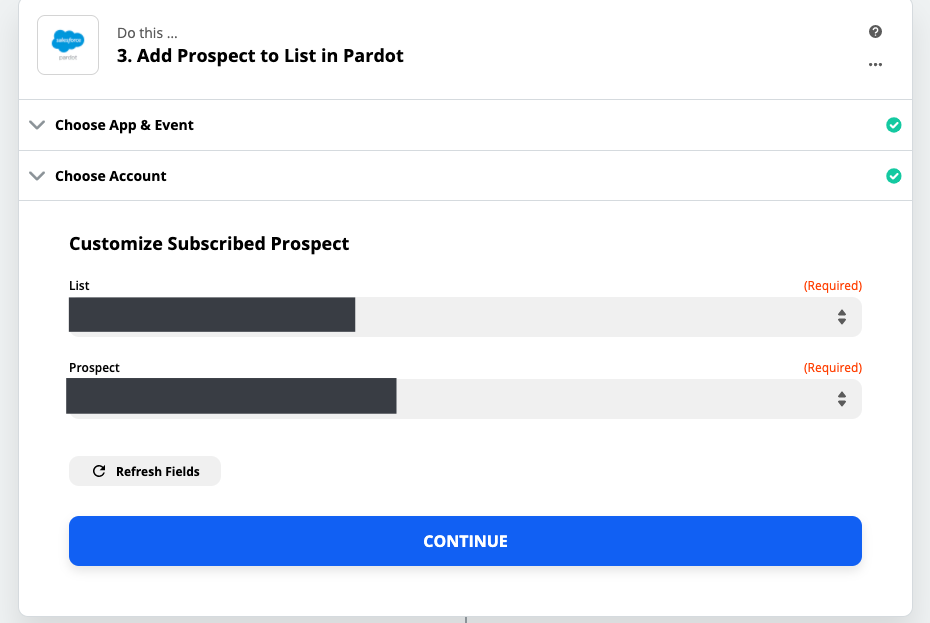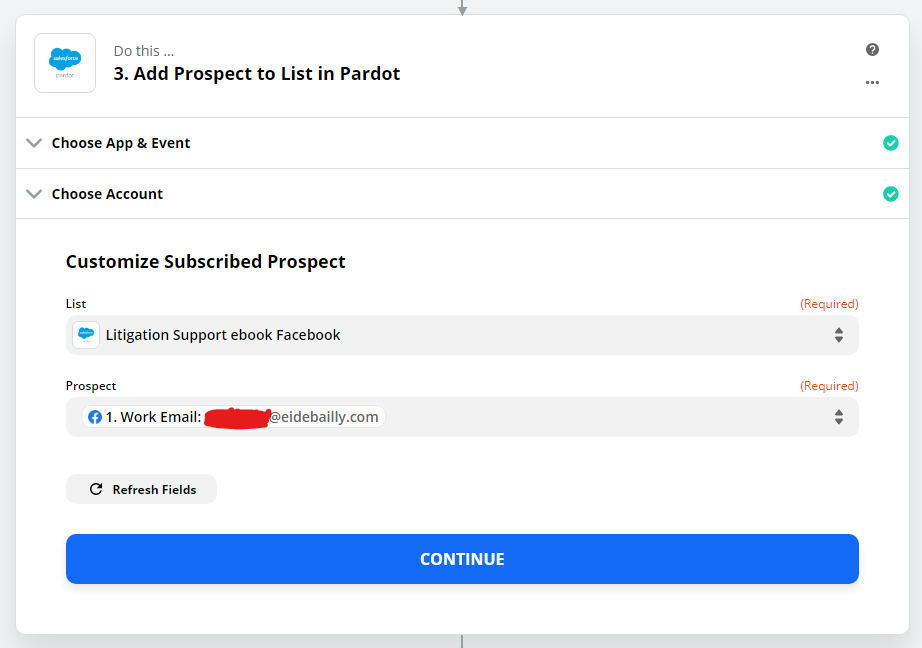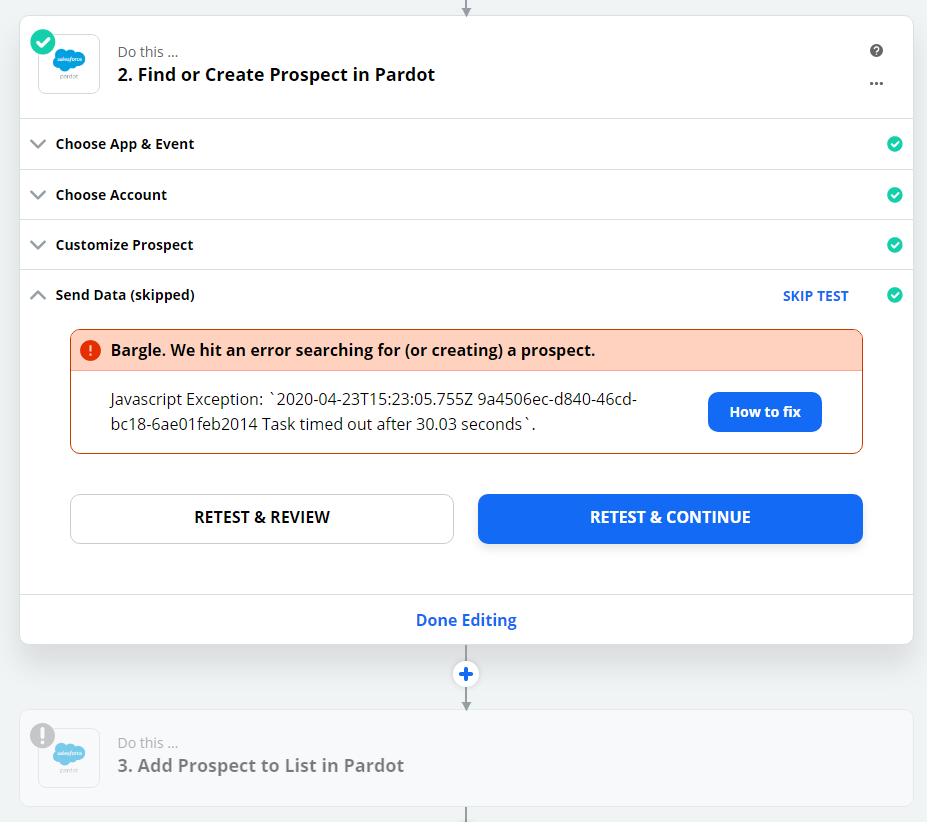Hello!
We’re trying to create a zap that finds or creates prospects from entries with Facebook and LinkedIn lead ads. We set it up so it’s just looking at the email that is capture from the lead forms on the social networks and looks for that email in our Pardot database. We would then like to add that prospect to a list in Pardot so we can send them a follow up email. When setting up the zap, we get an error that Pardot has timed out when we’re trying to test it. Any idea what is broken here?
Thanks,
Noah