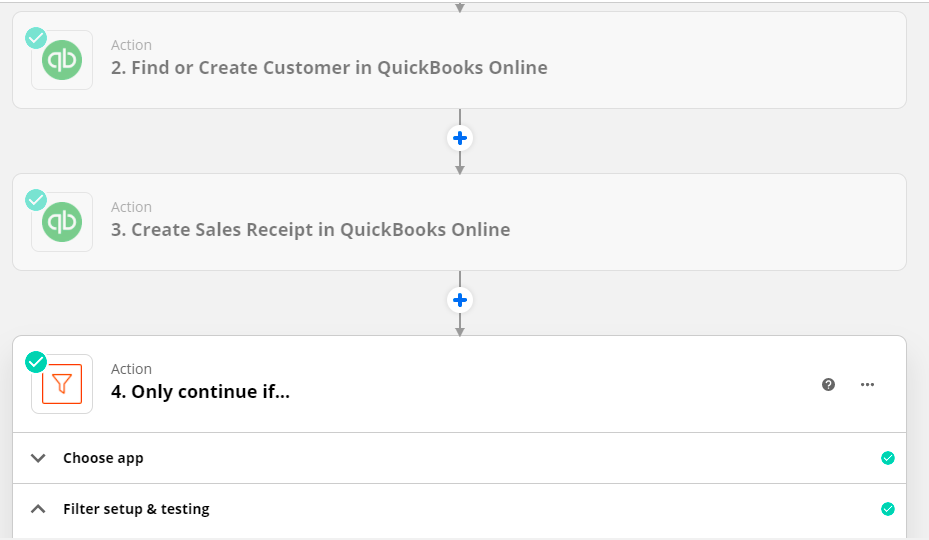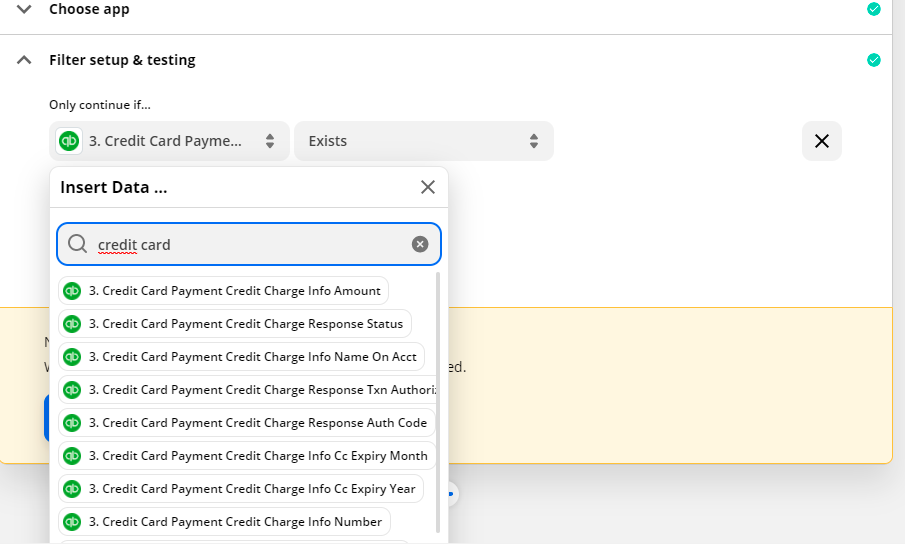Hello Everyone,
In case that the payment amount did not go through my bank account and it is “DECLINED”, how can I avoid that the invoice/receipt is sent to my customer?
This is the workflow, my customers pay online using PandaDoc payments add-on, then it is automatically sent to Quickbooks. Then, the zap creates a new customer profile or finds it, then creates a receipt, then the zap sends the receipt to my clients’ email.
This is the outline,
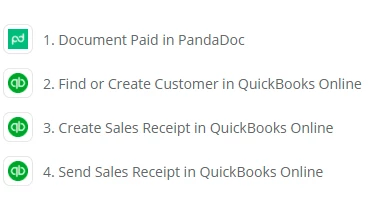
Quickbooks is sending the receipts automatically even though they are declined.
Please heeelppppp!!!
Best regards,