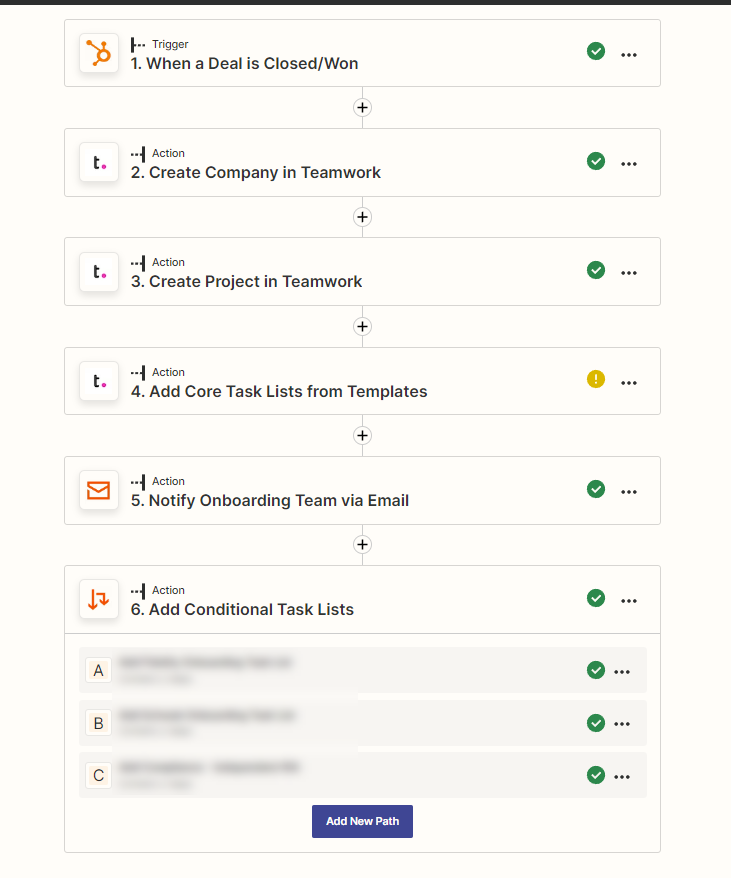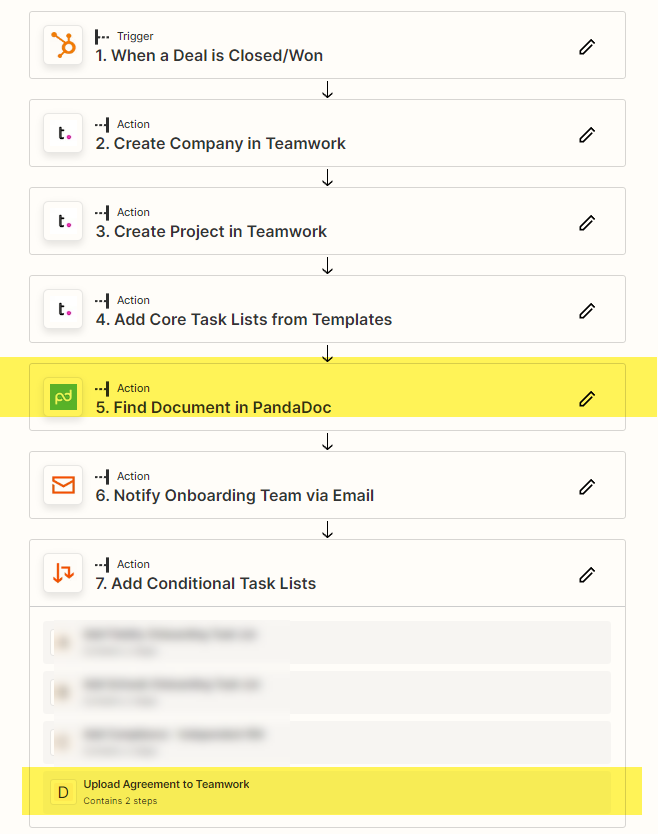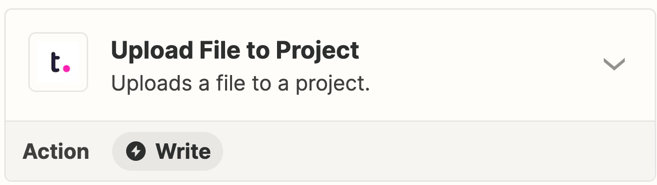I have a zap setup to create a project in Teamwork whenever a deal in HubSpot is won. Works just great!
I need to add another component.
We use PandaDoc to get contracts signed and leverage the native integration between HubSpot & PandaDoc to do that. Again, works great!
What I need to do is to is grab a PDF copy of the completed PandaDoc associated with the HubSpot deal and upload the file to the Teamwork project that is created earlier in the zap.
Screenshot shows the current Zap configuration. I would envision there needs to be either some sort of additional action before the Notify via email step or maybe some sort of sub-zap somewhere?
Thanks in advance for any assistance!