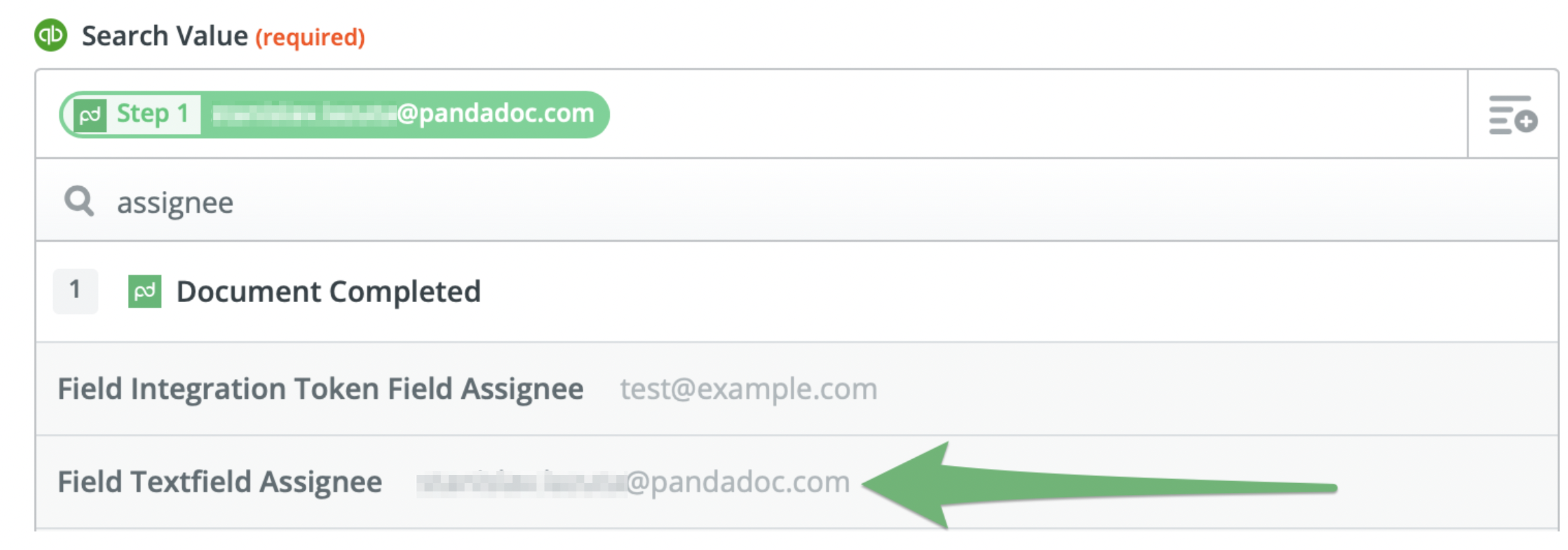Hello!
I created a zap in order to update/create a customer profile in quickbooks everytime a Document is paid using PandaDoc.
The customer filled out fields and the document is now completed with the correct info provided by my signer and when I create the Zap to extract the info from the fields, my Zap doesn't show the option for the name/email/dates of the fields. Why?
I already contacted PandaDoc, they said that from their side is all right.
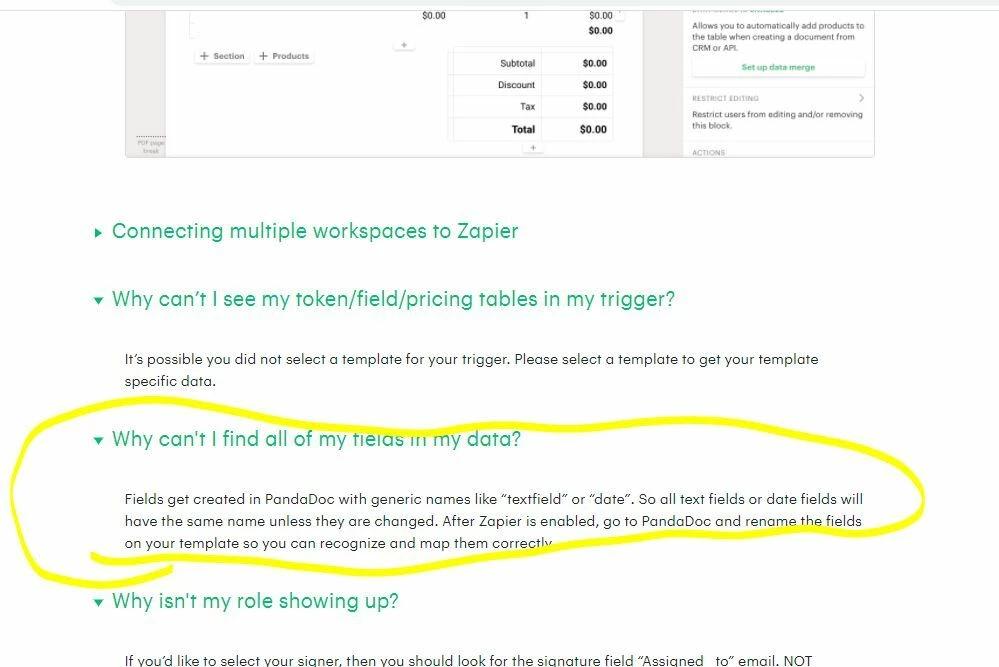
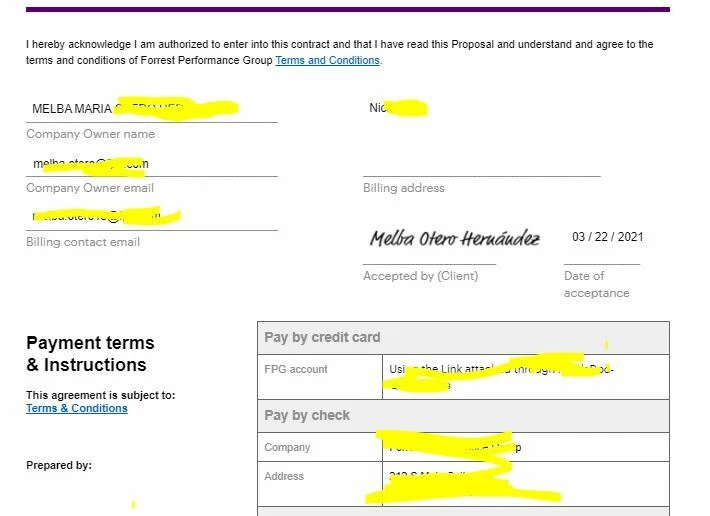
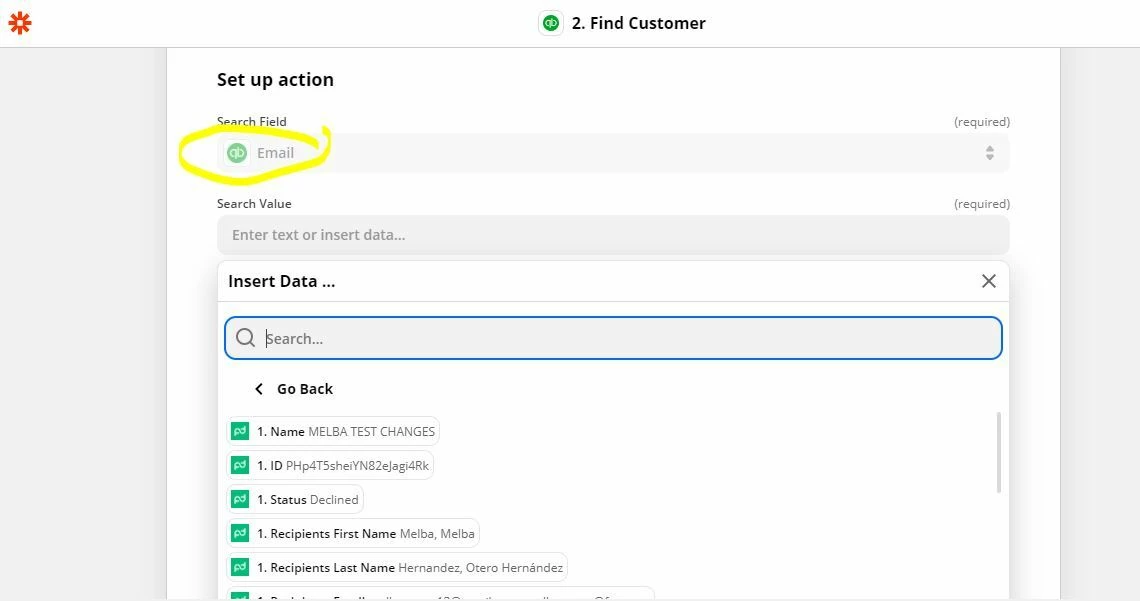
As you see, I am trying to set up the action “FIND CUSTOMER”, the search field: EMAIL, they I look for the search value (client email, or token billing email) but there Is no.
Please help!