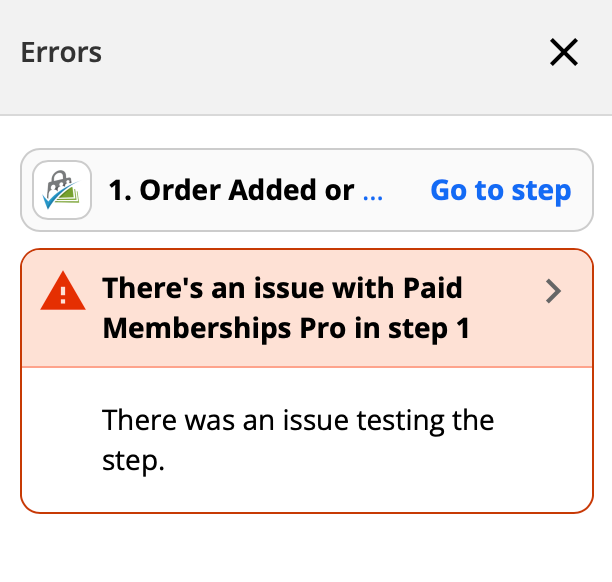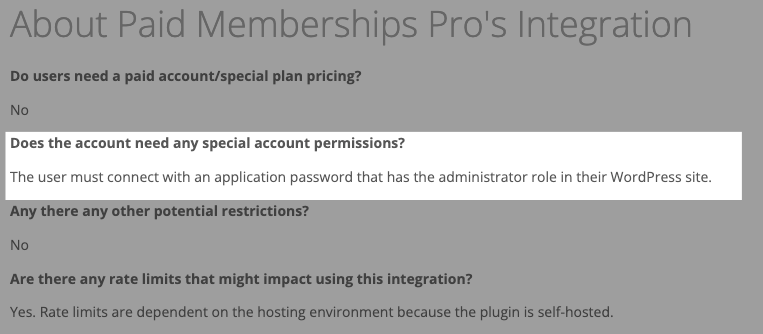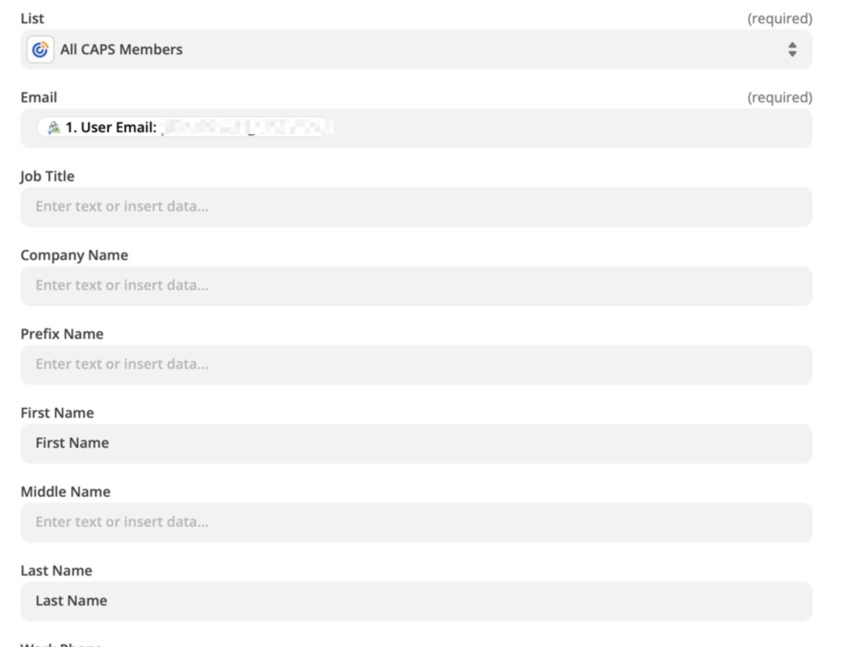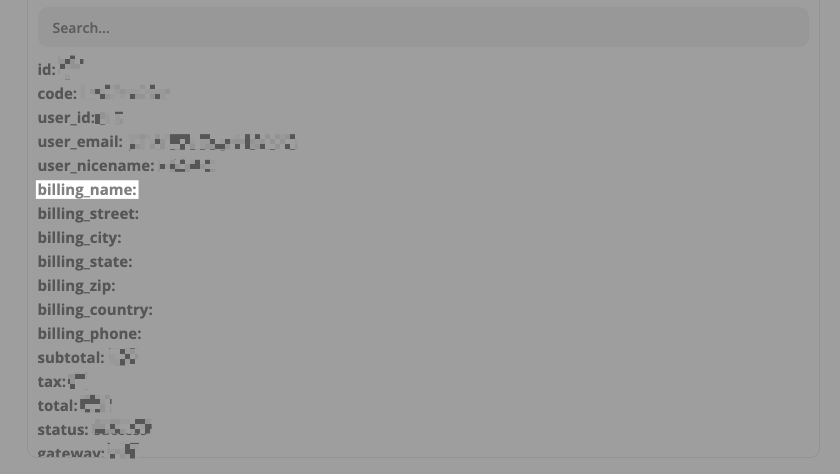We are selling two levels of membership through PMPro/Paypal Website Payments Pro. Monthly and Annually. We want to sell one of two memberships and capture the subscribers info to Constant Contact. I have never been successful at writing any ZAP by myself. It is very confusing
Answer
Paid Membership pro to Constant Contact
Best answer by nicksimard
Paid Memberships Pro has some documentation about their integration here. Specifically, you may want to check out the section about authentication: https://www.paidmembershipspro.com/documentation/compatibility/zapier/#authentication
As Rachael mentioned, if that doesn’t get you moving along then contacting our Support team would be your best bet :)
This post has been closed for comments. Please create a new post if you need help or have a question about this topic.
Enter your E-mail address. We'll send you an e-mail with instructions to reset your password.