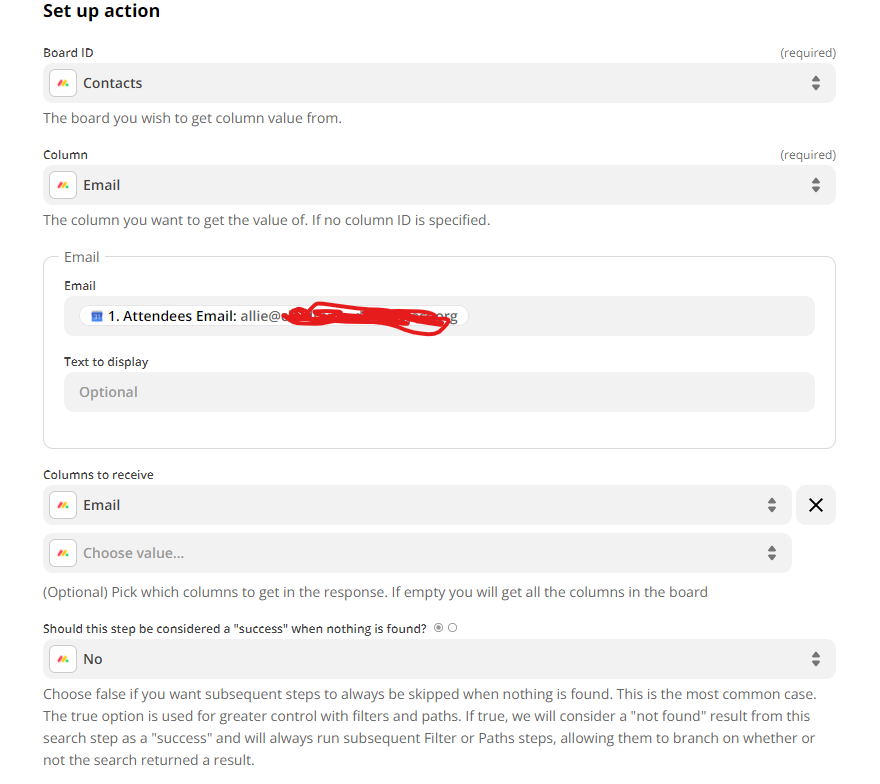Hello,
I’m building a CRM in Monday.com for our nonprofit to track our relationship with clients and partner organizations. I’m trying to find the least burdensome way for staff to update the CRM, and I think i could make an integration between google calendar and monday.com so that each meeting on the calendar in google creates an update to that contact in monday.com.
How would I get started with this? Would each staff member need to create their own zap for this to work? Hopefully not.