What is the delimieter to specify multiple email addresses in the update contact form
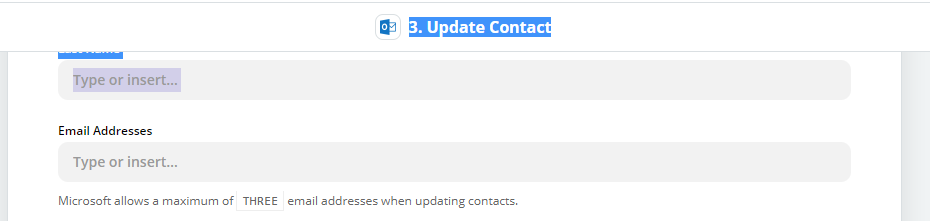
What is the delimieter to specify multiple email addresses in the update contact form
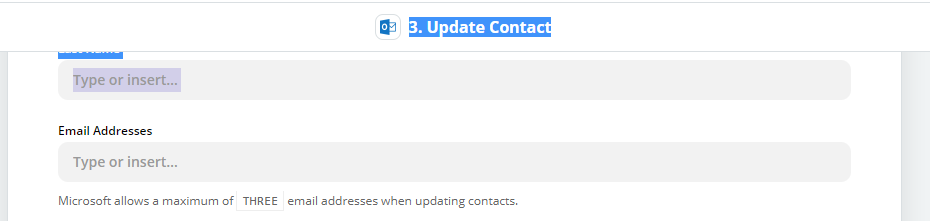
Best answer by Liz_Roberts
UPDATE:
You used to need quote marks when adding multiple email addresses in the Microsoft Outlook Update contact step. The action has been updated and you now only need commas to separate each email address eg email@first.com, email@second.com
Hi
@bobmichie ,Thanks for reaching out! This format should do the trick: “emailAddress”,
Let us know if you have any additional questions!
Enter your E-mail address. We'll send you an e-mail with instructions to reset your password.