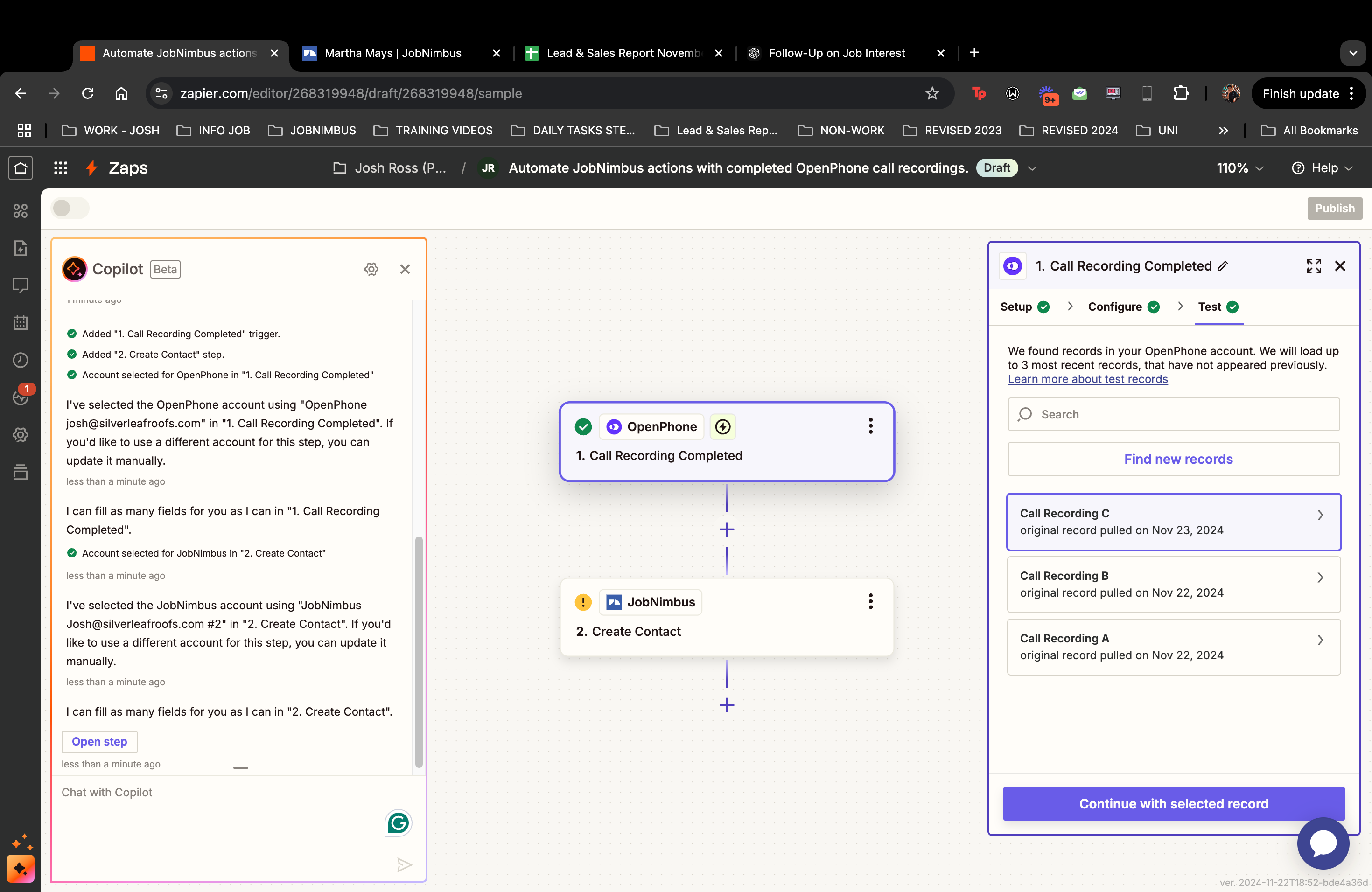
Quick question: Where can i put the API Key that I just copied from Openphone?
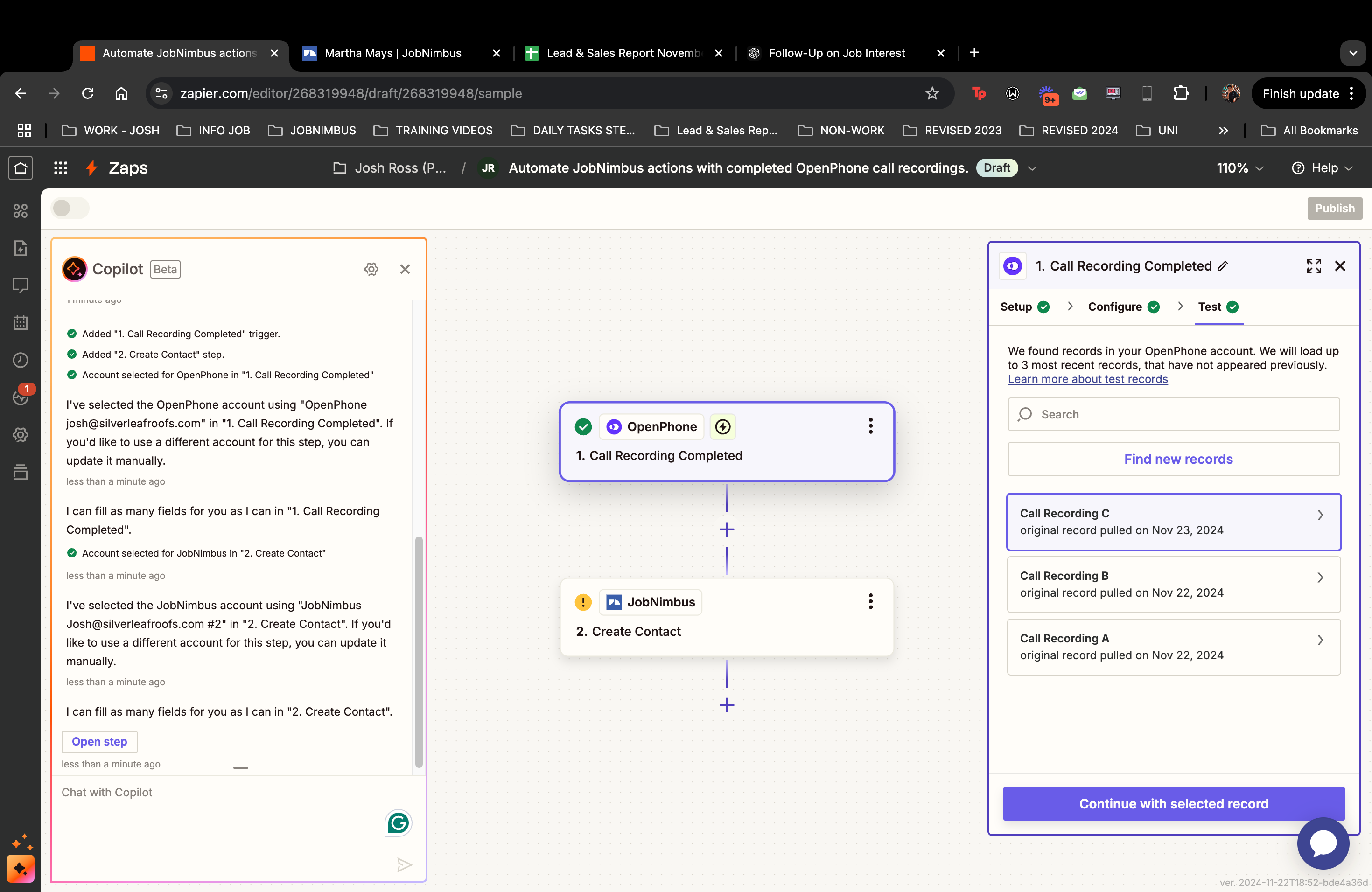
Quick question: Where can i put the API Key that I just copied from Openphone?
You probably don’t need the API KEY as you’ll have authorised your OpenPhone account and gained API access when you signed in.
From you screenshot it appears you are signed in and receiving records.
You can build the rest of your zap out.
Hi
You’ll likely have to use the OpenPhone API if you want to use the OpenPhone API Key.
OpenPhone API: https://www.openphone.com/docs/api-reference/introduction
Resources for using app APIs in Zaps:
Do set and run a very simple zap with your OpenPhone integration to test a live case.
I have found that if I don’t have active data some integrations provide test data to use. With Shopify I generally need a test purchase to guarantee everything is working as I expect.
I haven’t used OpenPhone but it doesn’t feel logical that they would build the Zapier integration then not provide you with access to the data. However, there are integrations that don’t provide the same access as can be achieve by using the service’s API directly.
You may want to look at this thread as JammerS Zapier Staff has replied to a similar issue with sample data.
Enter your E-mail address. We'll send you an e-mail with instructions to reset your password.