Hi
I have created a zap that is triggered by a webhook, I provide some html parts and 2 PNG files.
The next step in the zap is to send an email with gmail. The 2 PNG files need to be embedded in the body of the email.
Part 1 ends with <img src=” and part 2 starts with “>. Same with Parts 2 and 3.
In between these I’m trying to get the image files to show. But only one will ever show at a time.
Card File will always show because it’s first and Chart File will never show. If I remove Card File the Chart file will show in its correct place at the bottom of the email...
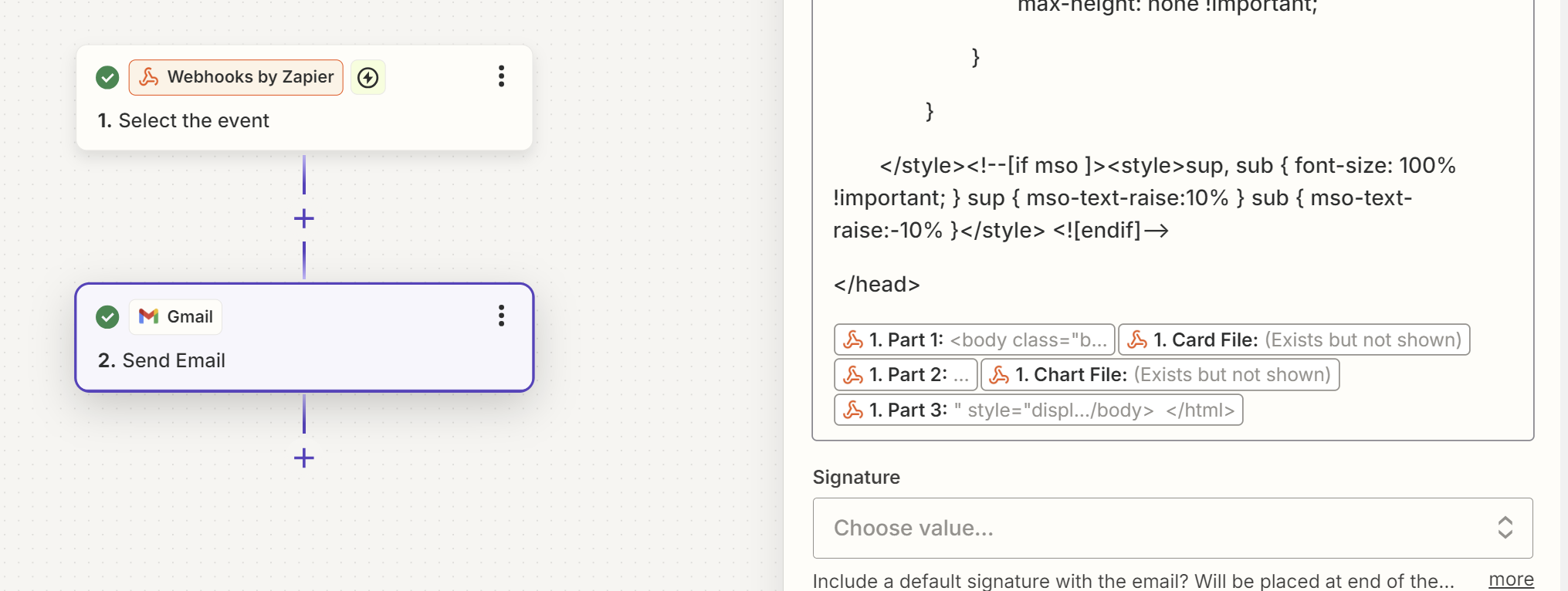
Has anyone encountered this before? Is there a limit to the amount of images I can display in this way?
I have lots of other images in the email that display just fine but they are all hosted on a cdn.
Thanks again
Richard






