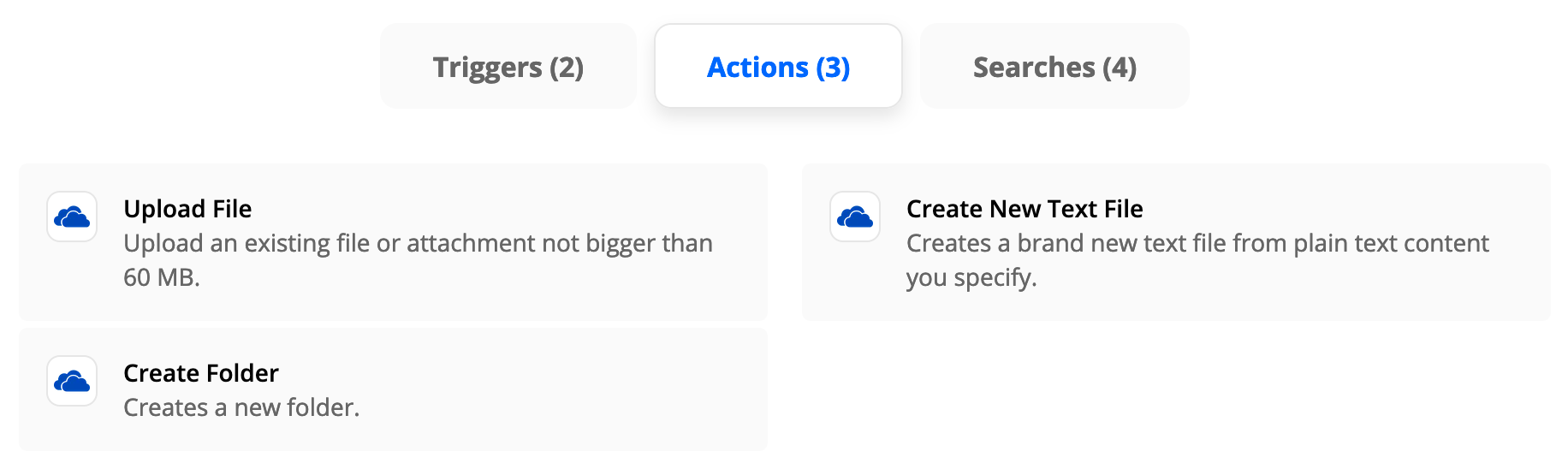I know that there is a Move Files and/or Delete Files option for Google Drive, but is there a way to set up Zapier to do either of these actions?
I am wanting to, after the file is accessed and my paths ran, auto-delete the file that was accessed.
Is this possible?