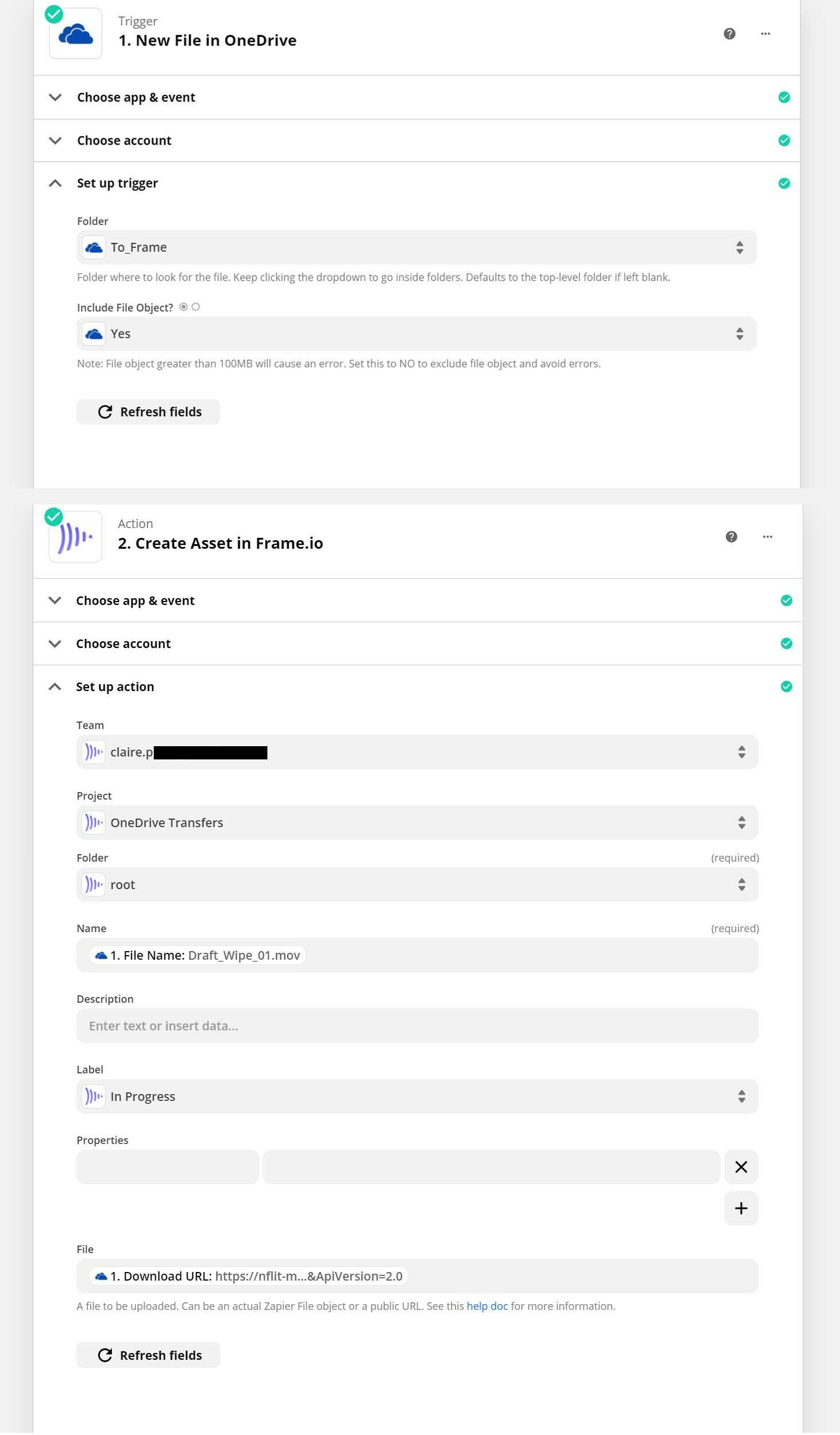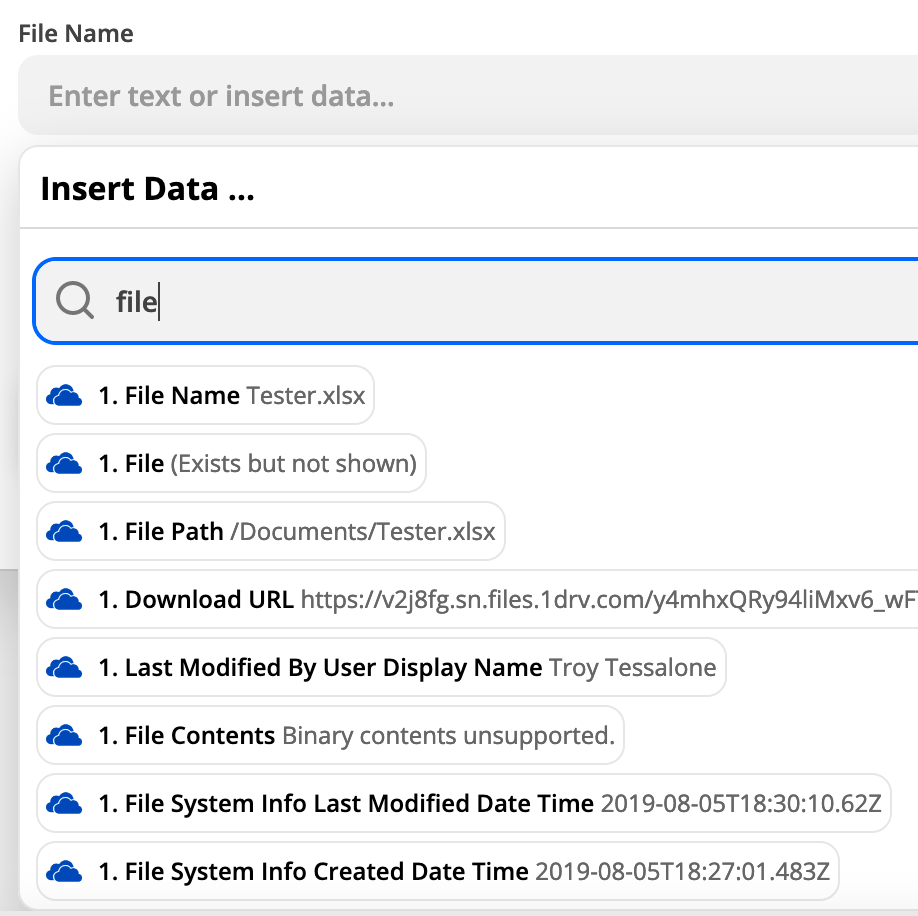I am trying to set a Zap for if a file is added to a OneDrive folder the file is uploaded to Frame.io. I have been able to get the zap to seemingly create an asset in Frame.io but the asset is empty. I am using the “download url” in the File field. Does anyone have any insight or experience with OneDrive and Frame.io integration?
Best answer
OneDrive and Frame.io
Best answer by Troy Tessalone
Try instead to use this field from the OneDrive trigger:
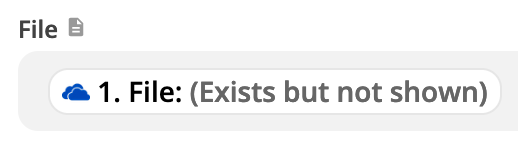
This post has been closed for comments. Please create a new post if you need help or have a question about this topic.
Enter your E-mail address. We'll send you an e-mail with instructions to reset your password.