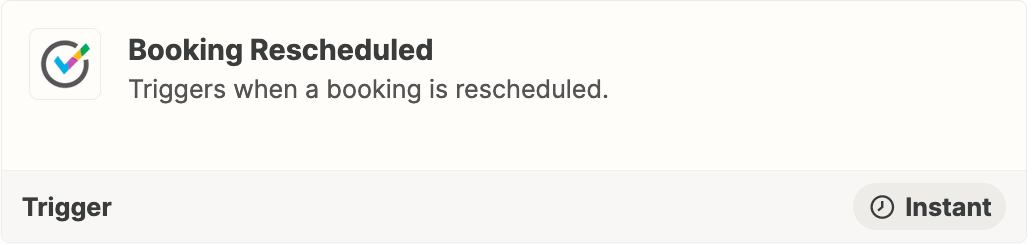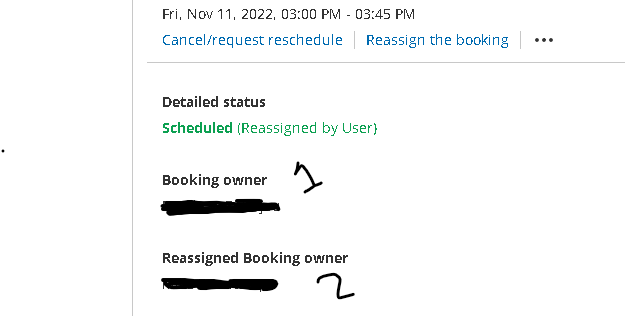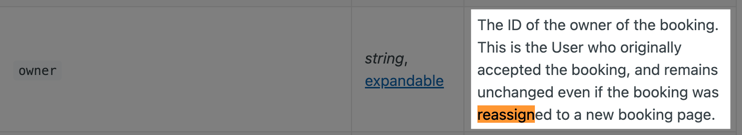Hi,
Is there a Zap for me to pull the name of the person who gets assigned a Booked Call at the time of scheduling? To Google Sheets.
Going further, is it possible to add another Zap to update the Owner when the call is resigned on OnceHub?
Thanks in advance.